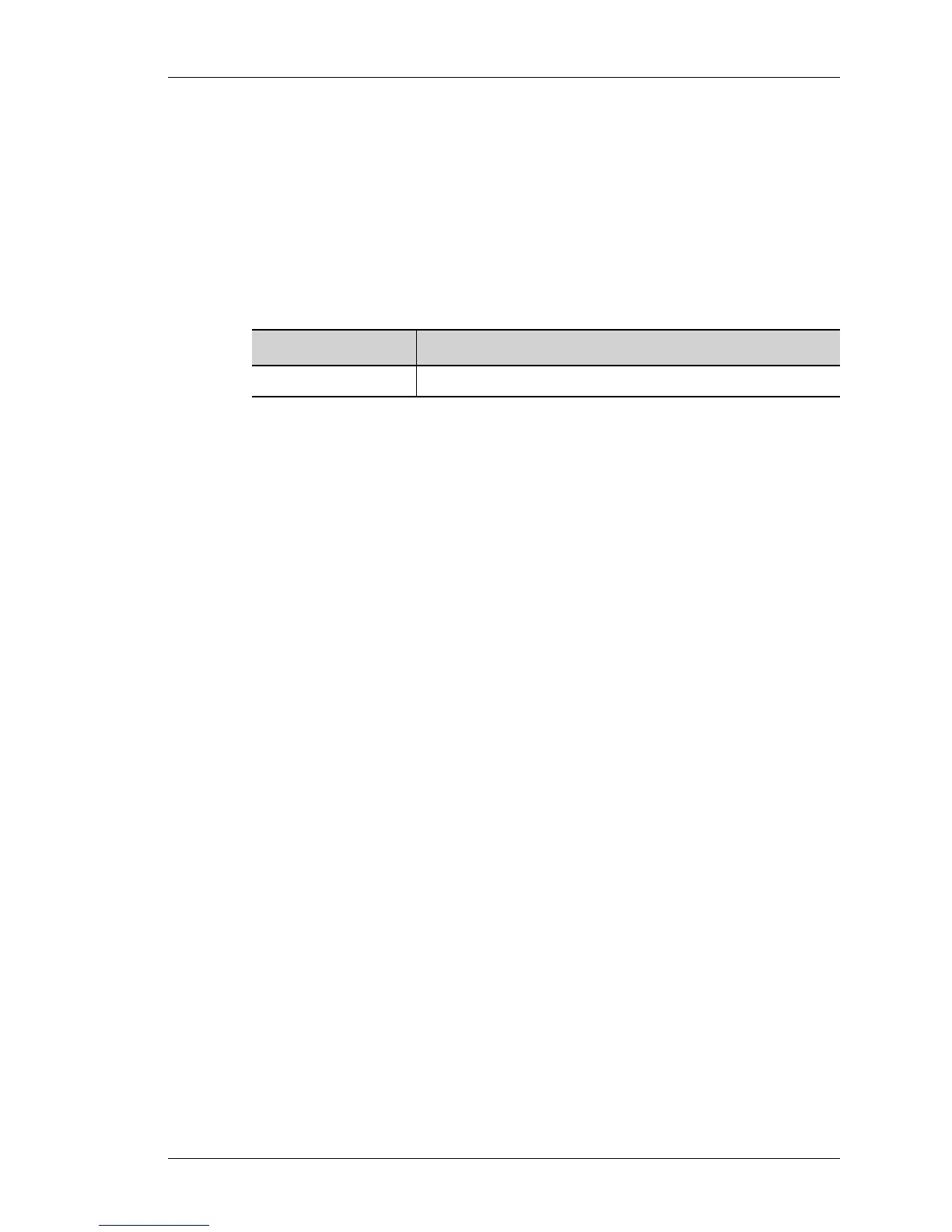no rule
Except on the first page, right running head:
Heading1 or Heading1NewPage text (automatic)
411
Alcatel-Lucent
Beta Beta
OmniAccess 5740 Unified Services Gateway CLI Command Reference Guide
NO RULE
no rule <1-1024>
DESCRIPTION
This command is entered in the Match-list Configuration Mode. This command
deletes a rule from the match-list, with reference to its line / rule number.
PARAMETERS
DEFAULT VALUE
None.
EXAMPLE
ALU(config)# match-list m1
ALU(config-match-list-m1)# 10 tcp host 1.1.1.1 any from 6050
Now, to delete the rule having rule number 10, use the ‘no rule’ command:
ALU(config-match-list-m1)# no rule 10
SHOW INCLUDE
show include
DESCRIPTION
This command is entered within the Match-list Configuration Mode to display all
the match-lists which are included/nested with the match-list under consideration.
PARAMETERS
None.
EXAMPLE
The following example displays the details of match-list m1:
ALU(config-match-list-m2)# show include
match-list m1
1 tcp any any service ssh
2 udp prefix 22.1.1.0/8 any
Parameter Description
1-1024 Rule number corresponding to the rule to be deleted.
