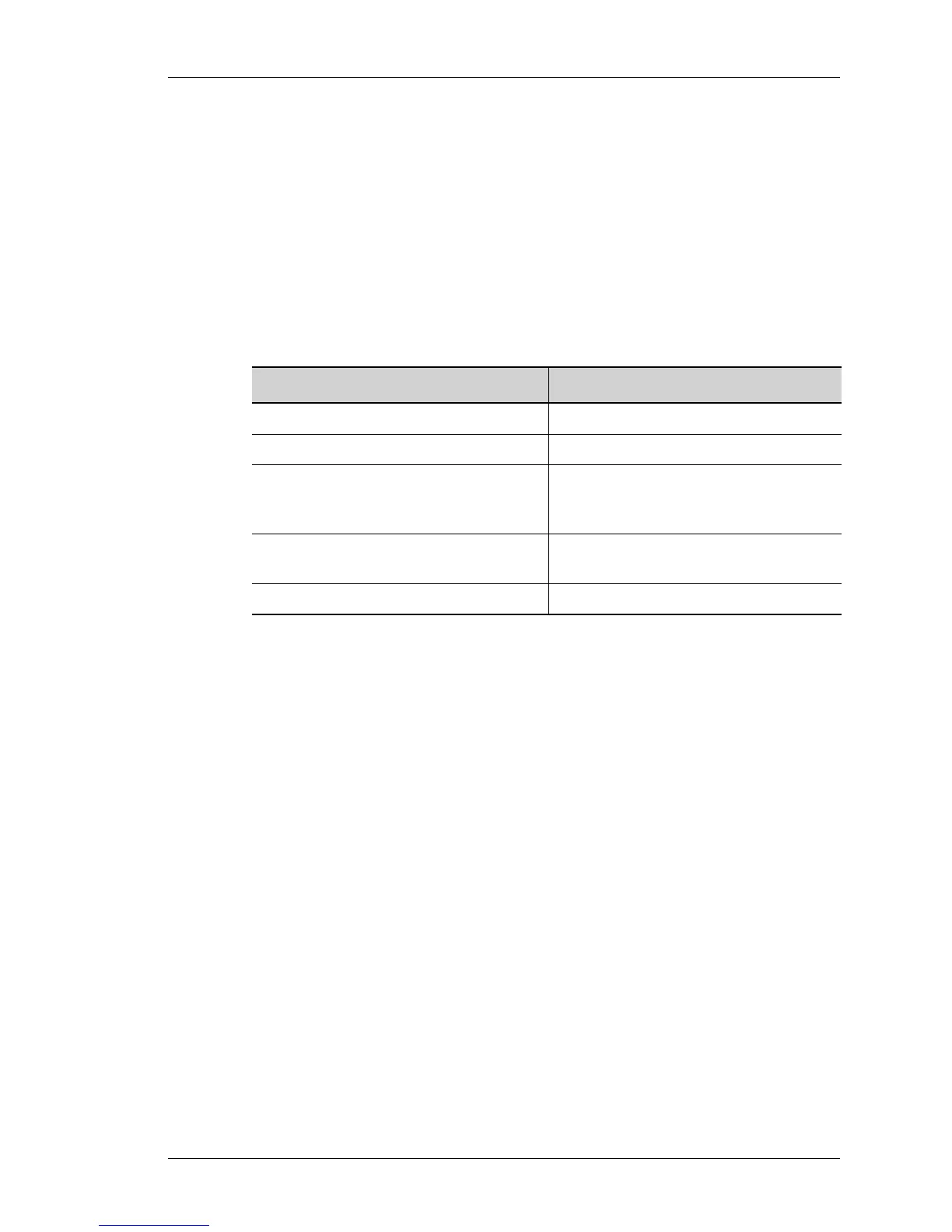username password
Except on the first page, right running head:
Heading1 or Heading1NewPage text (automatic)
153
Alcatel-Lucent
Beta Beta
OmniAccess 5740 Unified Services Gateway CLI Command Reference Guide
USERNAME PASSWORD
username <user-name> {password [5] <password>|nopassword
|secret [5] <password>}
DESCRIPTION
This command is entered in the Configuration Mode. This command is used to
create/modify a new user account and user password. The user accounts
configured using this command will form a part of the local database.
PARAMETERS
EXAMPLE
ALU(config)# username alu1 password pass1
WRITE ERASE
write erase
DESCRIPTION
This command is entered in the Configuration Mode. This command is used to
delete the startup-config permanently.
The command "erase startup-config" can also be used to delete the startup-
config permanently.
PARAMETERS
None.
EXAMPLE
ALU(config)# write erase
Are you sure you want to erase startup-config file yes/no
[yes]:yes
[OK] startup-config file erased.
Parameter Description
user-name Name of the user account.
password The password for the user account.
5 If this keyword is used, the password
given is considered to have been given
in an encrypted format.
nopassword If this keyword is used, no password is
required for a a user to login.
secret Password is encrypted.
