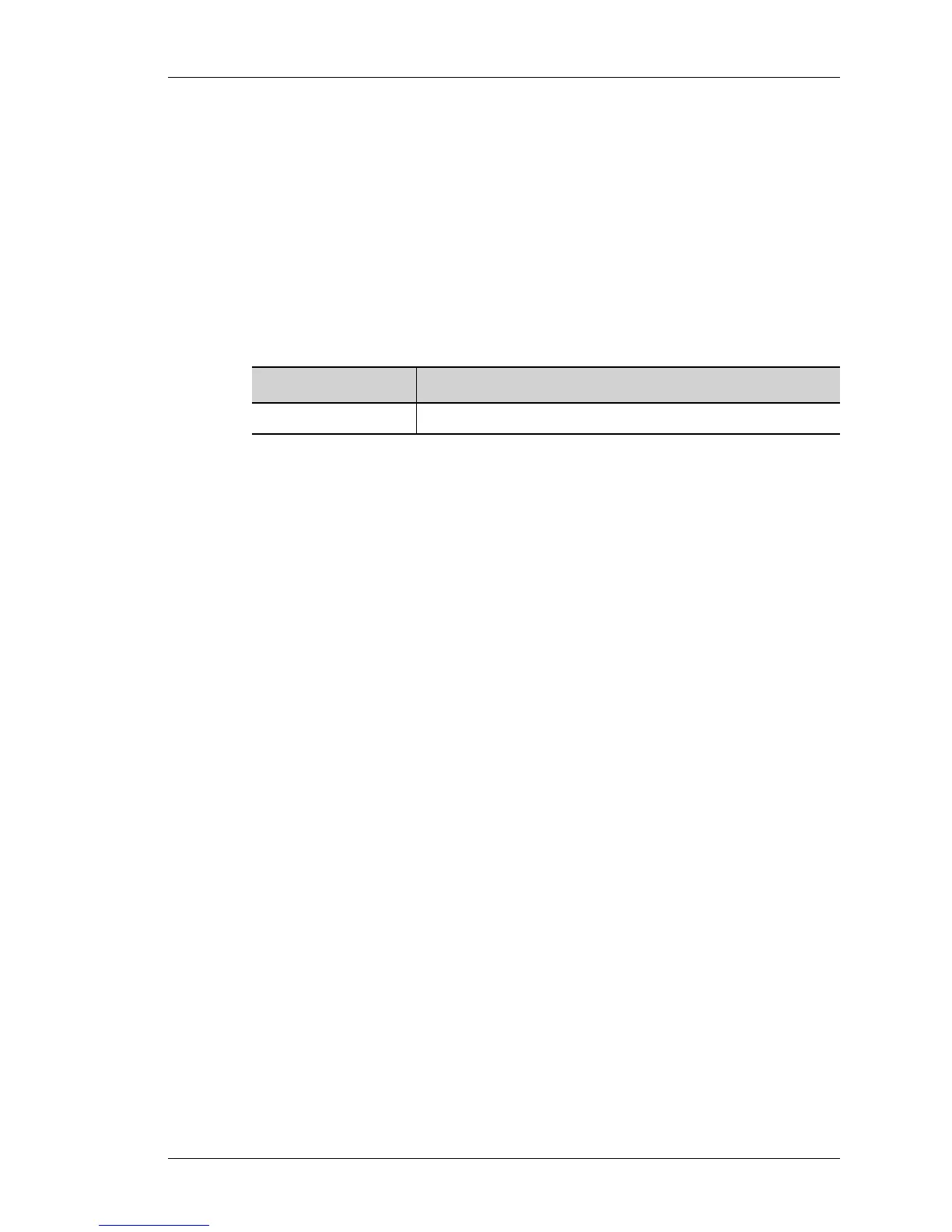show ip pim rp-hash
Except on the first page, right running head:
Heading1 or Heading1NewPage text (automatic)
615
Alcatel-Lucent
Beta Beta
OmniAccess 5740 Unified Services Gateway CLI Command Reference Guide
SHOW IP PIM RP-HASH
show ip pim rp-hash [<group-address>]
DESCRIPTION
This command is entered in the Super User Mode or Configuration Mode. This
command is used to see group to RP mapping. If RP information for the given
group does not exist then command gives error else output shows the RP
information for the given group.
PARAMETERS
EXAMPLE
ALU(config)# show ip pim rp-hash 227.0.0.1
RP 1.1.1.1 (?) Priority - 0 Holdtime - 150, v2
Info source: 1.1.1.1 (?), via bootstrap
Uptime: 00:00:32, expires 00:01:58
SHOW IP PIM BSR-ROUTER
show ip pim bsr-router
DESCRIPTION
This command is entered in the Super User Mode or Configuration Mode. This
command displays the BSR information.
PARAMETERS
None.
EXAMPLE
ALU(config)# show ip pim bsr-router
PIMv2 Bootstrap information
This system is the Bootstrap Router (BSR)
BSR Address: 1.1.1.2 (?)
Uptime: 00:04:24, BSR Priority: 0, Hash Mask Length: 30
Next Bootstrap Message in 00:00:46 seconds
Candidate RP: 2.2.2.1 (GigabitEthernet3/0), Group Acl: test
Next Cand_RP_Advertisement in 00:00:35 seconds
ALU(config)#
Parameter Description
group-address RO address for a given group.
