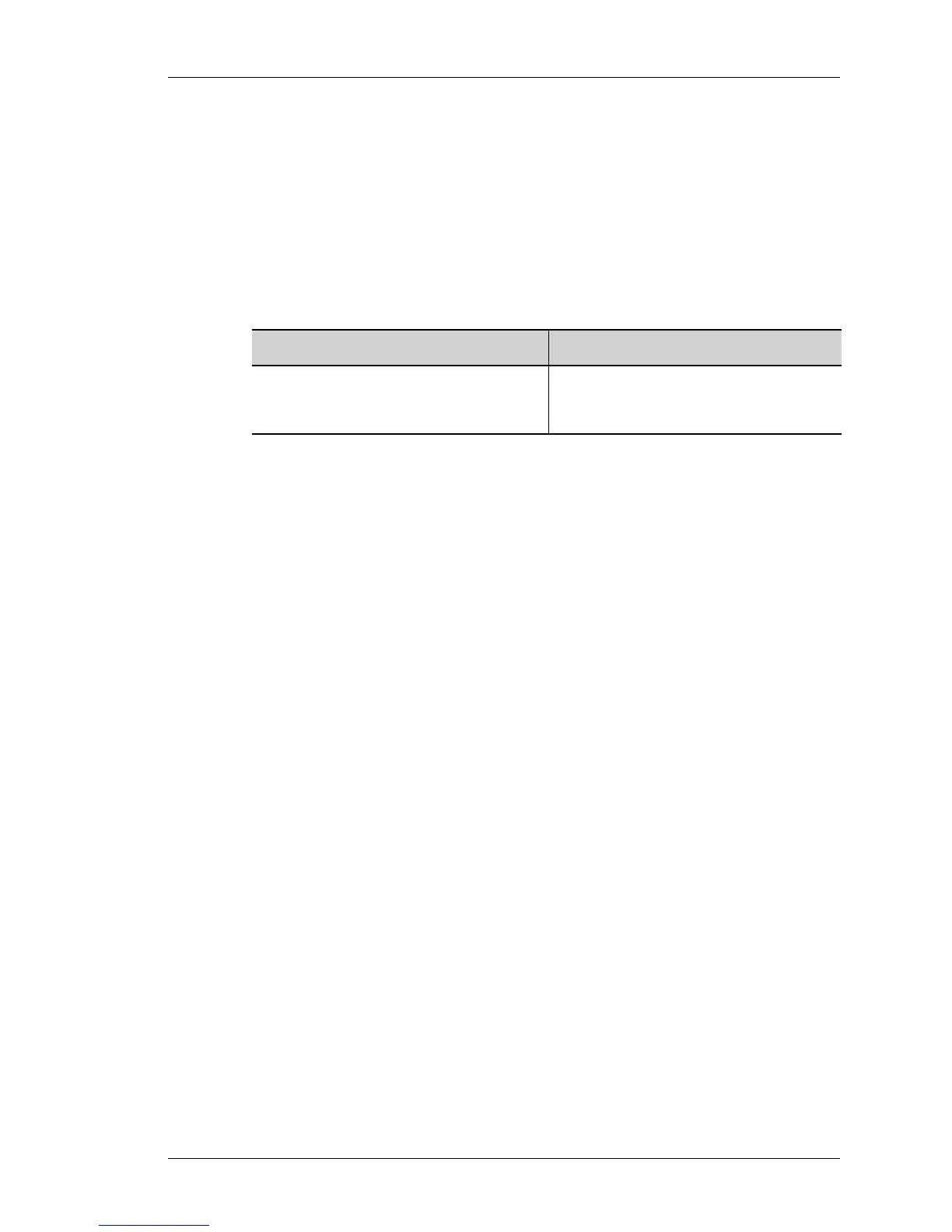change
Except on the first page, right running head:
Heading1 or Heading1NewPage text (automatic)
707
Alcatel-Lucent
Beta Beta
OmniAccess 5740 Unified Services Gateway CLI Command Reference Guide
CHANGE
change {<1-65535> <1-65535>}
DESCRIPTION
This command is entered in the Firewall Configuration Mode. Use this command
to change the priority of a specific configured firewall policy rule.
PARAMETERS
EXAMPLE
Consider the following configuration:
ALU(config)# firewall
ALU(config-firewall)# policy P1
ALU(config-firewall-P1)#
10 match m1 attack atk drop
20 match m2 attack atk reset
30 match m3 attack atk reset
40 match m4 attack atk drop
In the above sequence, if m4 has a priority 40. Use the “change “ keyword to
change the priority of m4.
ALU(config-firewall)# policy P1
ALU(config-firewall-P1)# change 40 15
To view the policy configuration after changing the priority, give the show
command. The output appears as shown:
show firewall policy P1
ip policy P1
10 match m1 attack atk drop
15 match m4 attack atk drop
20 match m2 attack atk reset
30 match m3 attack atk reset
Parameter Description
1-65535 Denotes the firewall policy rule number.
This rule number signifies the priority of
a rule.
