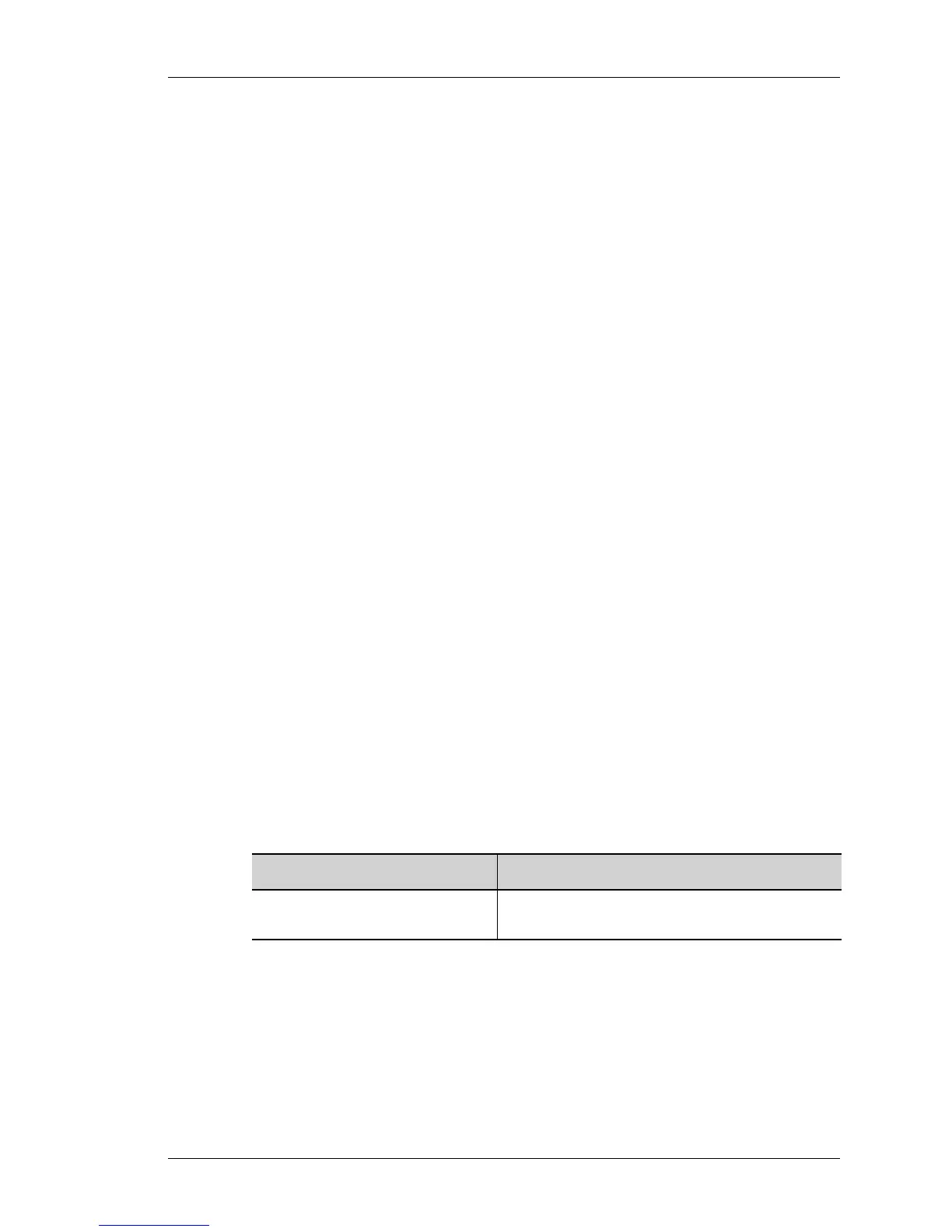show ppp authentication configuration
Except on the first page, right running head:
Heading1 or Heading1NewPage text (automatic)
305
Alcatel-Lucent
Beta Beta
OmniAccess 5740 Unified Services Gateway CLI Command Reference Guide
IN OUT
PAP Authentication Requests: 2 2
PAP Authentication Acks: 2 2
PAP Authentication Naks: 0 0
PAP Invalid Packets: 0 0
IN OUT
CHAP Challenges: 0 0
CHAP Responses: 0 0
CHAP Successes: 0 0
CHAP Failures: 0 0
CHAP Invalid Packets: 0 0
IN OUT
EAP Requests: 0 4
EAP Responses: 4 0
EAP Successes: 0 2
EAP Failures: 0 0
EAP Invalid Packets: 0 0
SHOW PPP AUTHENTICATION CONFIGURATION
show ppp authentication configuration Serial <slot/
port:channel>
DESCRIPTION
This command is entered in the Super User Mode or Configuration Mode.
Displays the PPP authentication configuration information for a specified
interface.
PARAMETERS
EXAMPLE
ALU# show ppp authentication configuration Serial 0/0:0
Authentication protocol: pap
Authentication username: user1
Authentication password: secret1
Parameter Description
<slot/port:channel> Slot, port and channel group number of the
serial interface.
