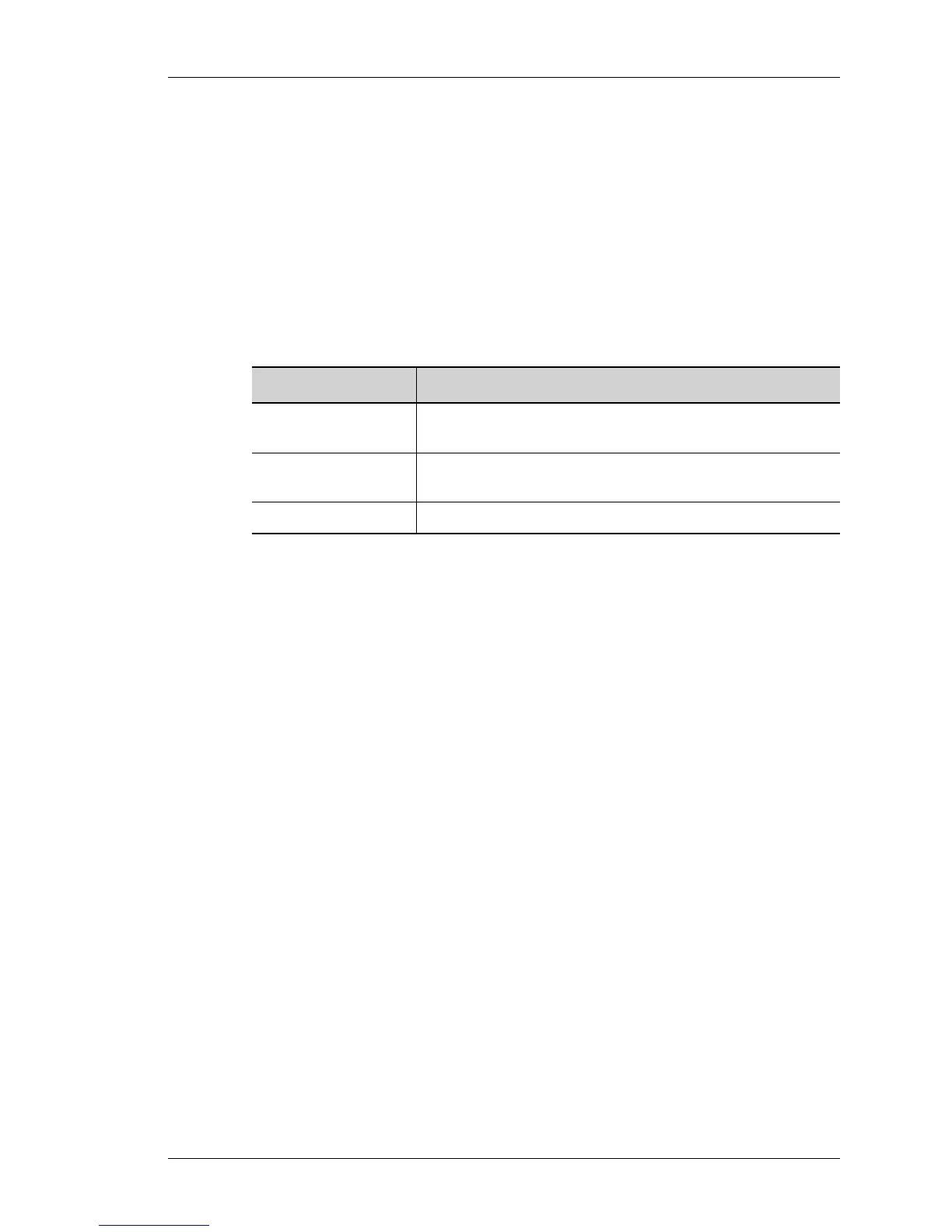show ip pim state-info
Except on the first page, right running head:
Heading1 or Heading1NewPage text (automatic)
619
Alcatel-Lucent
Beta Beta
OmniAccess 5740 Unified Services Gateway CLI Command Reference Guide
SHOW IP PIM STATE-INFO
show ip pim state-info [<group-address>] [<source-address>]
[summary]
DESCRIPTION
This command is entered in the Super User Mode or Configuration Mode. This
command displays the PIM upstream (towards RP/Source) and downstream
(towards Receivers) state information.
PARAMETERS
EXAMPLE
ALU# show ip pim state-info
PIMv2 State information
Flags: M - Nexthop from Mroute, T - Terminating
K - KeepAlive Timer Running, S - SPT bit set
(*,224.1.1.1), JOINED 00:00:55/00:00:05, RP 5.5.5.5, flags:
Incoming interface: GigabitEthernet3/1, RPF neighbor 5.5.5.5
Downstream interface state:
GigabitEthernet3/0, 00:00:55, flags:A
inherited_olist: GigabitEthernet3/0
Parameter Description
group-address Shows the PIM upstream/downstream states for given
group. It includes all (*,G) and (S,G) states.
source-address This options needs to be specified with group address and
used to view all the (S,G) PIM states for specified S and G.
summary Gives summary of (*,G) and (S,G) states.
