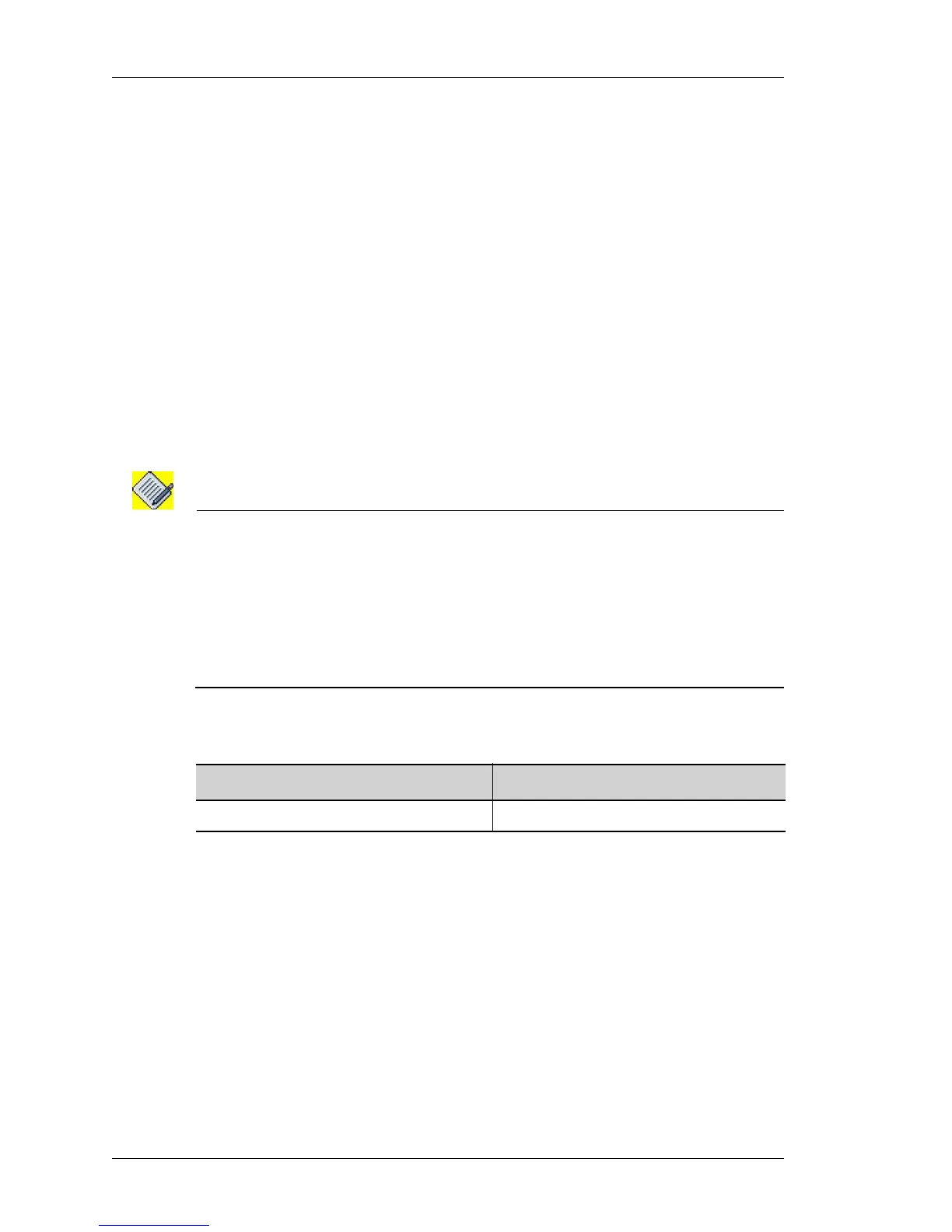Bridging Configuration
Left running head:
Chapter name (automatic)
382
Beta Beta
OmniAccess 5740 Unified Services Gateway CLI Command Reference Guide
Alcatel-Lucent
VLAN
vlan {<2-4094>... [native]|range <2-4094> <2-4094>}
DESCRIPTION
This command is entered in the Interface Configuration Mode.
This command is used to enable VLAN 802.1Q trunk on the interface. When first
VLAN is configured, BCP is automatically enabled. Once BCP is enabled and is in
‘open’ state, the interface can receive/transmit tagged packets.
(The BCP state can be seen in “show interfaces <interface-name>” command).
When ‘native’ is configured, untagged packets are bridged based on the native
configuration. This command can also be used to configure multiple VLANs and a
range of VLANs on the interface.
When multiple VLANs are configured and ‘native’ keyword is used, the last VLAN
is the native VLAN (that is, the last VLAN is considered for bridging the untagged
packets.)
Note: Bridging should be enabled per interface/sub-interface (in case of FR interface). The
same VLAN cannot be configured on the main or sub-interface or two different sub-
interfaces.
Bridging is not allowed on GigE sub-interface. It can be configured to receive tagged
packets by setting the encapsulation to “dot1q”.
Frame Relay main and sub-interfaces can independently be configured in routing or
bridging mode.
PARAMETERS
DEFAULT VALUE
None.
PLATFORMS SUPPORTED
OmniAccess 5740 USG
EXAMPLE
The following example configures VLAN 2 on the interface. This interface bridges
the tagged packets:
ALU(config)# interface Serial 0/0
ALU(config-if Serial0/0)# vlan 2
Parameter Description
2-4094 VLAN-ID configured on the interface.
