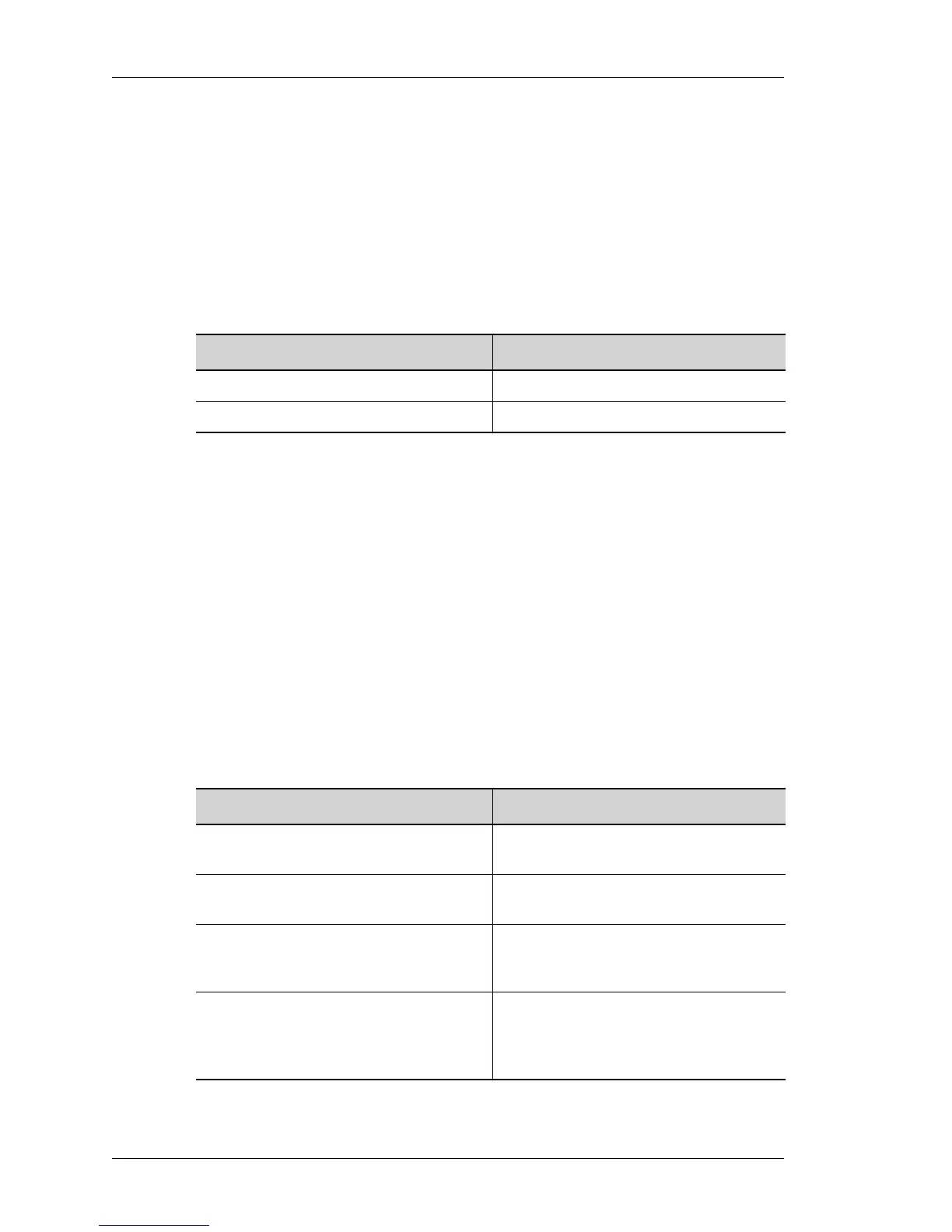System Configuration and Monitoring
Left running head:
Chapter name (automatic)
146
Beta Beta
OmniAccess 5740 Unified Services Gateway CLI Command Reference Guide
Alcatel-Lucent
SSH
ssh {enable|disable}
DESCRIPTION
This command is entered in the Configuration Mode. Use this command to
enable/disable the SSH service.
PARAMETERS
EXAMPLE
ALU(config)# ssh enable
TACACS-SERVER
tacacs-server <ip-address> [{auth-port <1-65535>|key <string>
|timeout <1-1000>}]
DESCRIPTION
This command is entered in the Configuration Mode. This command is entered in
the TACACS+ Server group Configuration mode. This command is used to add
the TACACS+ server of the specified IP address to a TACACS+ server group.
PARAMETERS
Parameter Description
enable Enable SSH service.
disable Disable SSH service.
Parameter Description
ip-address IP address of the remote TACACS+
server to be added to the group.
auth-port <1-65535> Destination port on which TACACS+
server is listening.
key <string> This is the encryption key between the
OmniAccess 5740 USG and the
TACACS+ server.
timeout <1-1000> Number of seconds that the
OmniAccess 5740 USG should wait for a
reply from the TACACS+ server before
retrying.
