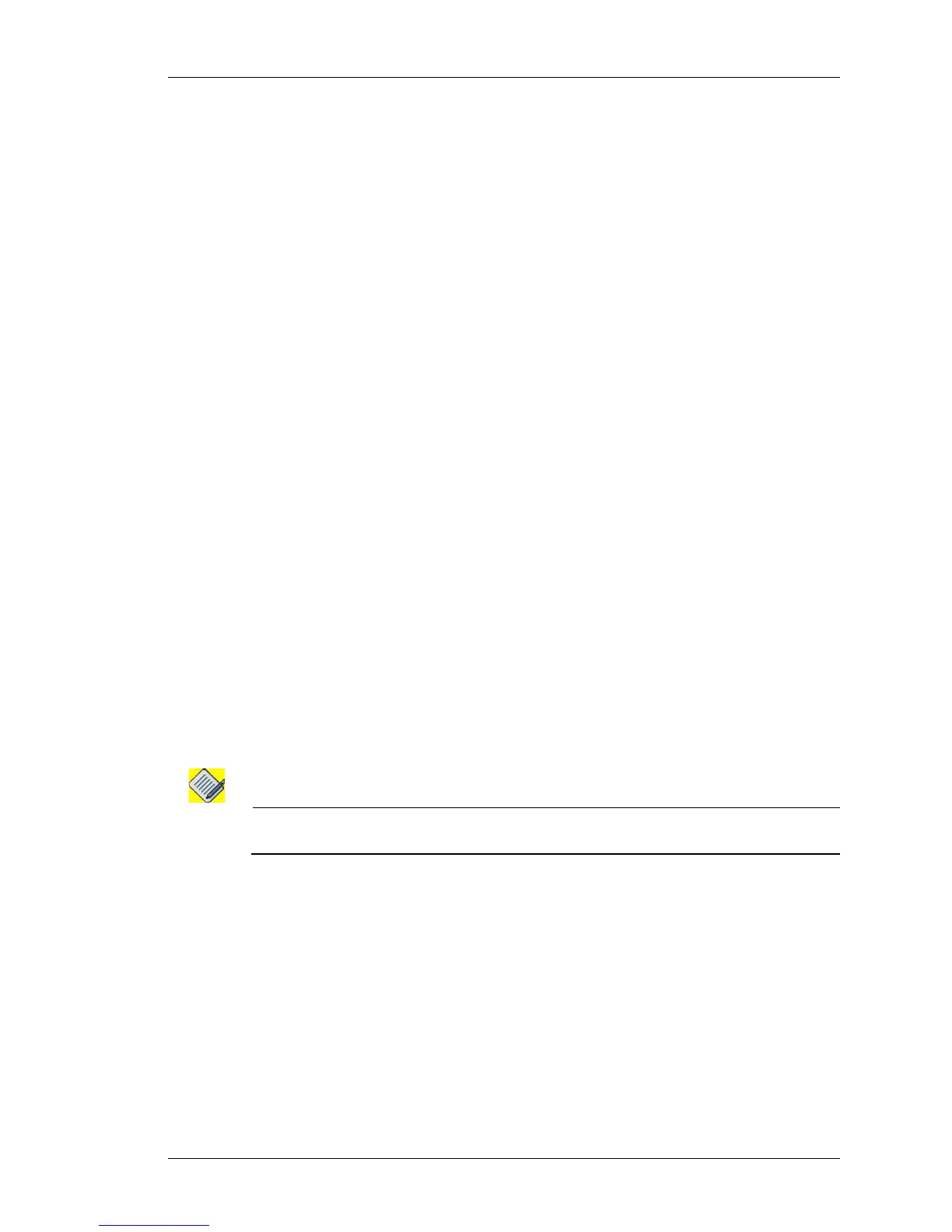show memory
Except on the first page, right running head:
Heading1 or Heading1NewPage text (automatic)
121
Alcatel-Lucent
Beta Beta
OmniAccess 5740 Unified Services Gateway CLI Command Reference Guide
SHOW MEMORY
show memory
DESCRIPTION
This command is entered in the Super User Mode or Configuration Mode. This
command displays all the necessary information related to the system memory,
such as the Memory usage, memory free space, memory buffers configured,
shared memory space, etc.
PARAMETERS
None.
EXAMPLE
ALU(config)# show memory
total: used: free: shared: buffers: cached:
Mem: 380014592 180305920 199708672 0 176128 43839488
Swap: 0 0 0
MemTotal: 371108 kB
MemFree: 195028 kB
MemShared: 0 kB
Buffers: 172 kB
Cached: 42812 kB
SwapCached: 0 kB
Active: 13964 kB
Inactive: 136824 kB
HighTotal: 0 kB
HighFree: 0 kB
LowTotal: 371108 kB
LowFree: 195028 kB
SwapTotal: 0 kB
SwapFree: 0 kB
Note: In addition to the total memory displayed, 128 MB is reserved for data buffers. This is
not displayed in the total system memory.
