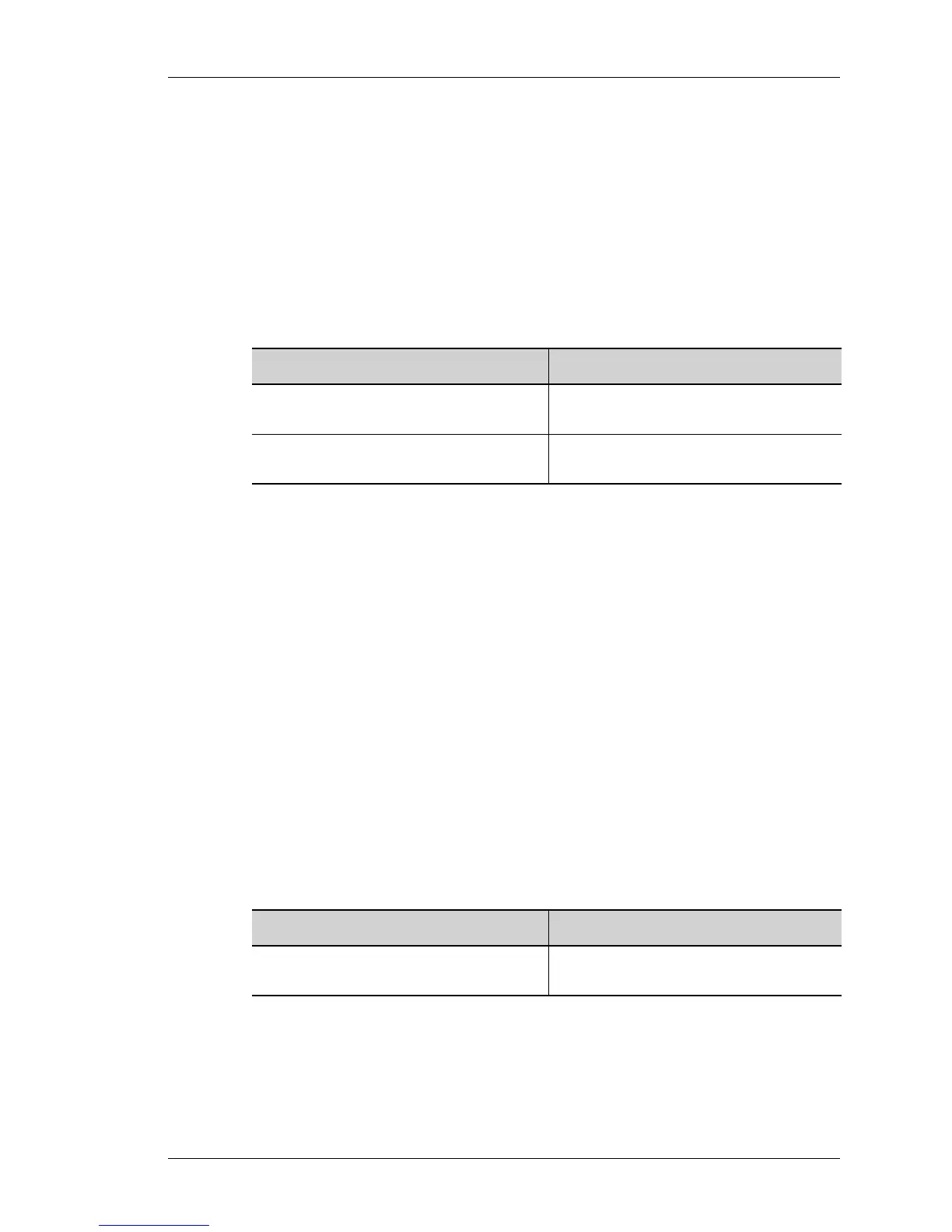framing
Except on the first page, right running head:
Heading1 or Heading1NewPage text (automatic)
239
Alcatel-Lucent
Beta Beta
OmniAccess 5740 Unified Services Gateway CLI Command Reference Guide
FRAMING
framing {crc4|no-crc4}
DESCRIPTION
This command is entered in the Controller Configuration Mode to configure
framing to either crc4 or no-crc4. The service provider determines which framing
type, either crc4 or no-crc4 is required for your E1 circuit.
PARAMETERS
DEFAULT VALUE
The default framing value is crc4 in case of E1.
EXAMPLE
ALU(config-controller E1)#framing no-crc4
ALU(config-controller E1)# no framing
INTERFACE SERIAL
interface Serial <slot/port:channel>
DESCRIPTION
This command is entered in the Configuration Mode to configure a serial interface
in the specific slot or port of the E1 card.
PARAMETERS
EXAMPLE
The following example enters into the interface configuration mode with a serial
interface having slot-number 0, port 0 with channel group 0.
ALU(config)#interface Serial 0/0:0
ALU(config-if serial0/0:0)#
Parameter Description
crc4 4-bit cyclic redundancy check i.e., CRC4
frame is the E1 frame type.
no-crc4 No cyclic redundancy check i.e.,CRC4
frame is not the E1 frame type.
Parameter Description
slot/port:channel Specifies the slot number, port number
and the channel number.
