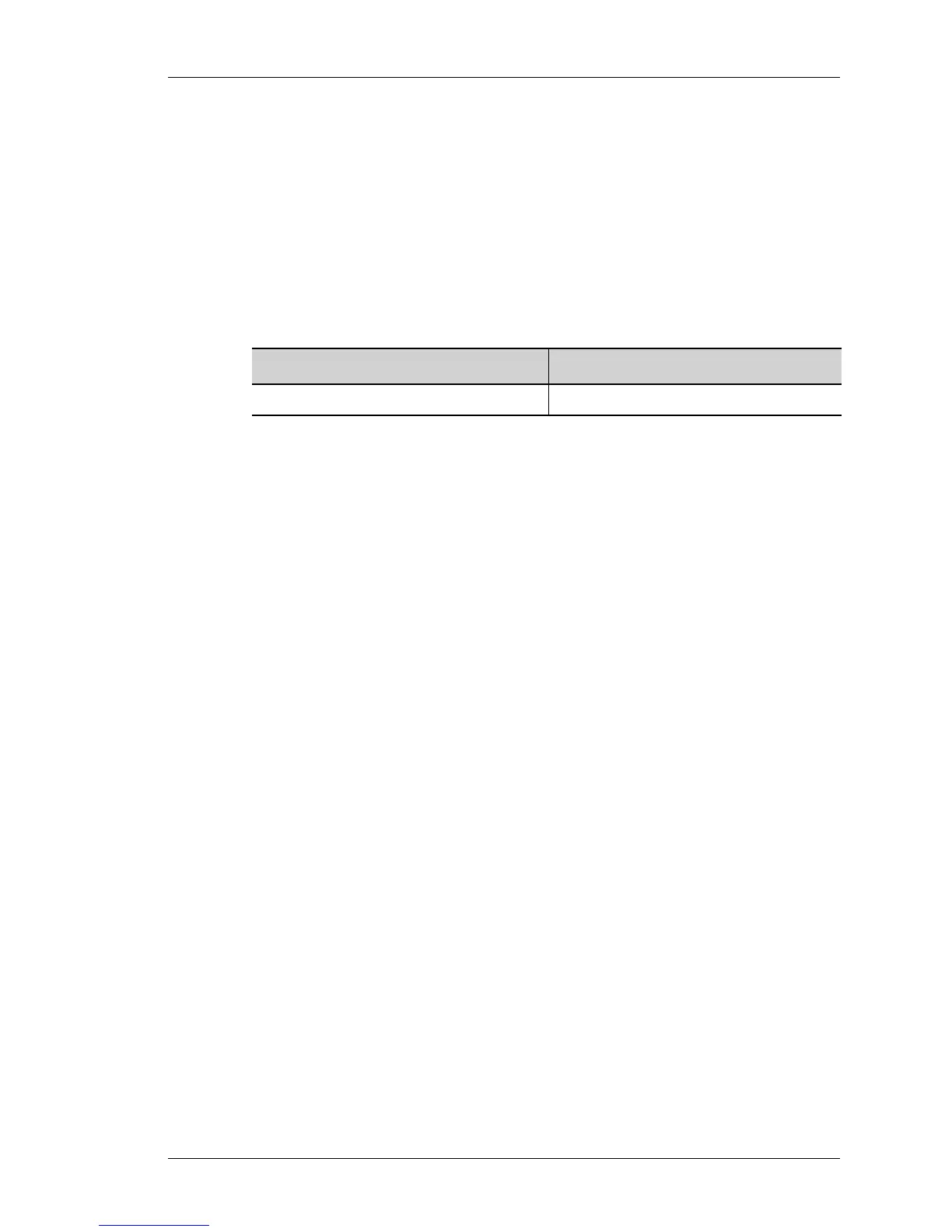show environment
Except on the first page, right running head:
Heading1 or Heading1NewPage text (automatic)
115
Alcatel-Lucent
Beta Beta
OmniAccess 5740 Unified Services Gateway CLI Command Reference Guide
SHOW ENVIRONMENT
show environment [slot <0-3>]
DESCRIPTION
This command is entered in the Super User Mode or Configuration Mode. This
command shows the environmental state of the various parts and modules in the
system.
PARAMETERS
EXAMPLE
ALU> show environment
Chassis environment readings
Report generated at Fri Apr 23 15:28:44 2010
Chassis temperature: 37C
T1/E1 - Four port T1/E1
Slot number 1
Liveness failures will report once
PCI configuration status: Ready
Reported at Fri Apr 23 15:28:40 2010 (4 seconds ago)
Temperature reading: 39.000C
Voltage reading: 5.10V(2%) 1.28V(0%) 2.47V(0%)
SE - Services engine
Slot number 3
Liveness failures will report once
PCI configuration status: Ready
Reported at Fri Apr 23 15:28:43 2010 (1 seconds ago)
Temperature reading: 30.000C
Opteron temperature : 33.0C
Opteron status : Active
Voltage reading: 5.04V(0%) 1.31V(1%) 2.49V(0%)
Parameter Description
0-3 Slot number.
