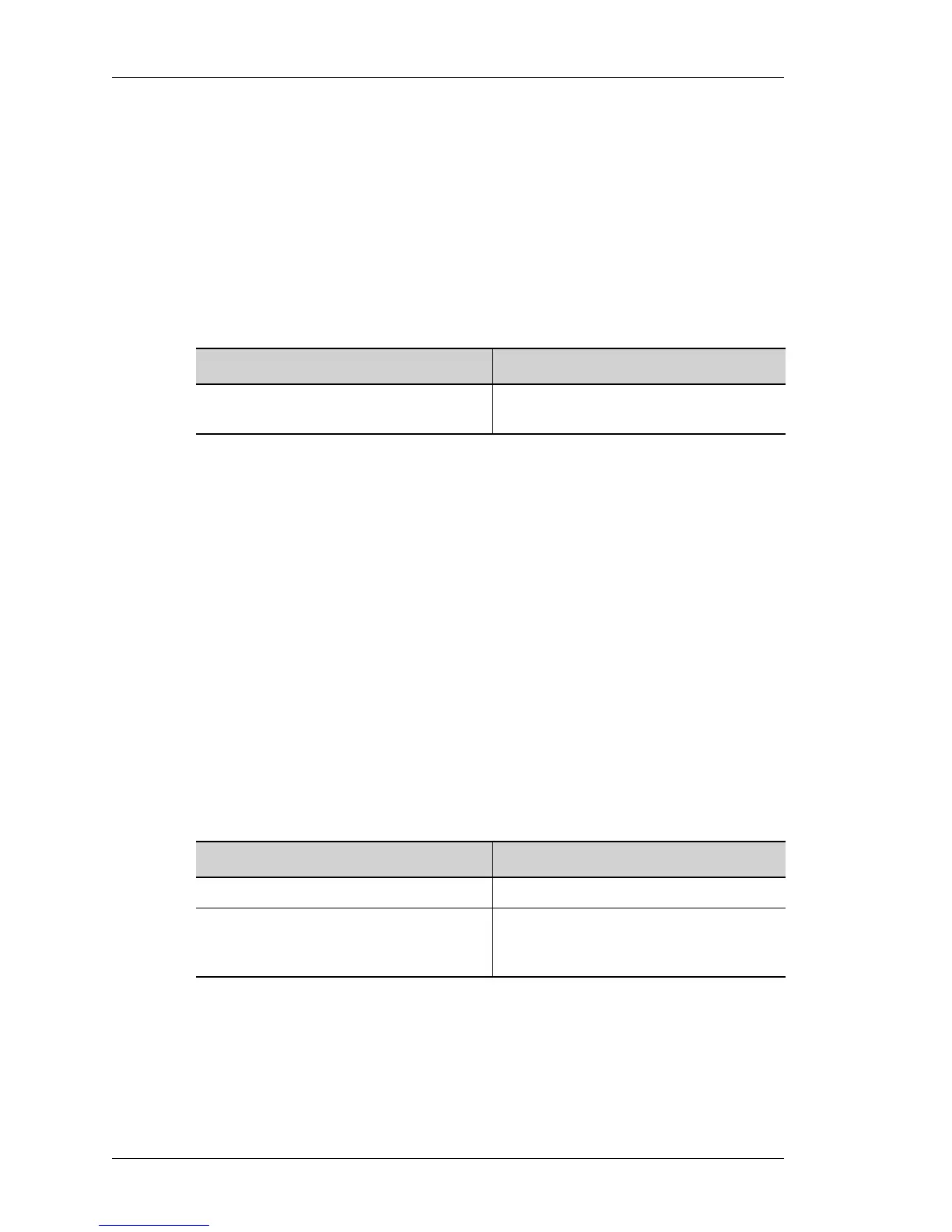System Configuration and Monitoring
Left running head:
Chapter name (automatic)
148
Beta Beta
OmniAccess 5740 Unified Services Gateway CLI Command Reference Guide
Alcatel-Lucent
TACACS-SERVER AUTH-PORT
tacacs-server auth-port <1-65535>
DESCRIPTION
This command is entered in the Configuration Mode. This command is used to
specify a global authentication port that will be applied to all the TACACS+ Server
groups (provided there is no server specific port configured).
PARAMETERS
DEFAULT VALUE
The default authentication port is 49.
EXAMPLE
ALU(config)# tacacs-server auth-port 100
TACACS-SERVER KEY
tacacs-server key {5 [<string>]|<string>}
DESCRIPTION
This command is entered in the Configuration Mode. This command is used to
specify a global key that will be applied to all the TACACS+ Groups (provided
there is no server specific key configured).
PARAMETERS
DEFAULT VALUE
The default key is “” (empty string).
EXAMPLE
ALU(config)# tacacs-server key test1
Parameter Description
auth-port <1-65535> Destination port on which TACACS+
server is listening.
Parameter Description
string The key string.
5 If this keyword is used, the password
given is considered to have been given
in an encrypted format.
