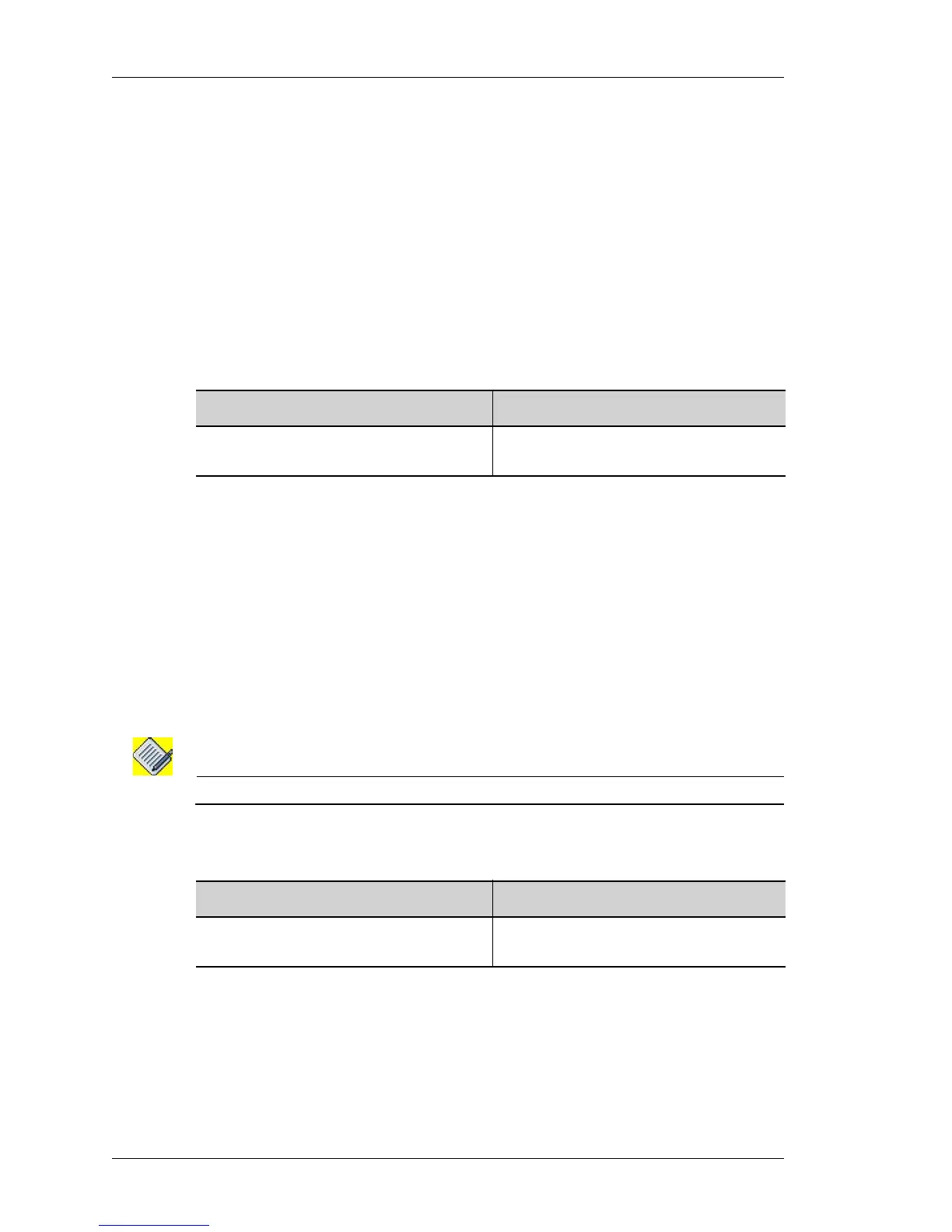Universal Serial Port (USP) Line Card
Left running head:
Chapter name (automatic)
262
Beta Beta
OmniAccess 5740 Unified Services Gateway CLI Command Reference Guide
Alcatel-Lucent
V.35/X.21/RS-232 DTE AND DCE CONFIGURATION COMMANDS
CLEAR
COUNTERS
clear counters Serial <slot/port>
DESCRIPTION
This command is entered in the Super User Mode or Configuration Mode. This
command clears the counters for the specified serial interface.
PARAMETERS
EXAMPLE
ALU# clear counters Serial 0/0
CLOCKRATE
clockrate {64000|128000|256000|512000|1024000|2048000}
DESCRIPTION
This command is entered in the Interface Configuration Mode. This command
configures the clock rate.
Note: In RS-232 mode, maximum clock rate of 256 Kbps is supported.
PARAMETERS
DEFAULT VALUE
The default value for clock rate is 64000 bps.
EXAMPLE
ALU(config-if Serial0/0)# clockrate 256000
Parameter Description
slot/port Slot and port number of the serial
interface.
Parameter Description
64000|128000|256000|512000|102
4000|2048000
These are values you can set for the
clock rate.
