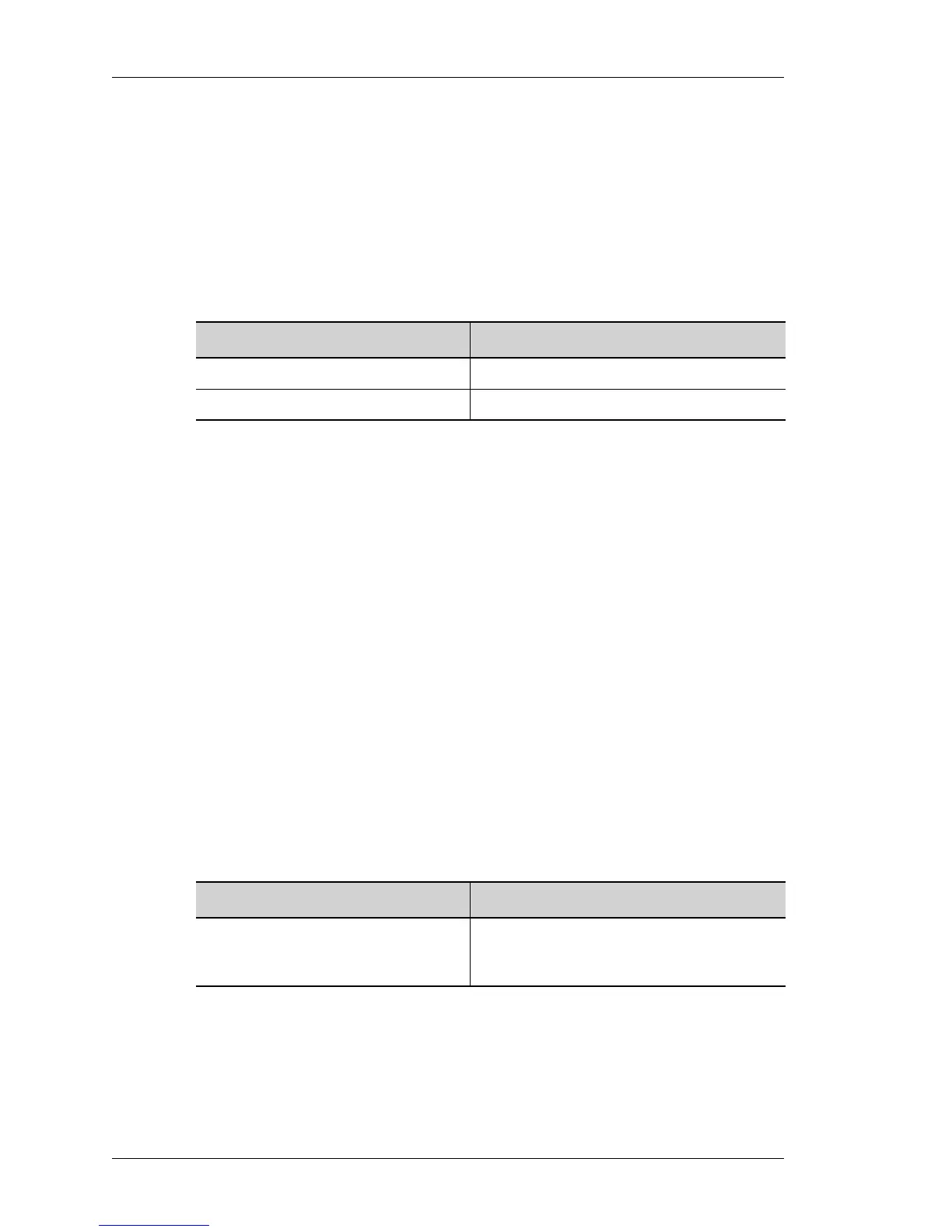DNS (Domain Name Service) Client
Left running head:
Chapter name (automatic)
980
Beta Beta
OmniAccess 5740 Unified Services Gateway CLI Command Reference Guide
Alcatel-Lucent
IP HOST
ip host <name> <ip-address>
DESCRIPTION
This command is entered in the Configuration Mode. This command is used to
add a static address mapping for a specific host.
PARAMETERS
DEFAULT VALUE
None.
EXAMPLE
ALU(config)# ip host google.com 64.233.187.99
IP HOST-MAX-AGE
ip host-max-age <30-31556952>
DESCRIPTION
This command is entered in the Configuration Mode. This command is used to
configure the maximum time (in seconds) for which the dynamic host entries will
be stored in DNS client cache.
Host entries will be stored for a time, which is the minimum of the configured host-
max-age or the DNS TTL received from the name server. If the DNS TTL is 100
seconds, and the host-max-age is 300 seconds, the entries are stored only for
100 seconds.
PARAMETERS
DEFAULT VALUE
The default host-max-age is 300 seconds.
EXAMPLE
ALU(config)# ip host-max-age 100
Parameter Description
name Name of the host.
ip-address IP address of the host.
Parameter Description
30-31556952 This indicates the maximum time (in
seconds) for which the dynamic host entries
will be stored in DNS client cache.
