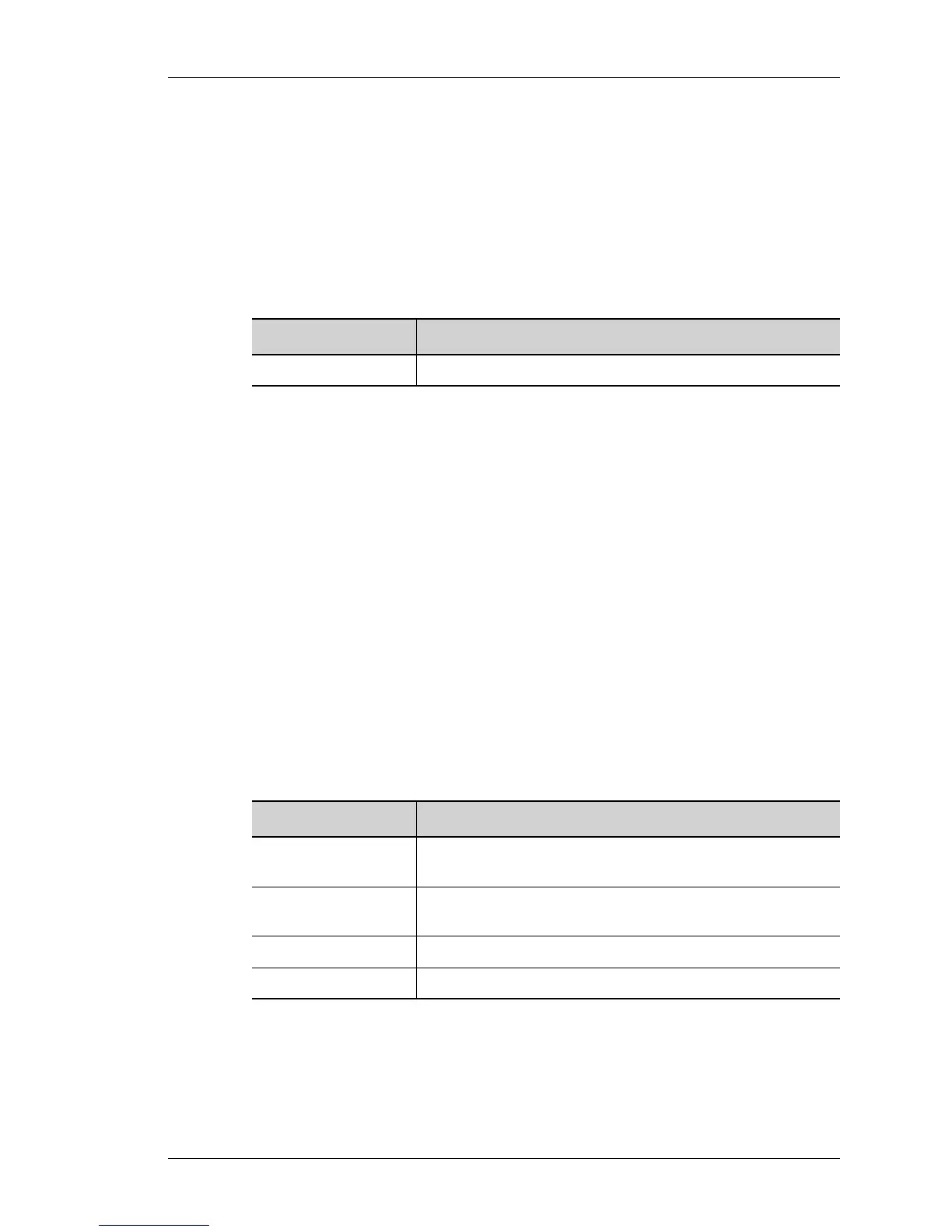match interface
Except on the first page, right running head:
Heading1 or Heading1NewPage text (automatic)
437
Alcatel-Lucent
Beta Beta
OmniAccess 5740 Unified Services Gateway CLI Command Reference Guide
MATCH INTERFACE
match interface <interface-name>
DESCRIPTION
This command is entered in the Route-Map Configuration Mode. This command
matches the specified next hop route out of one of the interfaces specified.
PARAMETERS
DEFAULT VALUE
No match interfaces are defined.
EXAMPLE
ALU(config-route-map)# match interface GigabitEthernet 3/0
MATCH IP ADDRESS
match ip address {<1-99>|<1300-2699>|<access-list name>|prefix-
list <prefix-list name>}
DESCRIPTION
This command is entered in the Route-map Configuration Mode. This command is
used to match a destination network number address that is permitted by a
standard access list, an extended access list, or a prefix list, or perform policy
routing on packets.
PARAMETERS
DEFAULT VALUE
No access list numbers or prefix lists are specified.
EXAMPLE
ALU(config-route-map)# match ip address prefix-list testprefix
Parameter Description
interface-name Name of the interface.
Parameter Description
1-99
Standard IP access list number. The list defines which
networks are to be permitted or denied.
1300-2699
Extended IP access list number. The list defines which
networks are to be permitted or denied.
access-list name Name of a specific access list.
prefix-list-name Name of a prefix list.
