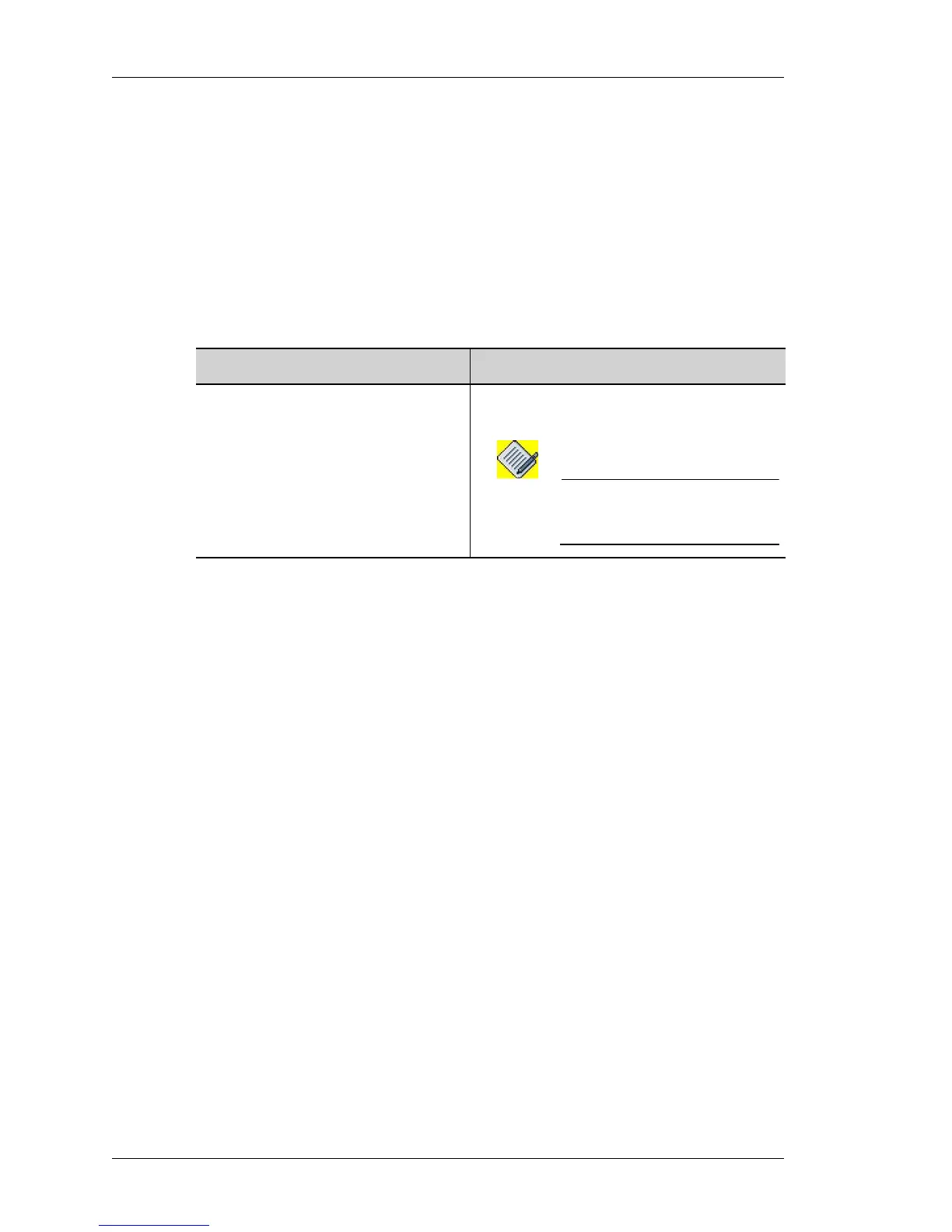Dynamic DNS (DDNS) Client
Left running head:
Chapter name (automatic)
988
Beta Beta
OmniAccess 5740 Unified Services Gateway CLI Command Reference Guide
Alcatel-Lucent
IP DDNS UPDATE HOSTNAME
ip ddns update hostname <host-name>
DESCRIPTION
This command is entered in the Interface Configuration Mode. This command is
used to configure the host name on an interface. The specified host name will be
associated with the IP address of the interface while sending DDNS updates
PARAMETERS
DEFAULT VALUE
None.
PLATFORMS SUPPORTED
OmniAccess 5740 USG
EXAMPLE
ALU(config)# interface Serial 0/0
ALU(config-if Serial0/0)# ip ddns update hostname
mysmb.dyndns.org
RELEASE HISTORY
Release 3.0: command was introduced.
Parameter Description
host-name Host name to be configured on the
interface.
Note: Host name configured on the
interface should be a fully
qualified domain name (FQDN).
