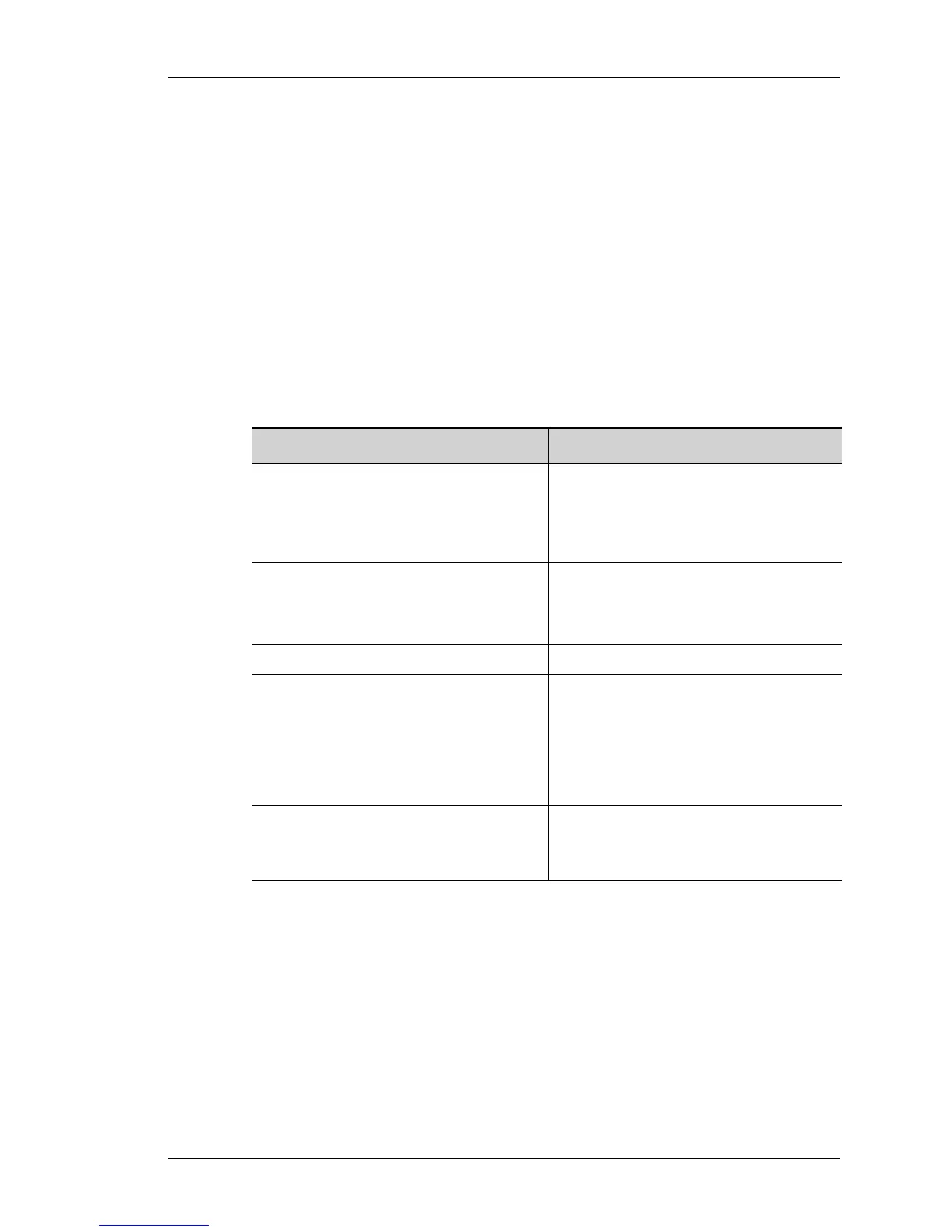Time-Range CLI Commands
Except on the first page, right running head:
Heading1 or Heading1NewPage text (automatic)
741
Alcatel-Lucent
Beta Beta
OmniAccess 5740 Unified Services Gateway CLI Command Reference Guide
TIME-RANGE CLI COMMANDS
ABSOLUTE
|PERIODIC
absolute <hh:mm:ss> <mm/dd/yyyy> [to <hh:mm:ss> <mm/dd/yyyy>]
|periodic {daily|weekly {sunday|monday|....}|weekend|}
<hh:mm:ss> to <hh:mm:ss>}]
DESCRIPTION
This command is entered in the Time-range Mode. This command is used to
configure an absolute or periodic time-range object.
PARAMETERS
EXAMPLE
ALU(config-time-range-t1)# absolute 10:20:00 12/20/2003 to
13:15:00 4/15/2004
ALU(config-time-range t2)# periodic daily 08:00:00 to 19:00:00
ALU(config-time-range t3)# periodic weekly wednesday 10:00:00
to 13:30:00
Parameter Description
absolute <hh:mm:ss> <mm/dd/
yyyy>
Absolute time range. This denotes the
“From” date.
Time in hours:minutes:seconds
Date in month/day/year.
to <hh:mm:ss> <mm/dd/yyyy> Denotes the “to” date.
Time in hours:minutes:seconds
Date in month/day/year.
periodic Choice to select a varied time range.
daily|weekly
{sunday|monday|...
Mandatory if the keyword periodic is
used. It gives the option to select any
variant with respect to the user’s choice.
If weekly keyword is selected, then this
option is mandatory to select any one
day in the week.
<hh:mm:ss> to <mm/dd/yyyy> This gives the time range in
hours:minutes:seconds
Date in month/day/year.
