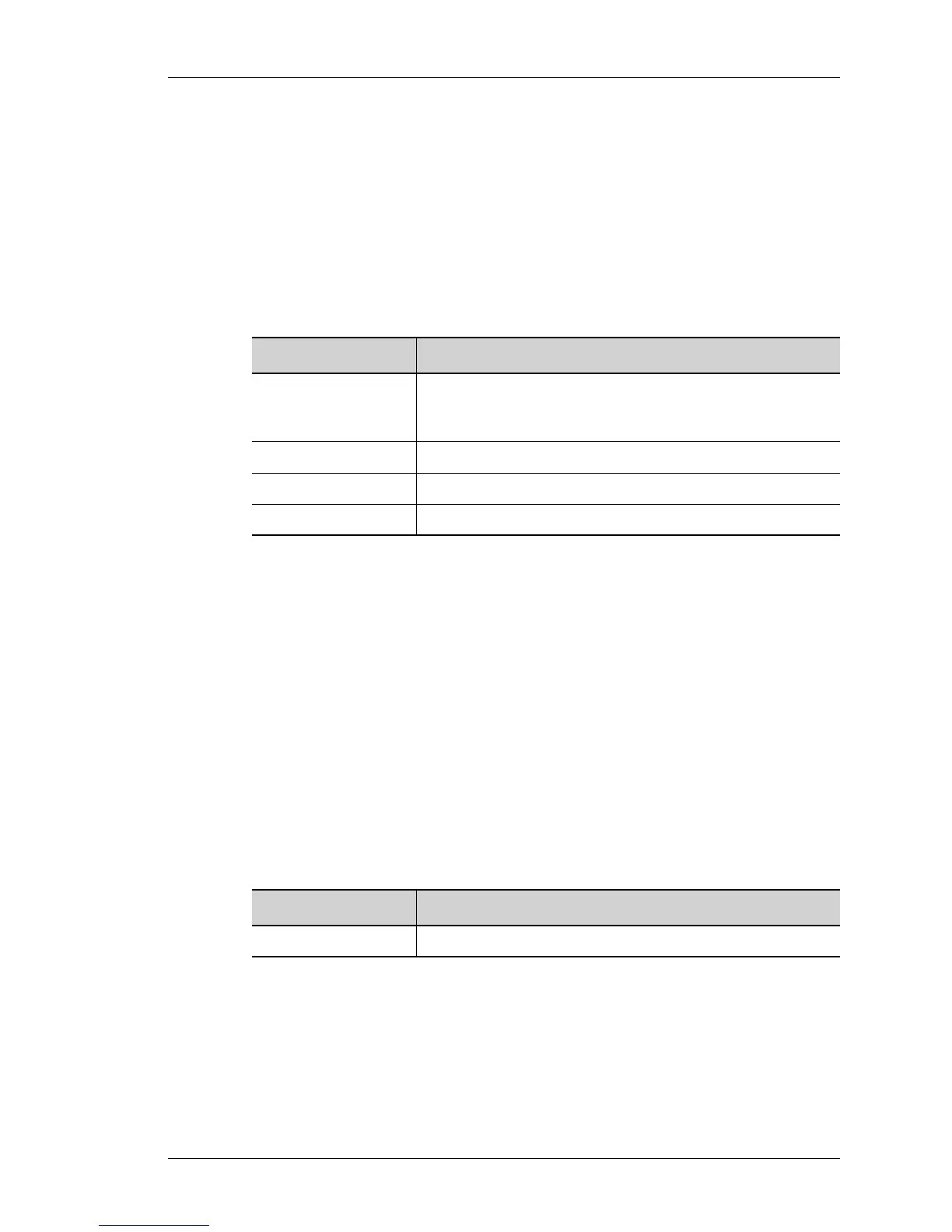match route-type
Except on the first page, right running head:
Heading1 or Heading1NewPage text (automatic)
441
Alcatel-Lucent
Beta Beta
OmniAccess 5740 Unified Services Gateway CLI Command Reference Guide
MATCH ROUTE-TYPE
match route-type {external [{type-1|type-2}]|internal|local
|nssa-external}
DESCRIPTION
This command is entered in the Route-Map Configuration Mode. This command
matches the specified route type.
PARAMETERS
DEFAULT VALUE
None.
EXAMPLE
ALU(config-route-map)# match route-type external type-2
NO PASSIVE-INTERFACE
no passive-interface <interface-name>
DESCRIPTION
This command is entered in the Router Configuration Mode. This command
activates only those interfaces that need to have adjacencies set.
PARAMETERS
DEFAULT VALUE
None.
EXAMPLE
ALU(config-router ospf1)# no passive-interface GigabitEthernet
3/0
Parameter Description
{external
[{type-1|type-
2}]
OSPF external routes. The external type-1 keyword
matches only Type 1 external routes and the external type-2
keyword matches only Type 2 external routes.
internal OSPF intra-area and inter-area routes internal routes.
local Locally generated BGP routes.
nssa-external NSSA external route (OSPF Type 1 or 2).
Parameter Description
interface-name Name of the interface.
