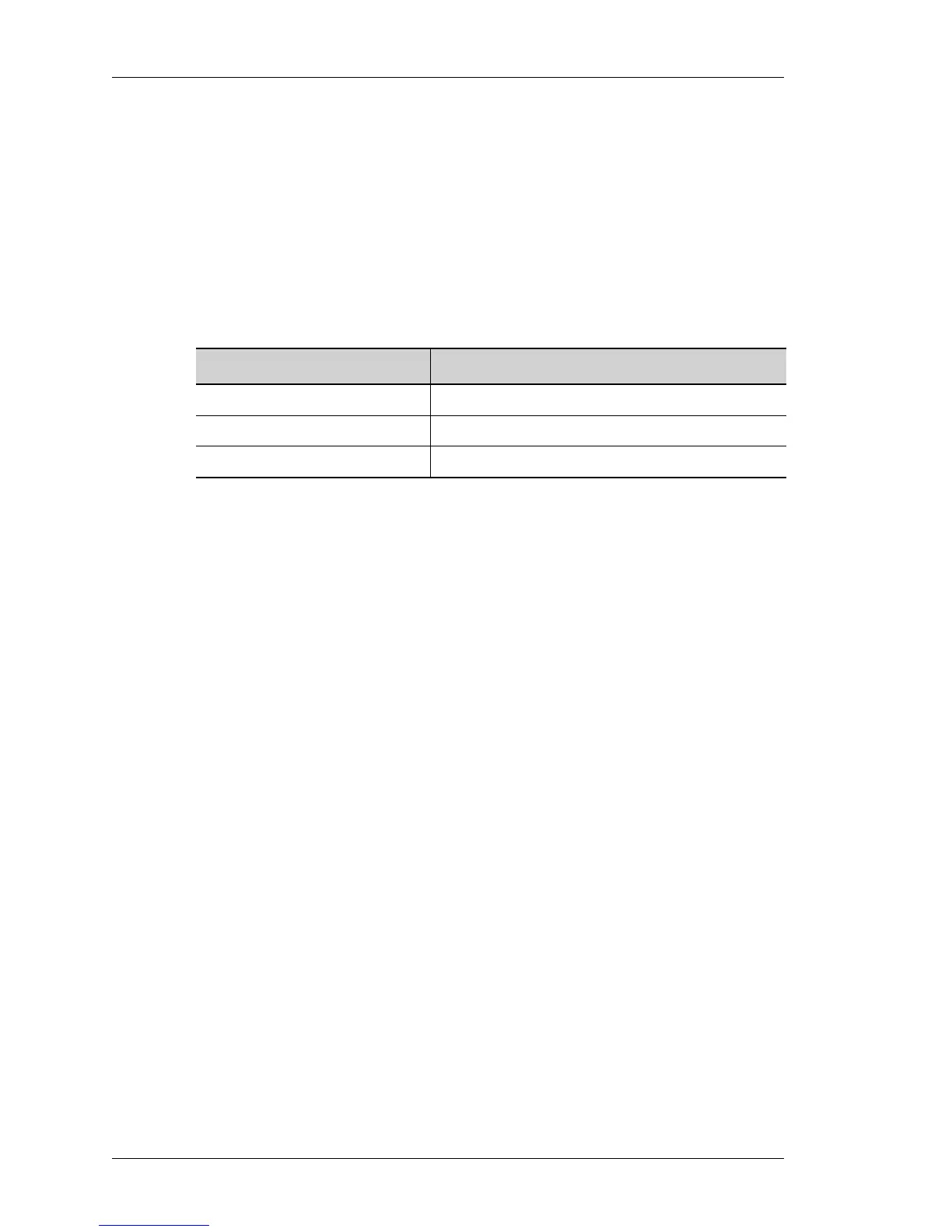Quality of Service
Left running head:
Chapter name (automatic)
918
Beta Beta
OmniAccess 5740 Unified Services Gateway CLI Command Reference Guide
Alcatel-Lucent
SHOW QUEUING STATISTICS
show queuing statistics [{in|out}|<interface-name> {in|out}]
DESCRIPTION
This command is entered in the Super User Mode or Configuration Mode. This
command shows the statistics of all or specified interfaces and traffic classes in
both in and out, or for the specified direction.
PARAMETERS
DEFAULT VALUE
None.
EXAMPLE
ALU(config)# show queuing statistics
interface GigabitEthernet3/0
service-policy in p1
class class-default
Packets dropped 0
Packets dequeued 0
Bytes dequeued 0
class c1
Packets dropped 0
Packets dequeued 0
Bytes dequeued 0
interface GigabitEthernet3/1
service-policy out p1
class class-default
Packets dropped 0
Packets dequeued 0
Bytes dequeued 0
Queue length (Packets) 0
class network-control
Packets dropped 0
Packets dequeued 0
Bytes dequeued 0
Queue length (Packets) 0
class c1
Packets dropped 0
Packets dequeued 0
Bytes dequeued 0
Queue length (Packets) 0
Parameter Description
interface name Name of the Interface with its slot/port number.
in Ingress statistics.
out Egress statistics.
