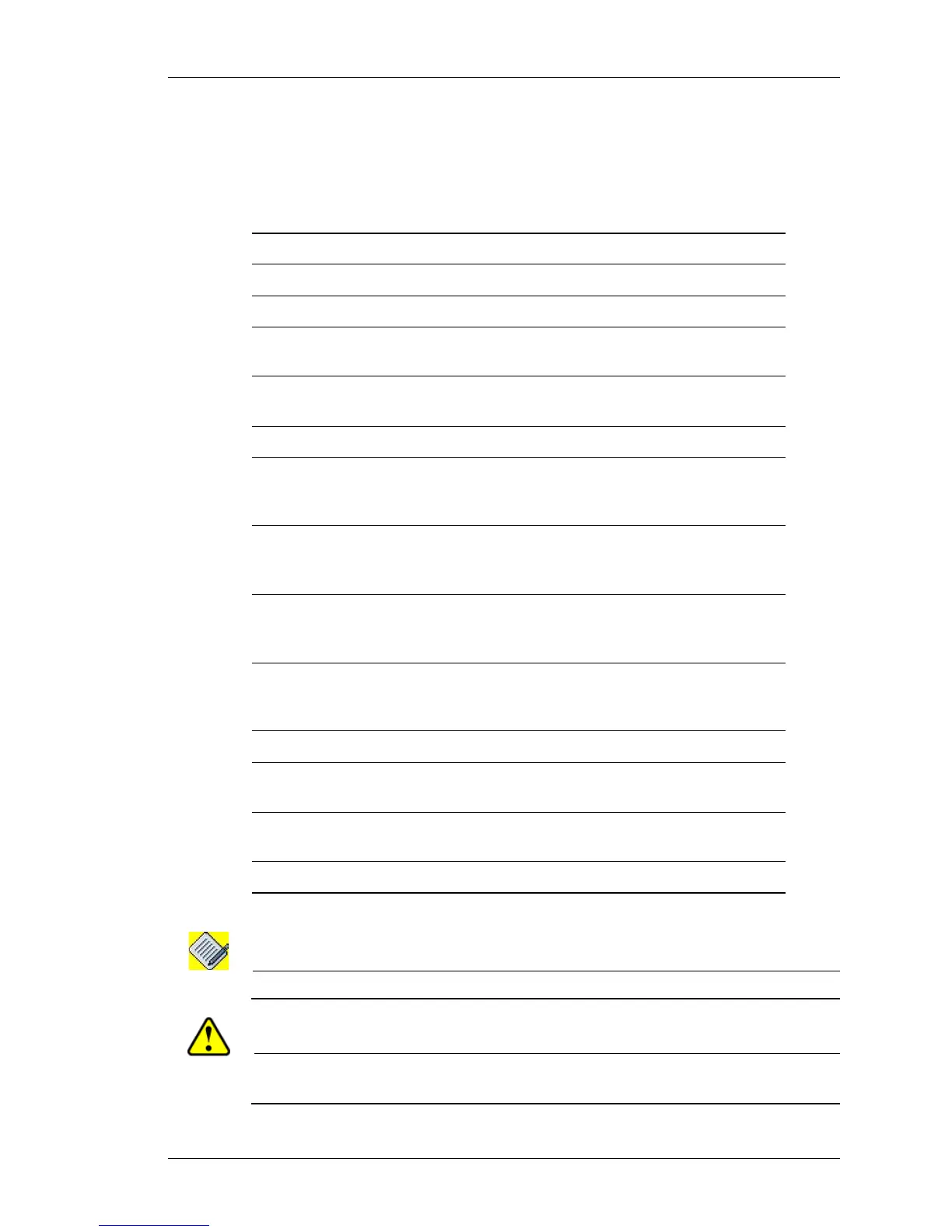Document Conventions
Except on the first page, right running head:
Heading1 or Heading1NewPage text (automatic)
7
Alcatel-Lucent
Beta Beta
OmniAccess 5740 Unified Services Gateway CLI Command Reference Guide
DOCUMENT CONVENTIONS
The following table describes the document conventions used with the commands
in this document:
The following conventions are used to attract the attention of the reader:
Note: A note contains helpful suggestions or information that may be easily overlooked.
Caution: Indicates a situation where the reader needs to be careful. Failure to observe the
cautionary note could result in equipment damage or loss of data.
Convention Description
Bold Indicates commands and keywords.
Italics Indicates arguments/command input supplied by you.
[ ] Square brackets enclose an optional element (keyword
or argument).
< > Braces enclose a mandatory element (keyword or
argument).
| Line indicates an optional choice.
[x | y] Square brackets enclosing keywords or arguments
separated by a vertical line indicates an optional
choice.
{x | y} Braces enclosing keywords or arguments separated by
a vertical line indicate a required choice. You must
select one.
[w {x|y}............] Nested sets of square brackets or braces indicate
optional or required choices within the optional or
required elements.
{x|y}... OR
[x|y]...
Braces enclosing keywords or arguments with ‘...’
indicate that the element within the brace can be
repeated.
Courier font Examples of information displayed on the screen.
< > Angle brackets enclose text that is not printed on the
screen such as passwords.
“no” form of the
commands
The 'no' form of a command is issued to either set it to
its default value or to negate it.
[ ^ ] [ ^ ] in the command indicate negation.
