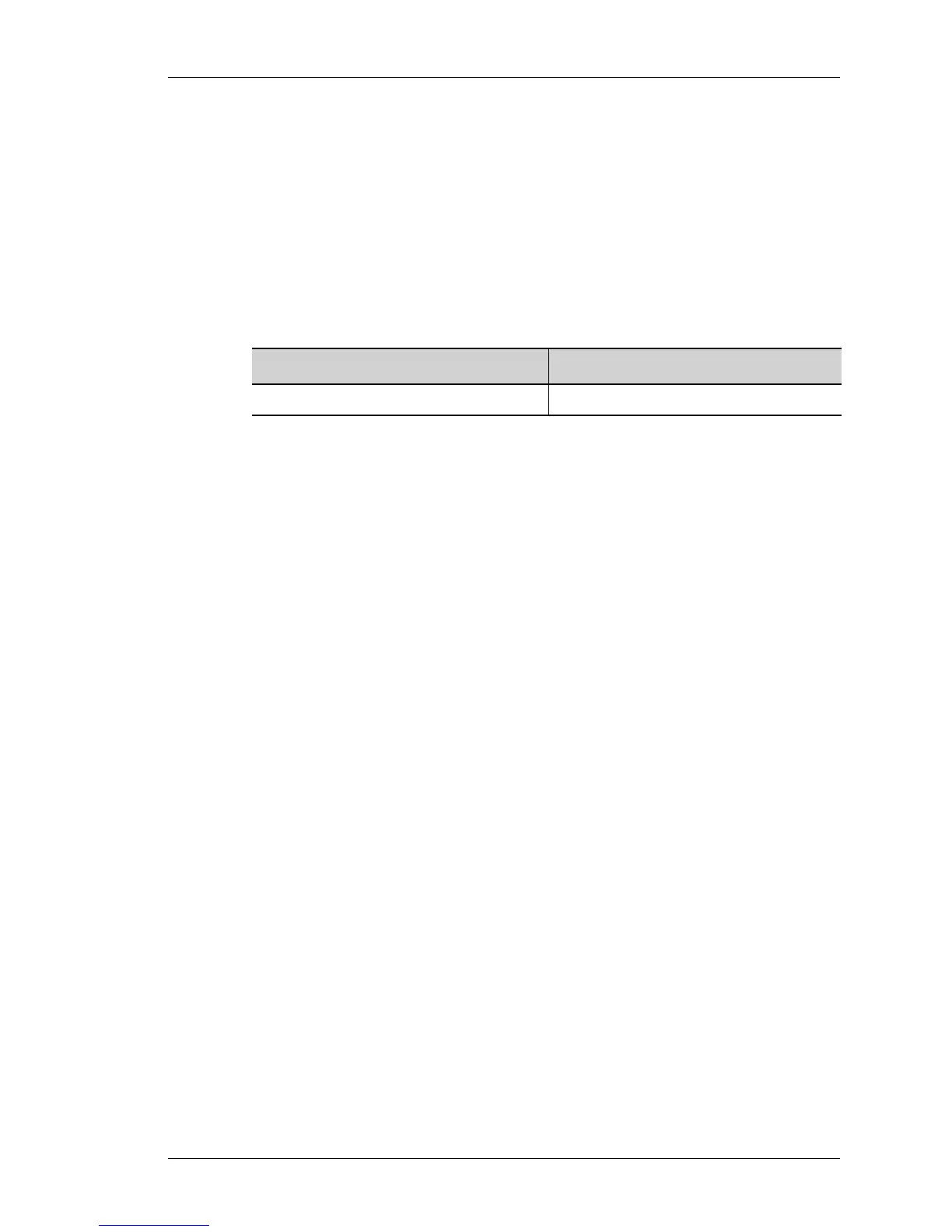show firewall attack
Except on the first page, right running head:
Heading1 or Heading1NewPage text (automatic)
727
Alcatel-Lucent
Beta Beta
OmniAccess 5740 Unified Services Gateway CLI Command Reference Guide
SHOW FIREWALL ATTACK
show firewall attack [<name>]
DESCRIPTION
This command is entered in the Super User Mode or Configuration Mode. This
command is used to view details of all configured attack objects. This command
can also be used to view the details of a specific attack object.
PARAMETERS
DEFAULT VALUE
None.
EXAMPLE
The following syntax is used to view the details of attack A1
ALU# show firewall attack A1
attack A1
udp-port-loopback 10 1000
udp-flood 200 1000
tcp-fin-scan - -
icmp-ip-address-sweep 2 10
icmp-dest-unrch-storm 2 10
icmp-ping-flood 2 10
tcp-syn-flood 100 1000 5
udp-fraggle-attack - -
udp-snork-attack - -
tcp-fin-no-ack - -
tcp-syn-fin - -
tcp-null-scan - -
tcp-invalid-urgent-offset - -
tcp-xmas-scan - -
ip-land-attack - -
ip-source-routing - -
icmp-block-trace-route - -
ip-spoofing - -
icmp-redirect - -
icmp-router-advertisement - -
tcp-header-frag - -
ip-zero-length - -
ip-tiny-frag 50 64
icmp-ping-of-death 50 65507
ip-tear-drop - -
Parameter Description
name Name of the attack.
