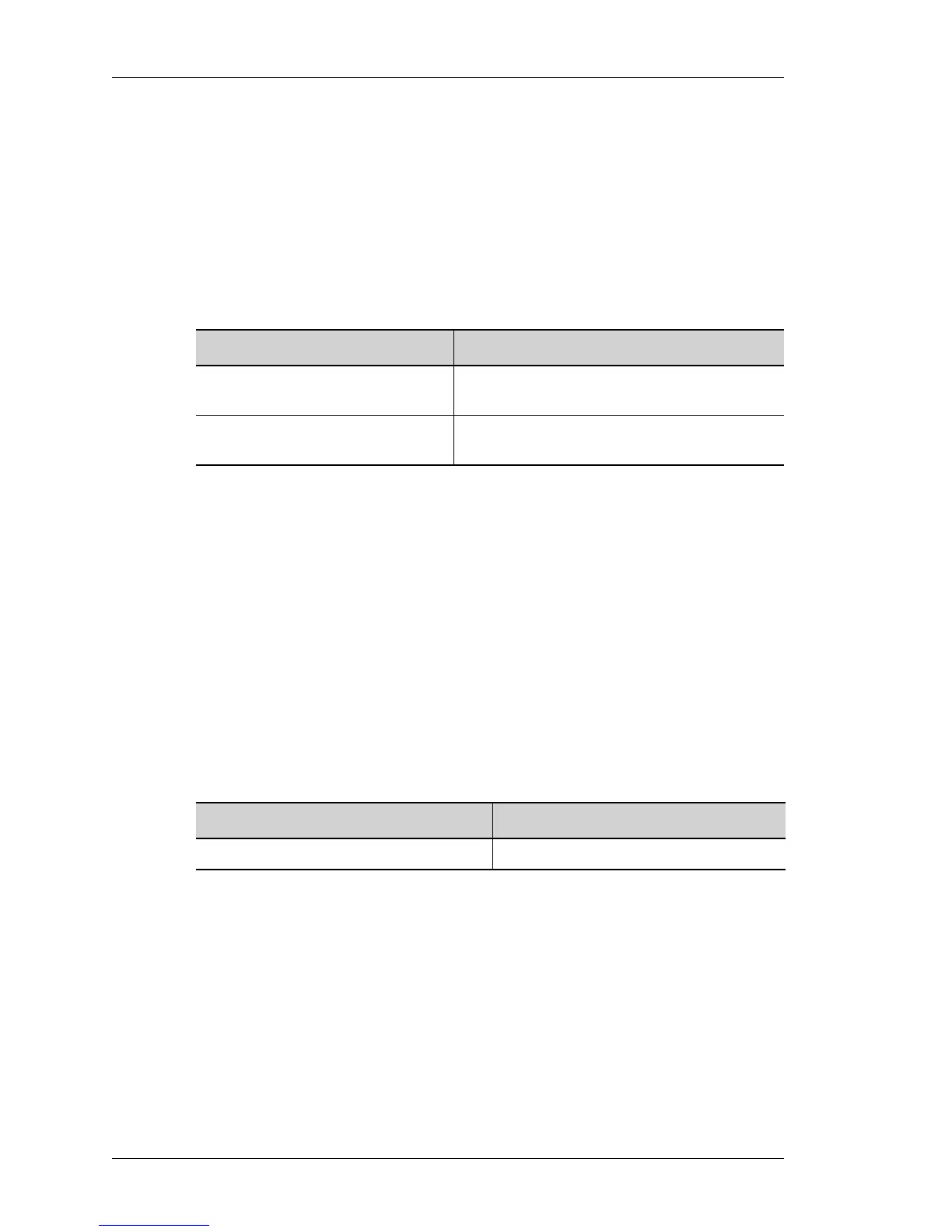Switching on L2 Ports
Left running head:
Chapter name (automatic)
196
Beta Beta
OmniAccess 5740 Unified Services Gateway CLI Command Reference Guide
Alcatel-Lucent
SWITCHPORT MODE {TRUNK | HYBRID}
switchport mode {trunk|hybrid}
DESCRIPTION
This command is entered in the Interface Configuration Mode. This command is
used to configure the L2 interface in the trunk or hybrid mode.
PARAMETERS
EXAMPLE
ALU(config-if switchport1/0)# switchport mode trunk
SWITCHPORT TRUNK ALLOWED VLAN
switchport trunk allowed vlan <2-4094>...
DESCRIPTION
This command is entered in the Interface Configuration Mode. This command is
used to configure VLANs for trunk mode in the range 2-4094. Multiple VLANs can
be configured.
PARAMETERS
EXAMPLE
ALU(config-if switchport1/0)# switchport trunk allowed vlan 3 7
9
Parameter Description
trunk Use this keyword to configure the L2 interface
in the Trunk mode.
hybrid Use this keyword to configure the L2 interface
in the Hybrid mode.
Parameter Description
<2-4094>... The VLAN ID configured.
