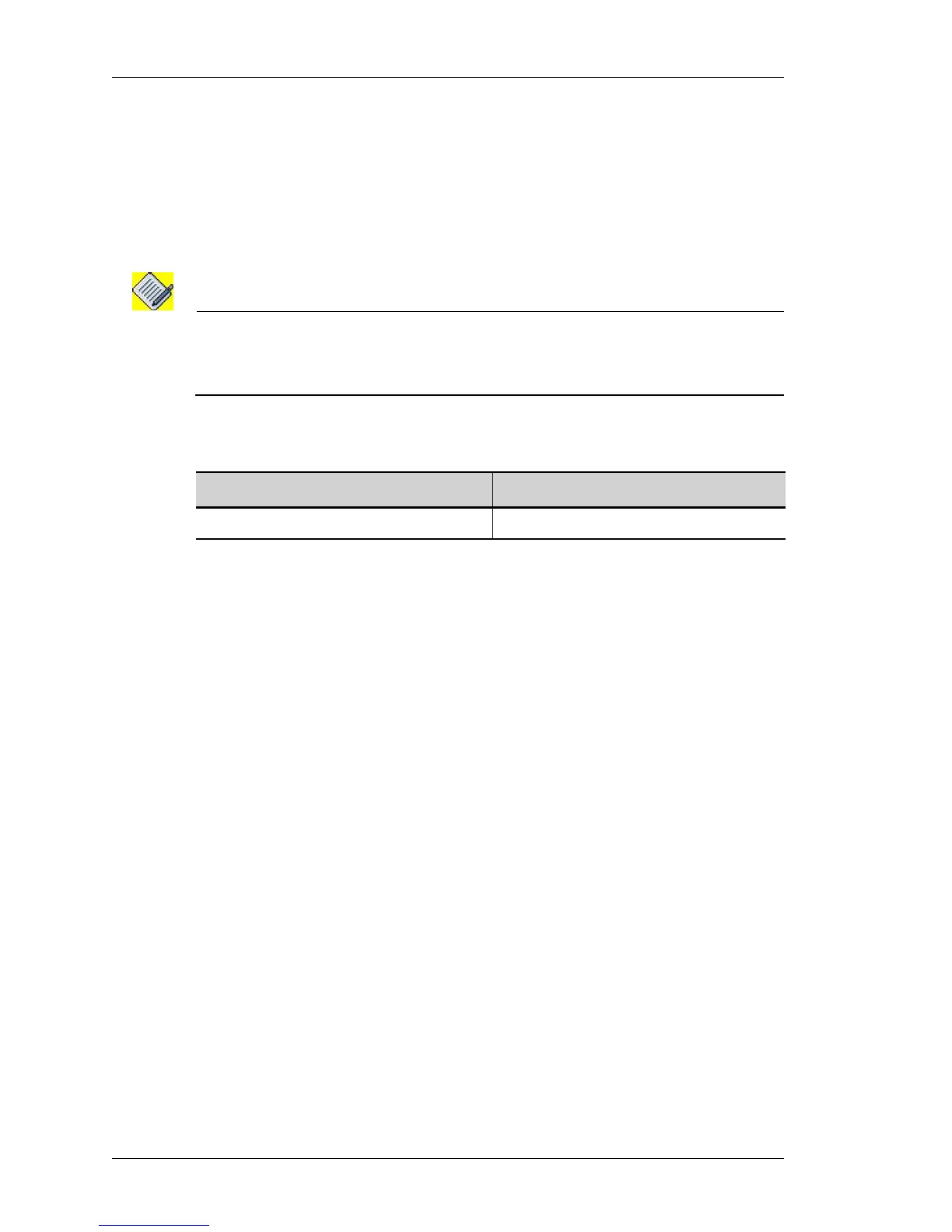Policy Based Routing
Left running head:
Chapter name (automatic)
634
Beta Beta
OmniAccess 5740 Unified Services Gateway CLI Command Reference Guide
Alcatel-Lucent
IP-POLICY <IP-POLICY NAME>
ip-policy <ip-policy name>
DESCRIPTION
This command is entered in the Interface Configuration Mode. This command is
used to attach an IP policy to an interface.
Note: An interface can have only one IP policy applied on it at any time.
You cannot apply the IP policy on the interface having a Transparent Forward policy.
Remove the TF policy before configuring the IP policy.
PARAMETERS
EXAMPLE
The following example binds the IP policy ‘pbr1’ to interface GigabitEthernet3/1.
ALU(config)# interface GigabitEthernet3/1
ALU(config-if GigabitEthernet3/1)# ip-policy pbr1
NO IP-POLICY
no ip-policy <name> [force]
This command is entered in the Interface Configuration Mode. This command is
used to delete an IP policy. If the policy is attached to any of the interfaces, it
cannot be deleted.
The "force" keyword will automatically detach the specified policy from respective
interfaces, and deletes the IP policy. This command when used also deletes all
the rules configured under this policy.
NO IP-POLICY <IP-POLICY NAME>
no ip-policy <ip-policy name>
This command is entered in the Interface Configuration Mode. This command
detaches an IP policy attached to an interface.
NO RULE
no rule <1-65535>
This command is issued in the PBR Configuration Mode. The command deletes a
rule corresponding to the rule number.
Parameter Description
ip-policy name Name of the IP policy.
