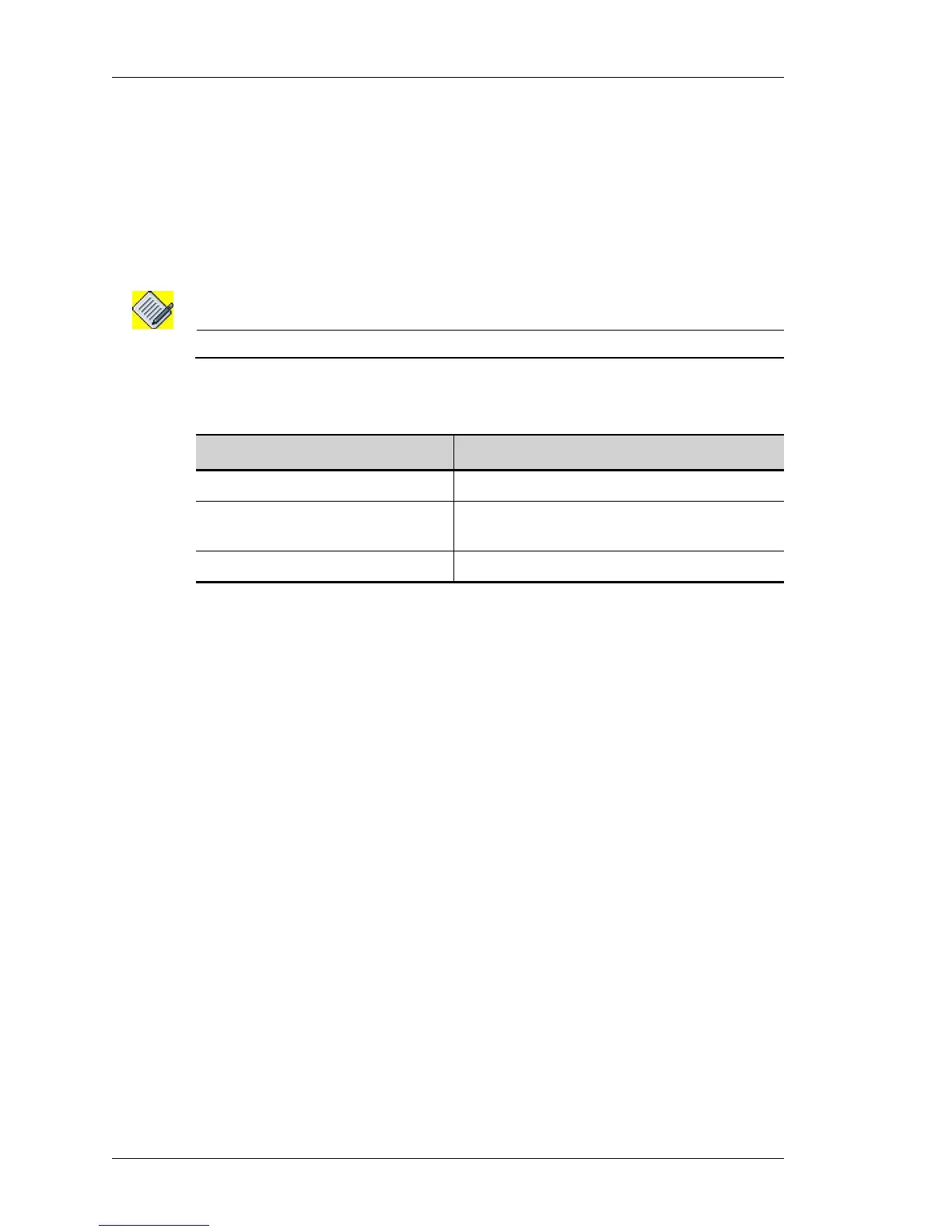Switching on L2 Ports
Left running head:
Chapter name (automatic)
192
Beta Beta
OmniAccess 5740 Unified Services Gateway CLI Command Reference Guide
Alcatel-Lucent
SHOW MAC-ADDRESS-TABLE
show mac-address-table [slot <slot-number>|vlan <1-
4094>|interface <name>]
DESCRIPTION
This command is entered in the Super User Mode or Configuration Mode. This
command displays the mac-address-table learnt by the system.
Note: The current release supports only dynamic learning of MAC-addresses.
PARAMETERS
EXAMPLE
ALU# show mac-address-table
Mac Address Interface Vlan Type
-------------- ------------- ------ -------
0001.2924.2959 switchport0/0 10 Dynamic
0001.e6b0.77eb switchport0/0 10 Dynamic
0006.1bd4.3847 switchport0/0 10 Dynamic
0006.1bd4.655d switchport0/0 10 Dynamic
00c0.9f33.6d23 switchport0/0 10 Dynamic
00c0.9f33.6e54 switchport0/0 10 Dynamic
00c0.9f33.7c84 switchport0/0 10 Dynamic
0000.5e00.0101 switchport0/1 20 Dynamic
0008.a16b.6597 switchport0/1 20 Dynamic
0008.a170.59ea switchport0/1 20 Dynamic
0008.a170.5e1d switchport0/1 20 Dynamic
0008.a170.5e21 switchport0/1 20 Dynamic
0008.a177.fecc switchport0/1 20 Dynamic
0008.a177.fece switchport0/1 20 Dynamic
0008.a178.4b19 switchport0/1 20 Dynamic
0008.a17b.ba3d switchport0/1 20 Dynamic
000c.f1c3.85a9 switchport0/1 20 Dynamic
Parameter Description
slot-number Specifies the slot number of the interface.
1-4094 User configured VLAN-ID or 1 if it is a default
VLAN-ID.
name The interface name.
