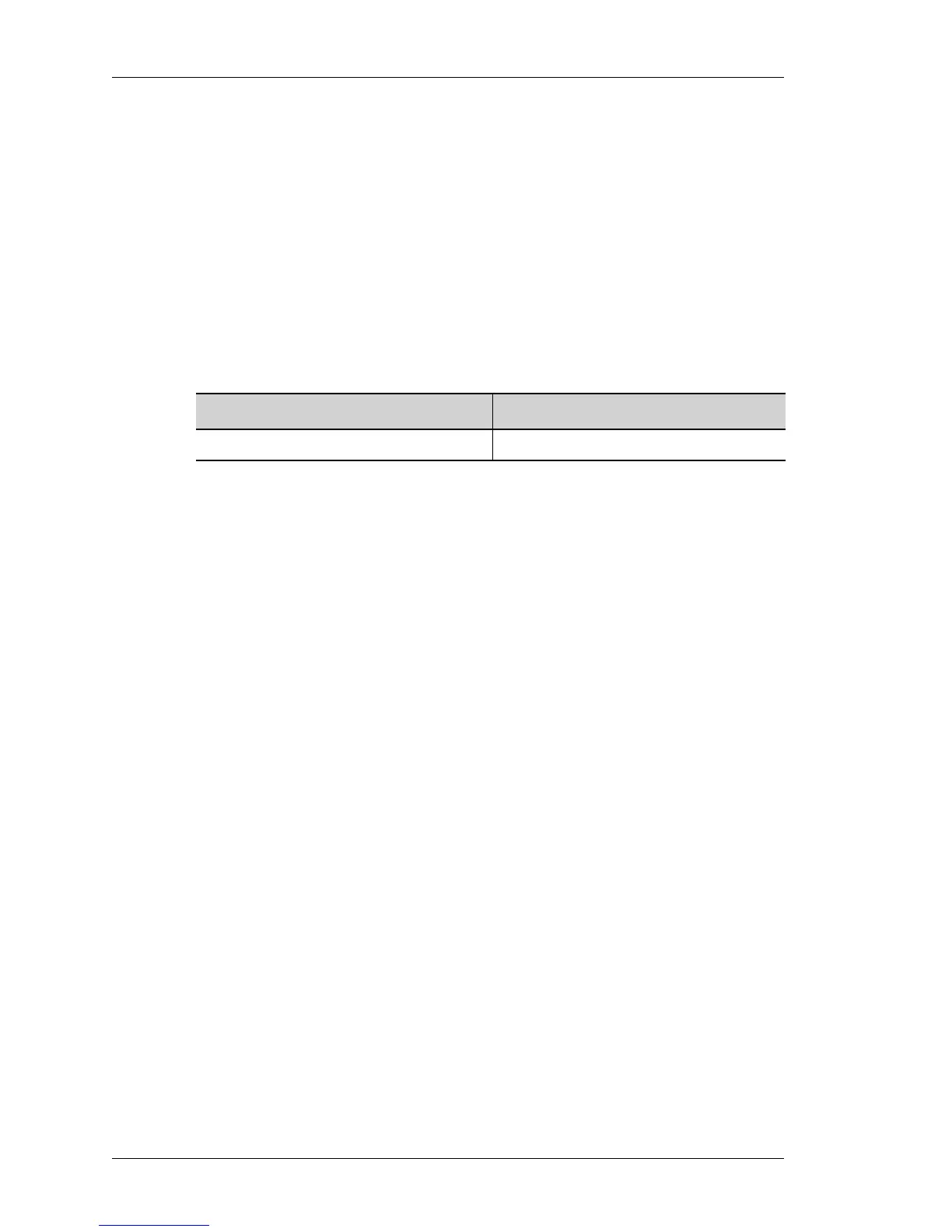L3 Interface Commands
Left running head:
Chapter name (automatic)
180
Beta Beta
OmniAccess 5740 Unified Services Gateway CLI Command Reference Guide
Alcatel-Lucent
SHOW INTERFACES
show interfaces [<interface-name>]
DESCRIPTION
This command is entered in the Super User Mode, Configuration Mode or
Interface Configuration Mode.
This command displays traffic and all the corresponding details of all the
interfaces configured. If interface name is specified, corresponding details for a
specified interface is displayed.
PARAMETERS
.
EXAMPLE 1
ALU# show interfaces
GigabitEthernet3/0 is up, line protocol is up
Hardware address is 0000.2222.3333 (0000.2222.3333)
Internet address is 2.2.2.1/24
MTU 1500 bytes, BW 0 Kbit, DLY 0 usec,
reliability 0/255, txload 0/255, rxload 0/255
Encapsulation 802.1Q Virtual LAN, Vlan ID 0, loopback not set
Keepalive not set
Auto-duplex, Auto speed, 1000BaseTx/Fx
ARP type: ARPA, ARP Timeout never
Last input never, output never, output hang never
Last clearing of "show interface" counters never
5 minute input rate 0 bits/sec, 0 packets/sec
5 minute output rate 0 bits/sec, 0 packets/sec
5985 packets input, 674968 bytes, 0 no buffer
Received 12 broadcasts, 2 runts, 0 giants
24 input errors, 21 CRC, 0 frame, 0 overrun, 0 ignored
0 watchdog, 4583 multicast, 0 pause input
4766 packets output, 486524 bytes, 0 underruns
0 output errors, 0 collisions, 0 interface resets
0 babbles, 0 late collision, 0 deferred
2 lost carrier, 2 no carrier, 0 pause output
0 output buffer copied, 0 interrupts, 0 failures
ALU#
Parameter Description
interface name Name of the interface.
