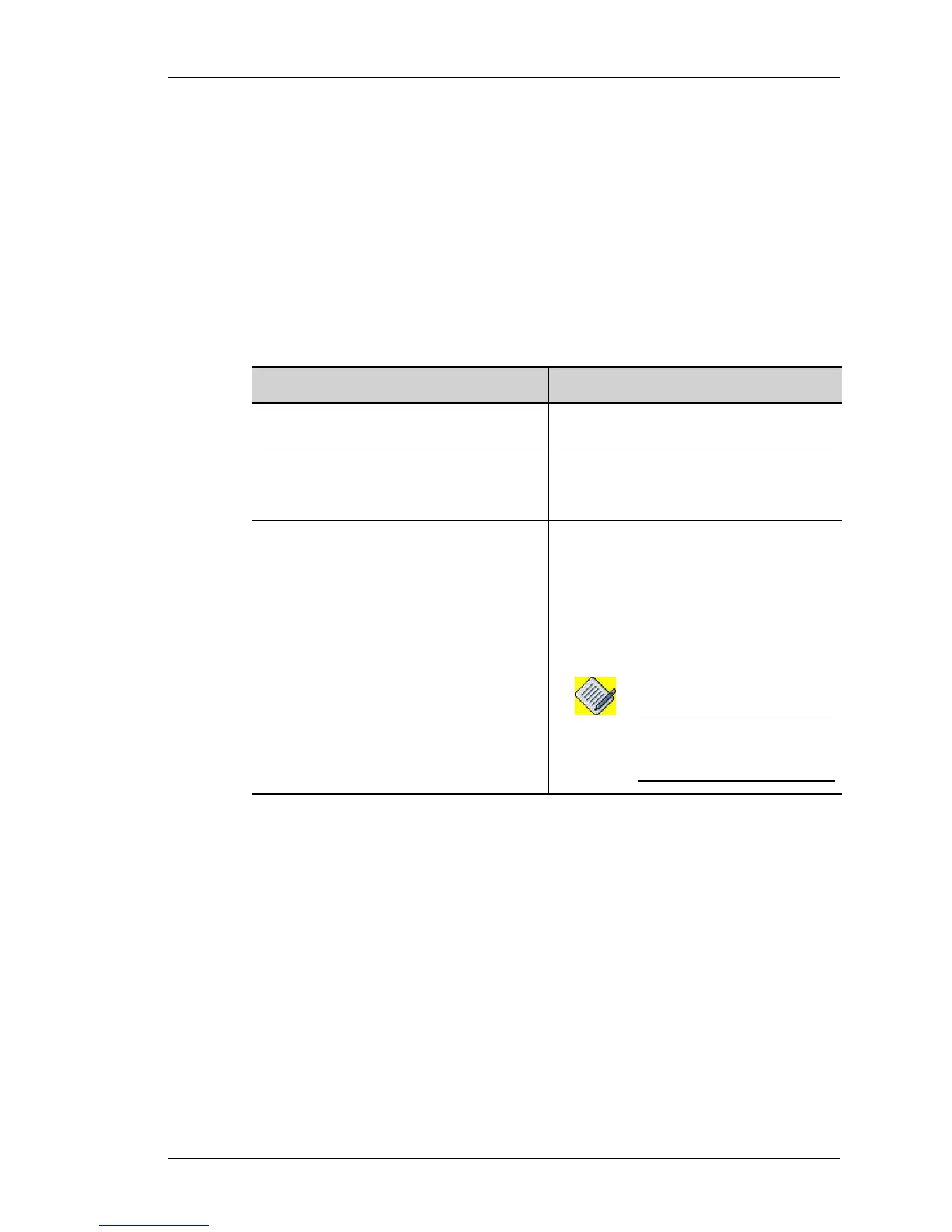eth-cfm domain
Except on the first page, right running head:
Heading1 or Heading1NewPage text (automatic)
345
Alcatel-Lucent
Beta Beta
OmniAccess 5740 Unified Services Gateway CLI Command Reference Guide
ETH-CFM DOMAIN
eth-cfm domain <0-65535> [name {dns <dns-name> |mac <mac-
address>|string <string>} level <0-7>]
DESCRIPTION
This is entered in the OAM Configuration Mode. This command is used to
configure a MD. This command also allows you to configure an identity for the MD
(index and name) and the domain level.
PARAMETERS
DEFAULT VALUE
None.
PLATFORMS SUPPORTED
OmniAccess 5740 USG
EXAMPLE
ALU(config-oam)# eth-cfm domain 1 name string domain123 level 1
RELEASE HISTORY
Release 3.0: command was introduced.
Parameter Description
0-65535 An unique integer identifying a specific
maintenance domain.
dns <dns-name>|mac <mac-
address>|string <string>
Name for the MD. It can be specified in
the following format: DNS name, MAC
address or a text string.
0-7 Specifies the domain level.
Domain level is used to differentiate
various administrative networks like
customer network, service provider
network and operator network. Domain
levels are assigned based on the
administrative network.
Note: It is preferable to set the
domain level as 6 or 7 for a
MD.
