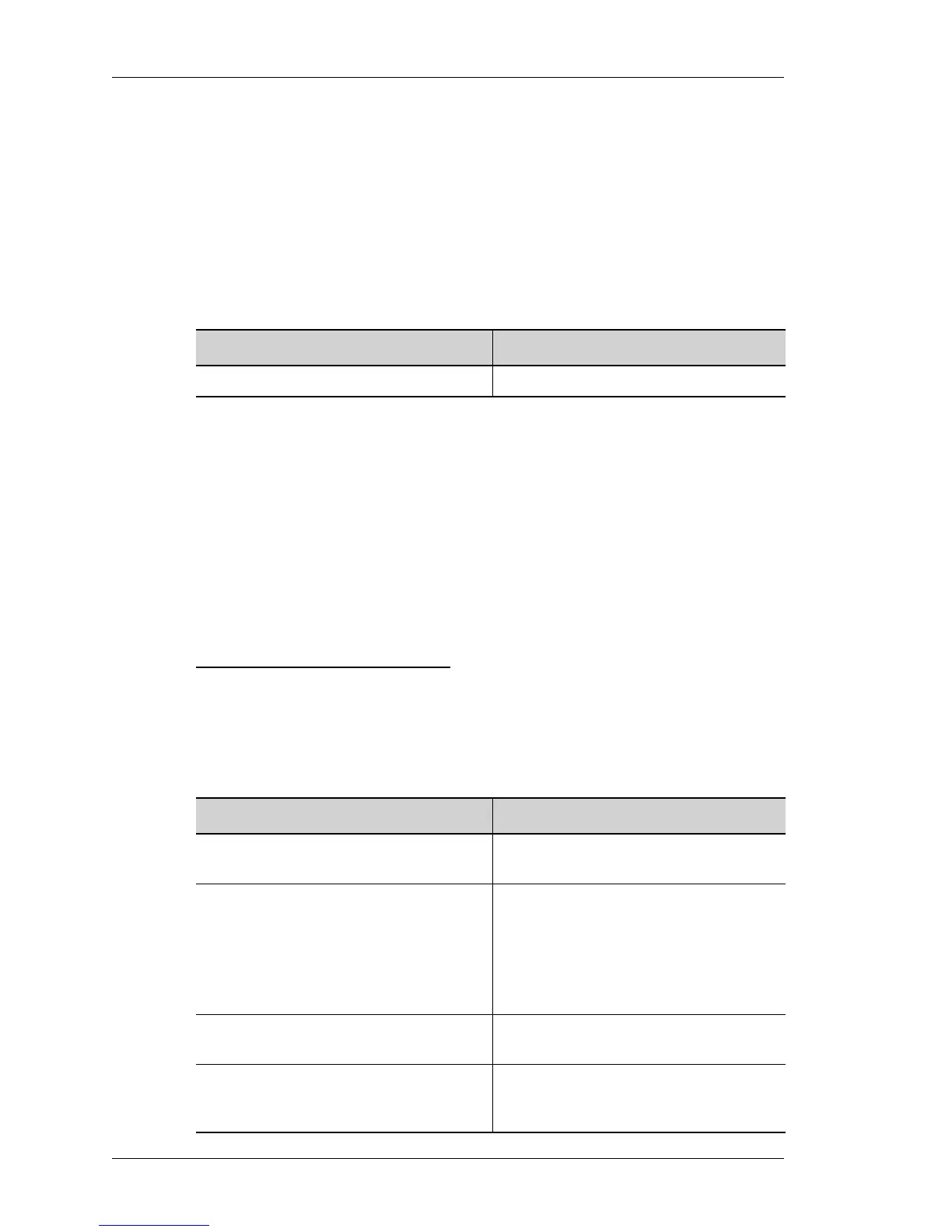Filter and Firewall
Left running head:
Chapter name (automatic)
696
Beta Beta
OmniAccess 5740 Unified Services Gateway CLI Command Reference Guide
Alcatel-Lucent
L2 FILTER
l2 filter <name>
DESCRIPTION
This command is entered in the Configuration Mode. This command configures a
L2 filter.
PARAMETERS
PLATFORMS SUPPORTED
OmniAccess 5740 USG
EXAMPLE
ALU(config)# l2 filter F1
ALU(config-filter-F1)#
RELEASE HISTORY
Release 3.0: command was introduced.
To Configure a Rule for a L2 Filter:
[<1-65535>] match [any|all] <match-list name>...
{permit|deny [reset]}[log] [verbose] [timer <timer-object>]
This command is used to configure rules (set priority for the rule, associate match-
lists and action) for a filter, and also set the action deny or permit for the
configured rules. By default, ‘any’ keyword is used.
Parameter Description
name Name for the L2 filter being configured.
Parameter Description
1-65535 Denotes the filter rule number. The
range for the filter rule.
match [any|all] <match-list
name>
match all - In this type of match, the
relevant action is performed only when
all the match-list criteria is satisfied.
match any - In this type of match, the
relevant action is performed even if any
one of the match-list criterion is satisfied.
deny This command prohibits the traffic
through it.
permit This command allows traffic through it.
The filter has to be set to this mode to
enable it.
