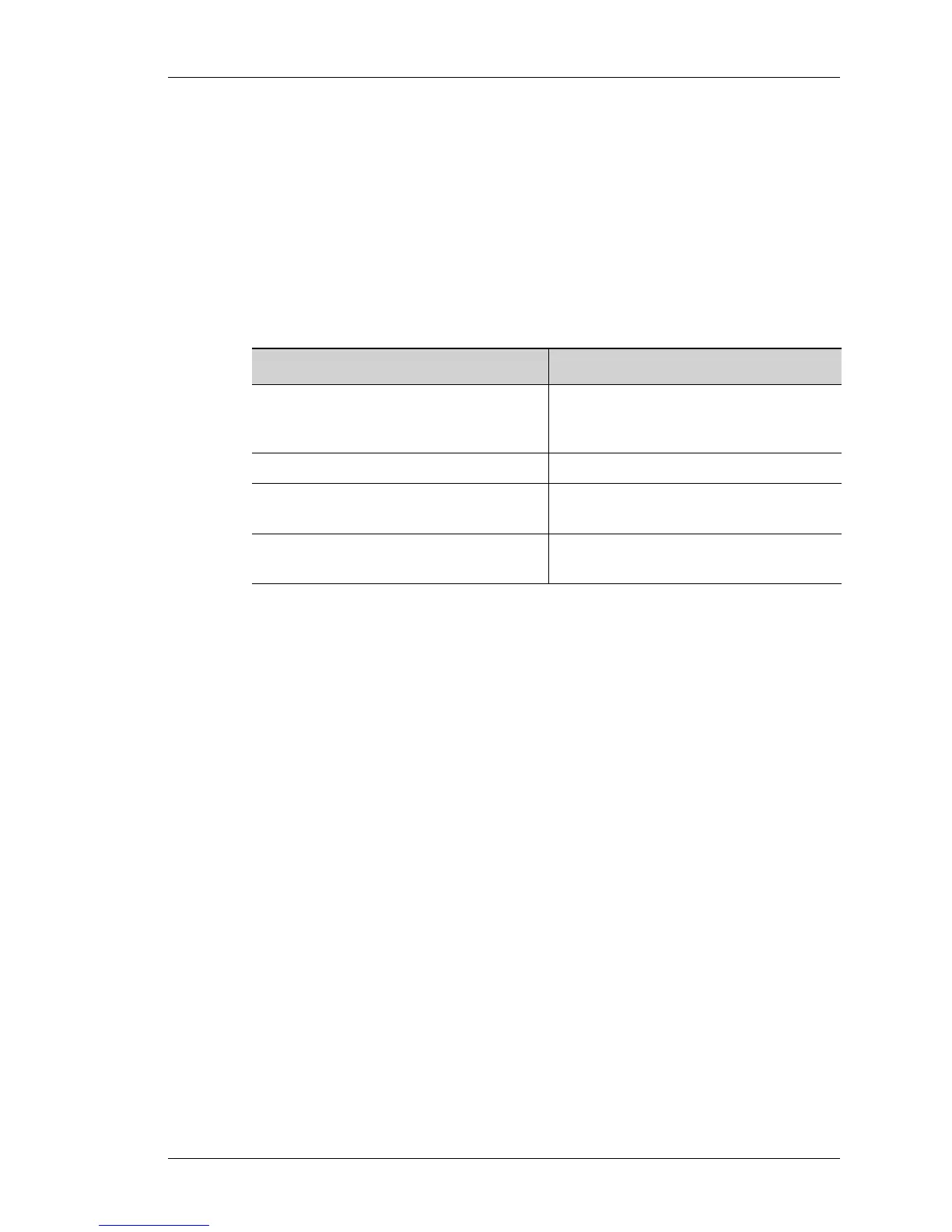show ip ospf neighbor
Except on the first page, right running head:
Heading1 or Heading1NewPage text (automatic)
593
Alcatel-Lucent
Beta Beta
OmniAccess 5740 Unified Services Gateway CLI Command Reference Guide
SHOW IP OSPF NEIGHBOR
show ip ospf [<1-65535>] neighbor [neighbor-router-id]
[<interface-name>][detail]
DESCRIPTION
This command is entered in the Super User Mode or Configuration Mode. This
command displays the OSPF neighbor information on a per-interface basis.
PARAMETERS
EXAMPLE
EXAMPLE 1
ALU# show ip ospf neighbor
Process ID 1
Neighbor ID Pri State Dead Time Address Interface
1.1.1.1 1 FULL/BDR 00:00:33 1.1.1.1 GigabitEthernet3/0
6.6.6.6 1 FULL/BDR 00:00:37 2.2.2.1 GigabitEthernet3/1
EXAMPLE 2
ALU# show ip ospf neighbor GigabitEthernet 3/1
Process ID 1
Neighbor ID Pri State Dead Time Address Interface
6.6.6.6 1 FULL/DR 00:00:35 2.2.2.1 GigabitEthernet3/1
ALU#
Parameter Description
1-65535 Process ID. If this argument is included,
only information for the specified routing
process is displayed.
neighbor-router-id (Optional) Neighbor router ID.
interface-name Interface name with its slot and port
number.
detail (Optional) Displays all neighbors given in
detail (lists all neighbors).
