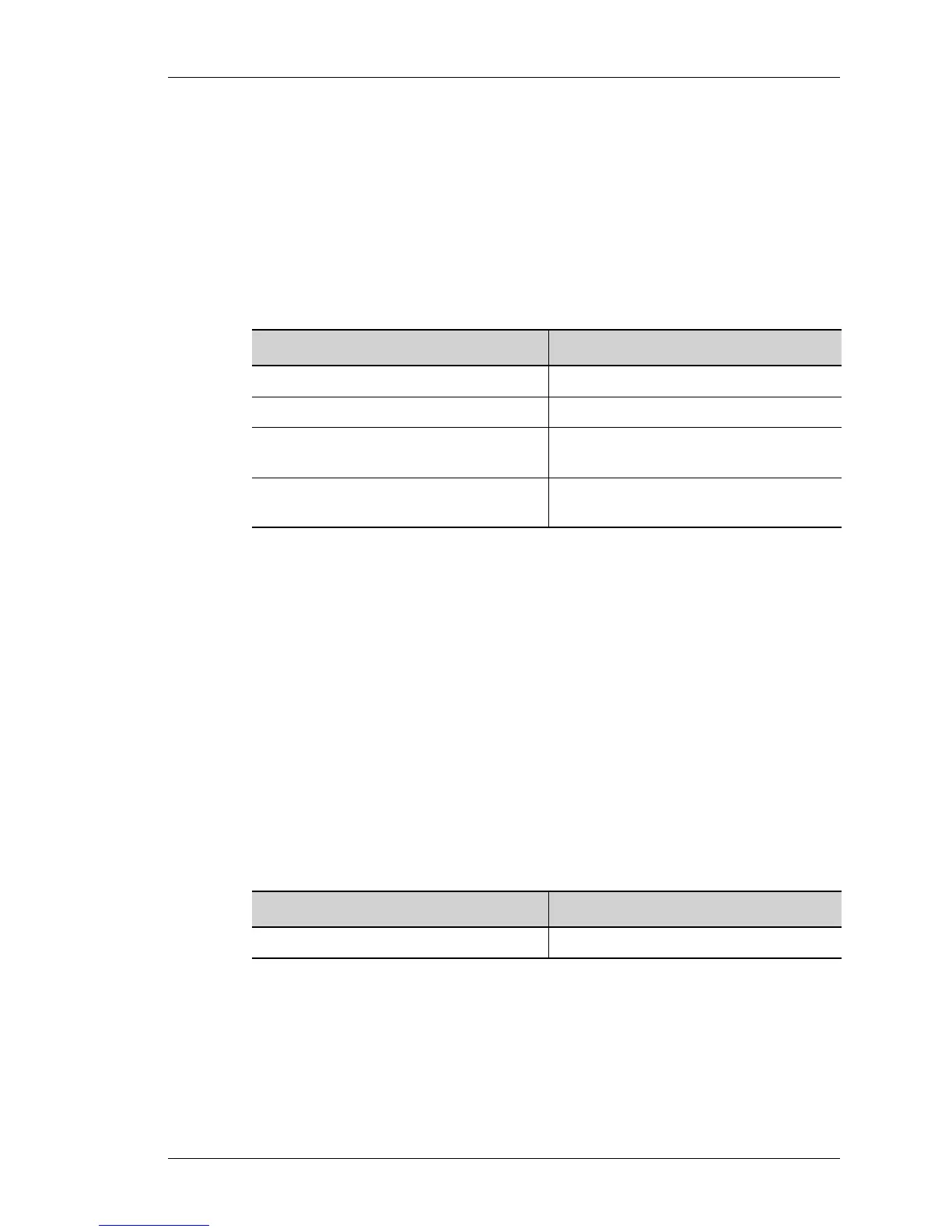clear ip nat statistics
Except on the first page, right running head:
Heading1 or Heading1NewPage text (automatic)
681
Alcatel-Lucent
Beta Beta
OmniAccess 5740 Unified Services Gateway CLI Command Reference Guide
CLEAR IP NAT STATISTICS
clear ip nat statistics <interface-name> {in|out|both}
DESCRIPTION
This command is entered in the Super User Mode or Configuration Mode. This
command is used to clear the statistics of a NAT Policy on a particular interface.
PARAMETERS
EXAMPLE
The following example clears the statistics of the NAT for interface
‘GigabitEthernet3/0’.
ALU# clear ip nat statistics GigabitEthernet3/0 in
CHANGE
change <1-65535> <1-65535>
DESCRIPTION
This command is entered in the NAT Configuration Mode. Use this command to
change the priority/order of a specific SNAT/DNAT rule configured.
PARAMETERS
DEFAULT VALUE
None.
EXAMPLE
ALU(config-nat-N1)# change 10 20
Parameter Description
interface-name The name of the interface.
both Both ingress and egress statistics.
in The “in” keyword implies ingress
statistics.
out The “out” keyword implies egress
statistics.
Parameter Description
1-65535 Priority of the NAT policy rule.
