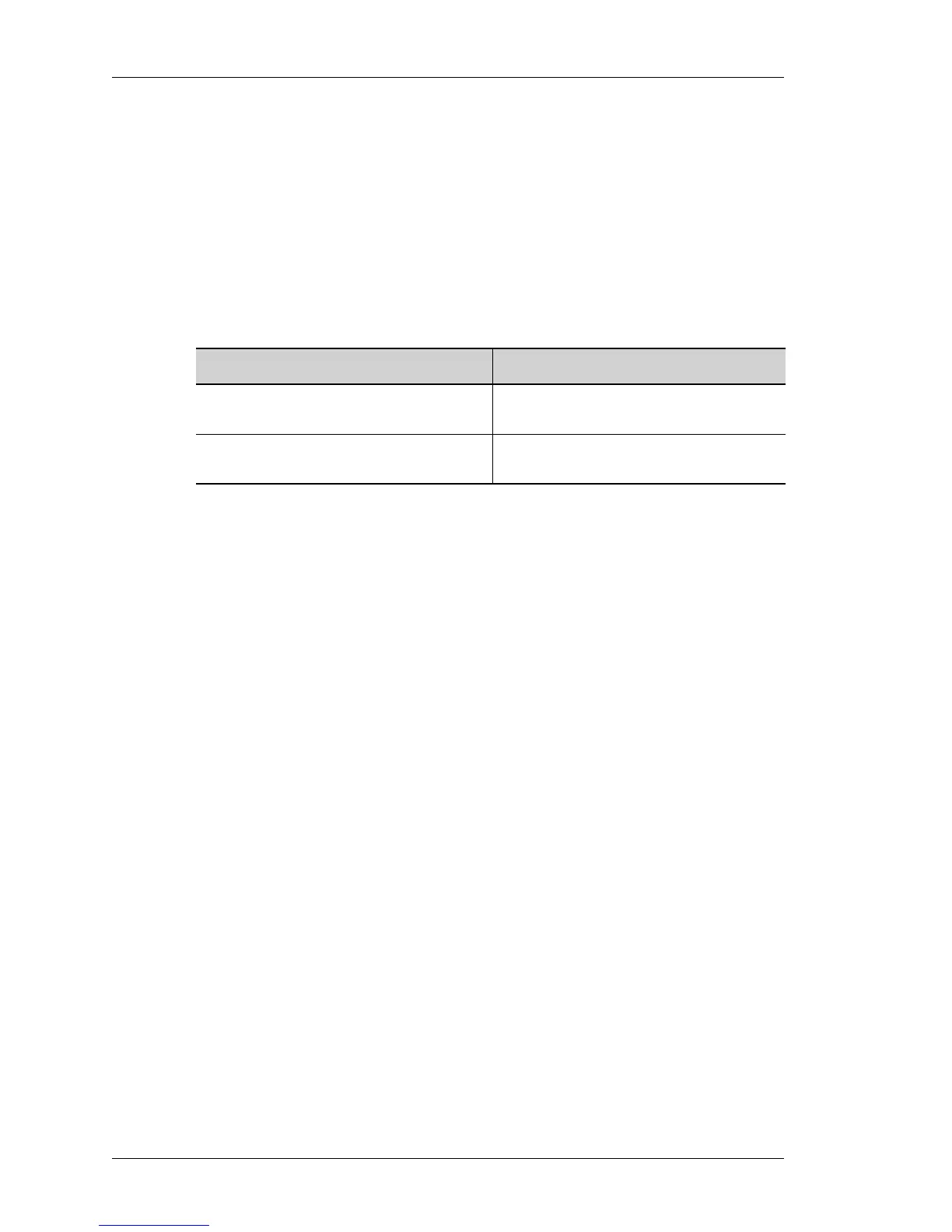802.1X Port-Based Authentication
Left running head:
Chapter name (automatic)
224
Beta Beta
OmniAccess 5740 Unified Services Gateway CLI Command Reference Guide
Alcatel-Lucent
SHOW DOT1X
show dot1x [{all|interface switchport <slot/port>}]
DESCRIPTION
This command is entered in the Super User Mode or Configuration Mode. This
command is used to display the 802.1X configuration of all switchports or of a
particular switchport.
PARAMETERS
EXAMPLE
ALU(config)# show dot1x interface switchport 5/0
----------------------------------------
802.1X is enabled on switchport5/0
reauth-enabled : Disable
reauth-period : 3600
quiet-period : 60
tx-period : 30
supp-timeout : 30
server-timeout : 30
max-req : 2
operation_mode : Single-Host
port-control : Auto
Supplicant : 00.0D.62.2B.76.FA
Status : Authorized
Current Identifier : 3
Authenticator state machine
State : Authenticated
Reauth count: 0
Backend state machine
State : Idle
Request count : 0
Reauthentication state machine
state : Initialize
Parameter Description
all Displays the 802.1X configuration of all
the switchports.
interface switchport <slot/
port
Displays the 802.1X configuration of a
particular switchport.
