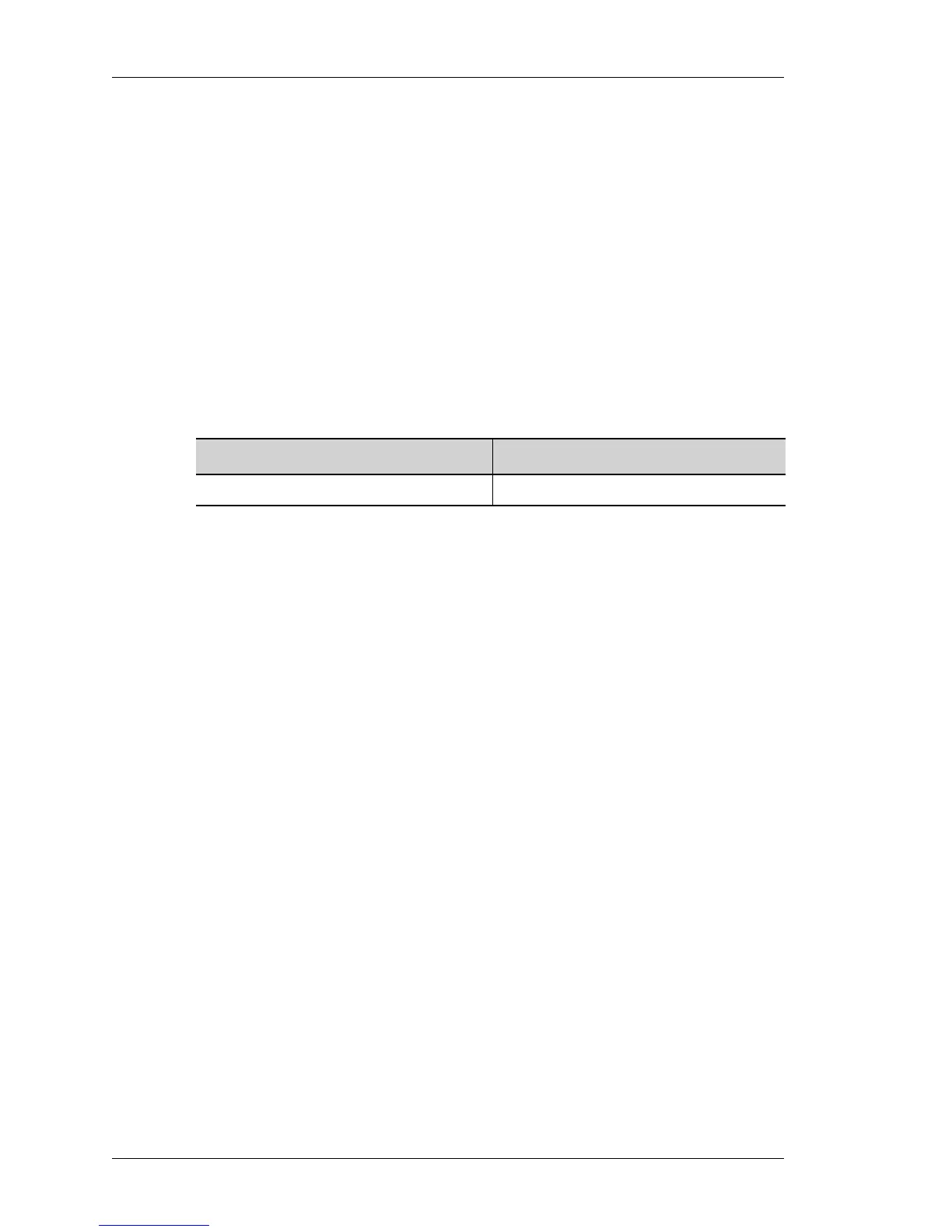System Configuration and Monitoring
Left running head:
Chapter name (automatic)
110
Beta Beta
OmniAccess 5740 Unified Services Gateway CLI Command Reference Guide
Alcatel-Lucent
SHOW CERTIFICATE SIGNED-CERT
show certificate signed-cert [<name> [pem]]
DESCRIPTION
This command is entered in the Super User Mode or Configuration Mode.
Displays the names of all the signed certificates. And, details of the specified
signed certificate in a readable format.
If the signed-cert name is specified, it displays the details of only that signed
certificate.
If the "pem" option is used, then the certificate/CRL will be displayed in base64
PEM format.
PARAMETER
PLATFORMS SUPPORTED
OmniAccess 5740 USG
EXAMPLE
ALU(config)# show certificate signed-cert
cert_Simpson
cert_Burn
ALU(config)# show certificate signed-cert cert_Simpson
Certificate:
Data:
Version: 3 (0x2)
Serial Number: 8 (0x8)
Signature Algorithm: md5WithRSAEncryption
Issuer: CN=CA_0x01, O=
ALU
Validity
Not Before: Jan 27 09:22:03 2006 GMT
Not After : Jan 27 09:22:03 2007 GMT
Subject: C=US, O=
ALU, CN=Bart Simpson
Subject Public Key Info:
Public Key Algorithm: rsaEncryption
RSA Public Key: (512 bit)
Modulus (512 bit):
00:ba:f3:af:cf:09:49:f4:ef:13:df:a7:e3:ee:28:
32:b5:ef:06:e2:f8:c9:31:6d:44:44:81:d2:3f:49:
82:c9:6b:5a:d1:73:d0:7b:af:3f:5e:82:34:15:54:
49:a7:d3:5e:69:29:c4:72:57:25:6a:ee:02:f8:2c:
dd:59:2f:03:ad
Exponent: 65537 (0x10001)
X509v3 extensions:
X509v3 Basic Constraints:
Parameter Description
name Name of the signed certificate.
