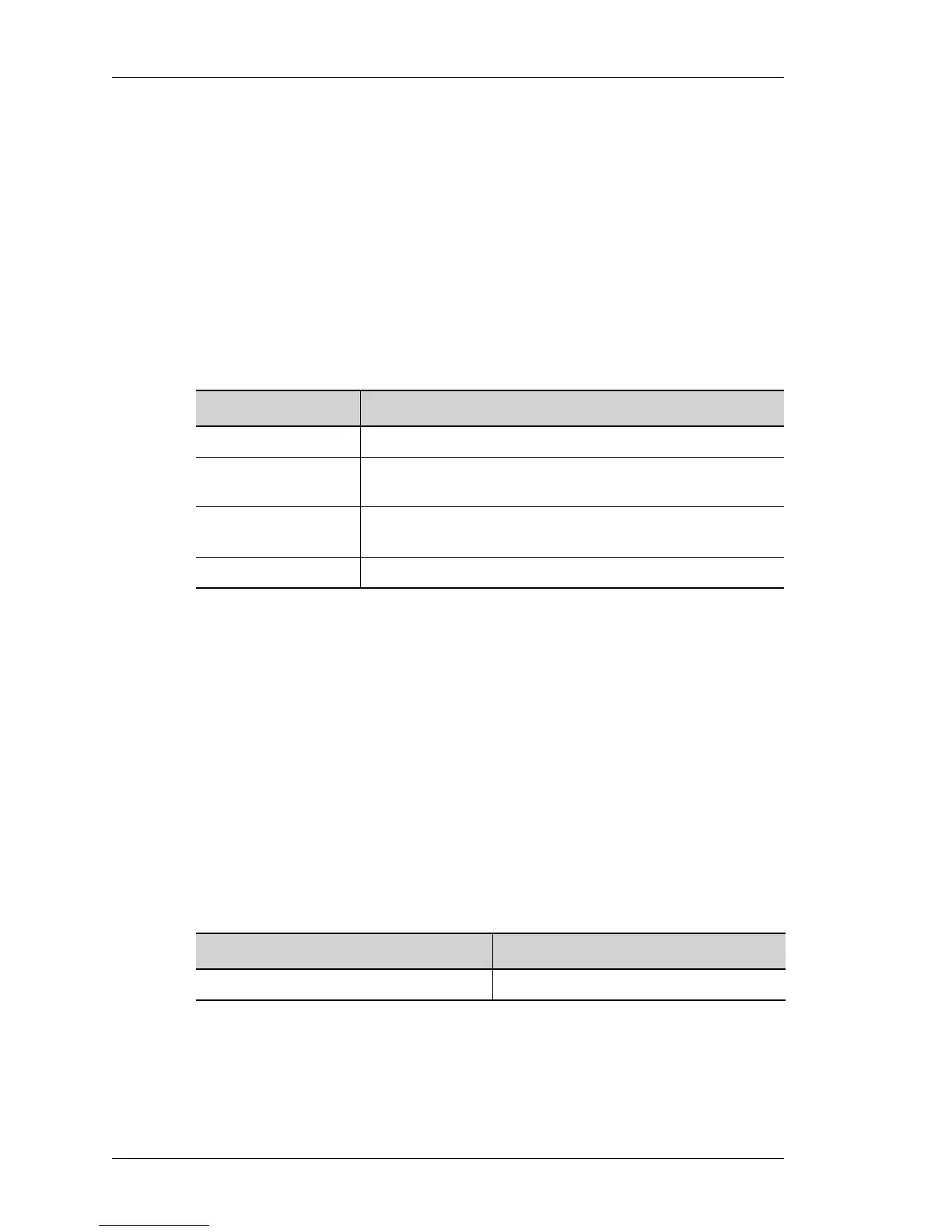Network Address Translation
Left running head:
Chapter name (automatic)
680
Beta Beta
OmniAccess 5740 Unified Services Gateway CLI Command Reference Guide
Alcatel-Lucent
COMMON COMMANDS FOR SNAT AND DNAT
BYPASS
[<1-65535>] match [{all|any}] <match-list name> bypass
DESCRIPTION
This command is entered in the NAT Configuration Mode. This command is used
in conjunction with the SNAT or DNAT commands to bypass the traffic.
PARAMETERS
EXAMPLE
ALU(config)# ip nat snat
ALU(config-nat-snat)# match m1 bypass
CLEAR IP NAT STATISTICS
clear ip nat statistics <nat policy-name>
DESCRIPTION
This command is entered in the Super User Mode or Configuration Mode. This
command clears the statistics of a specific NAT policy.
PARAMETERS
EXAMPLE
The following example clears the counters of NAT ‘N1’.
ALU# clear ip nat statistics N1
Parameter Description
1-65535 Priority of a rule.
match all In this type of match, traffic is bypassed only when all the
match-list criteria is satisfied.
match any In this type of match, traffic is bypassed even if any one of
the match-list criterion is satisfied.
match-list-name Name of the match-list.
Parameter Description
nat policy-name Name of the NAT policy.
