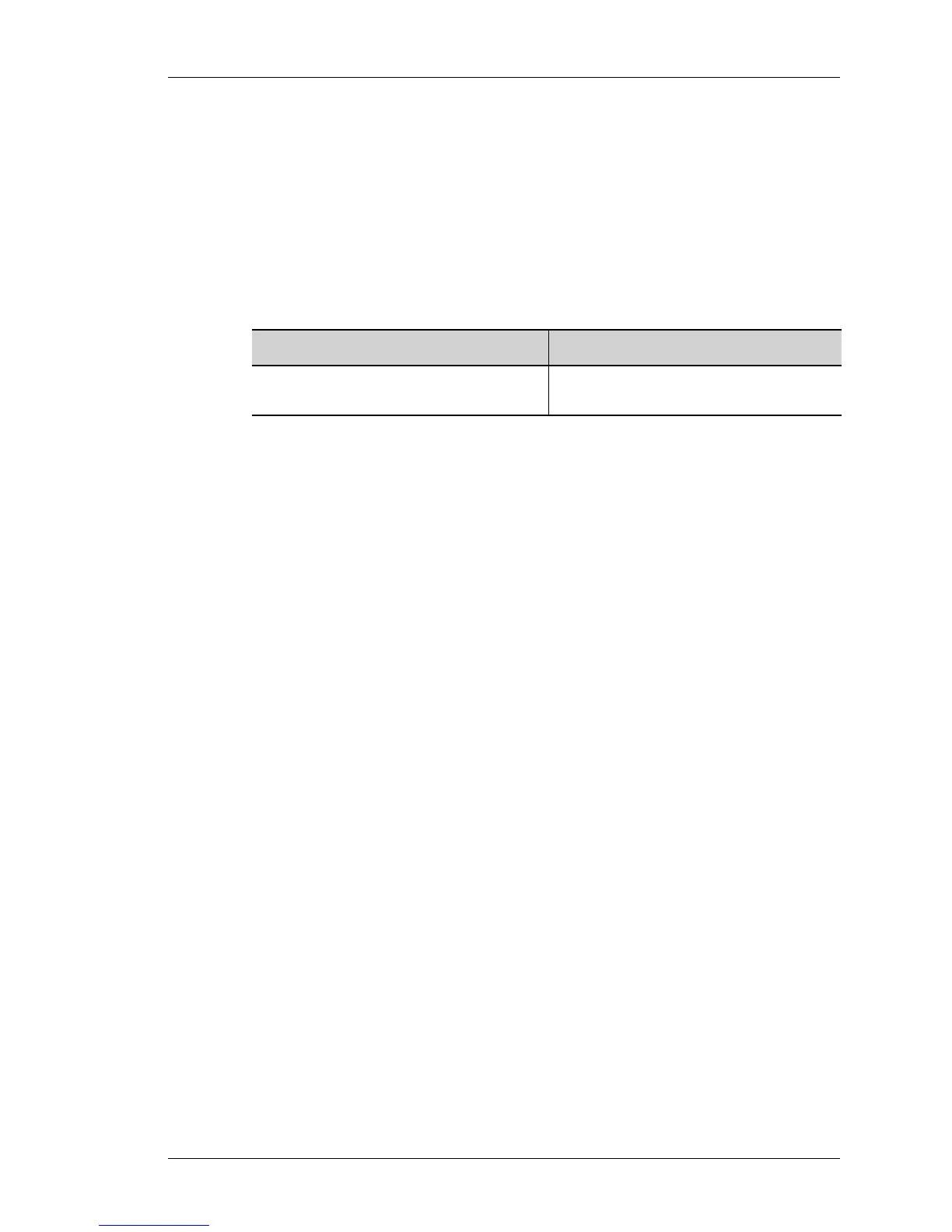clear arp-cache
Except on the first page, right running head:
Heading1 or Heading1NewPage text (automatic)
641
Alcatel-Lucent
Beta Beta
OmniAccess 5740 Unified Services Gateway CLI Command Reference Guide
CLEAR ARP-CACHE
clear arp-cache [vrf <vrf-name>]
DESCRIPTION
This command is entered in the Super User Mode or Configuration Mode. This
command is used to clear the ARP cache.
PARAMETERS
PLATFORMS SUPPORTED
OmniAccess 5740 USG
EXAMPLE
ALU(config)# clear arp-cache vrf ALU-vrf
RELEASE HISTORY
Release 2.3: command was introduced.
Parameter Description
vrf-name The name of the VRF for which the ARP
cache is to be cleared.
