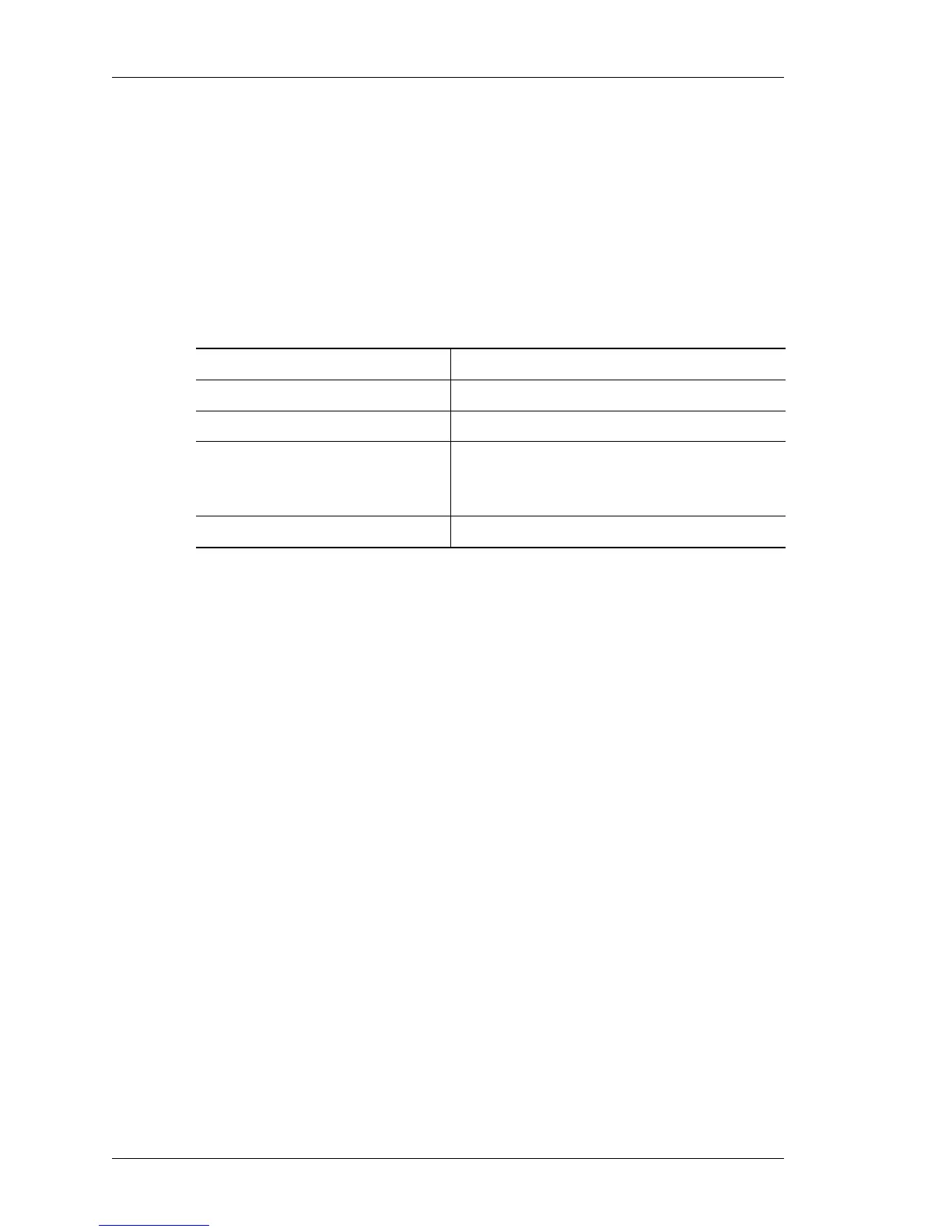System Configuration and Monitoring
Left running head:
Chapter name (automatic)
54
Beta Beta
OmniAccess 5740 Unified Services Gateway CLI Command Reference Guide
Alcatel-Lucent
CLOCK SYNCHRONIZE
clock synchronize [{using {ntp server <name> [vrf <vrf-name>]
|rdate server <name>|rtc} [every <1-1440> minutes]
DESCRIPTION
This command is entered in the Configuration Mode. This command establishes
how the chassis should synchronize its time with an external source.
PARAMETERS
PLATFORMS SUPPORTED
OmniAccess 5740 USG
EXAMPLE
ALU(config)# clock synchronize using ntp server 10.91.2.87
every 120 minutes
This command has no output. To verify the settings, use the ‘show clock’
command described in this section.
RELEASE HISTORY
Release 2.3.2: parameter vrf <vrf-name> was added.
ntp Network Time Protocol.
vrf-name Name of the VRF.
rtc Real Time Compression protocol.
name Name of the DNS (Domain Name Server).
The server name can be specified either in
dotted numeric or domain name format.
1-1440 Number of minutes between the updates.
