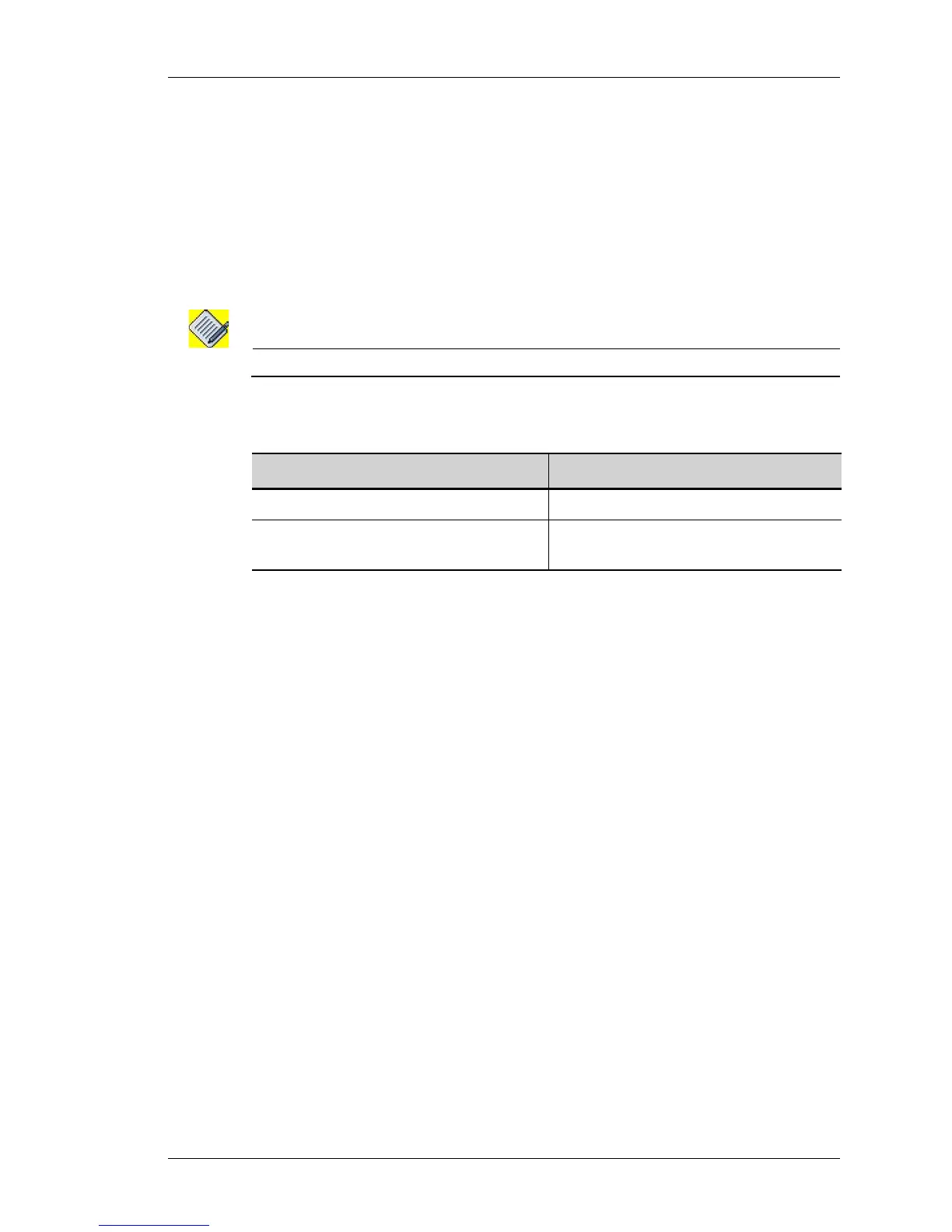crypto key export rsa name
Except on the first page, right running head:
Heading1 or Heading1NewPage text (automatic)
765
Alcatel-Lucent
Beta Beta
OmniAccess 5740 Unified Services Gateway CLI Command Reference Guide
CRYPTO KEY EXPORT RSA NAME
crypto key export rsa <name> [fpkey <file-path>|ftp:|tftp:
scp:]
DESCRIPTION
This command is entered in the Configuration Mode. This command exports the
RSA keys from the OmniAccess 5740 USG. If none of the optional arguments are
used, it works like a show command.
Note: Currently, SCP option is not supported.
PARAMETERS
EXAMPLE
ALU(config)# crypto key export rsa examplekey tftp:
Parameter Description
name Name of the RSA key pair.
fpkey <file-path> FPkey file path. To copy the certificate
into the front panel USB memory.
