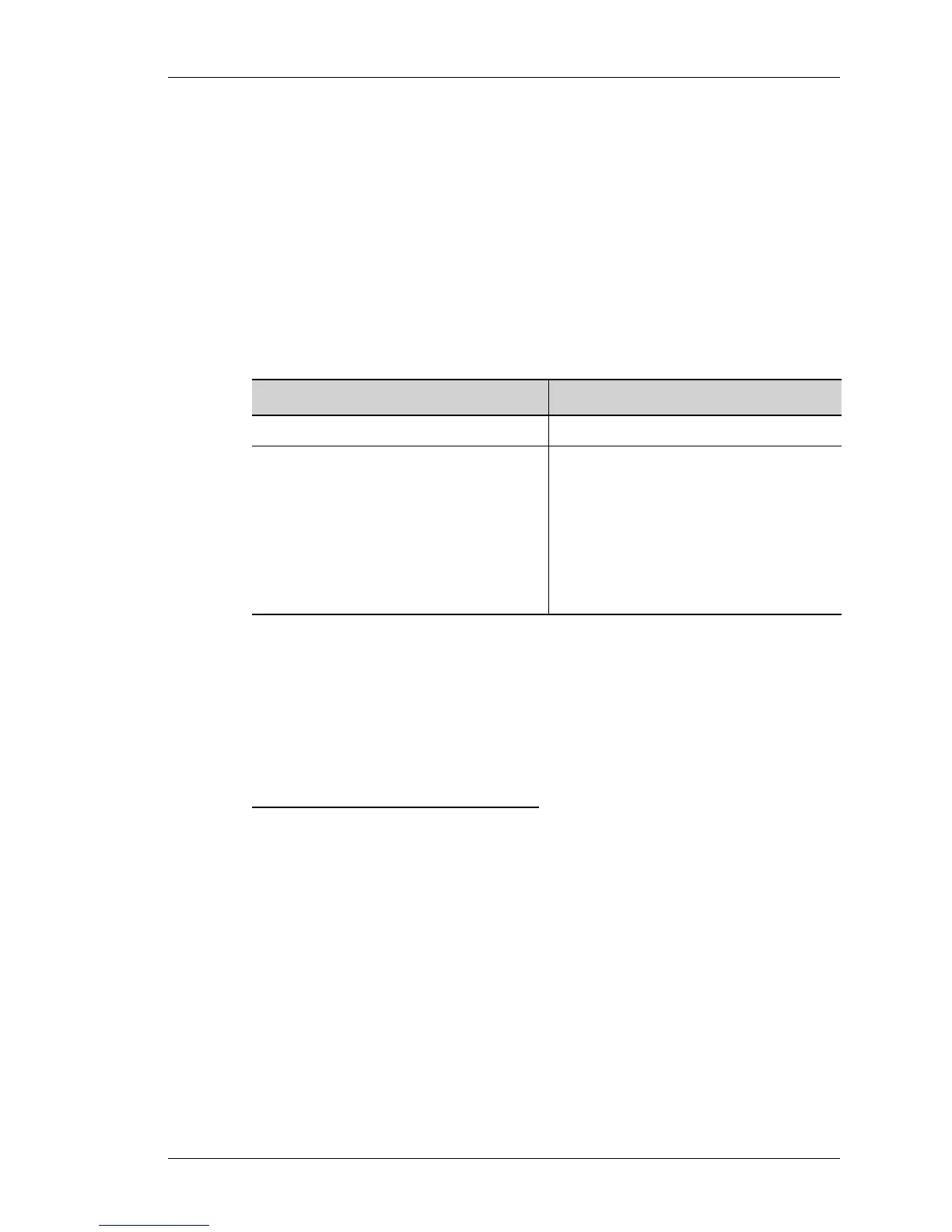class-map
Except on the first page, right running head:
Heading1 or Heading1NewPage text (automatic)
887
Alcatel-Lucent
Beta Beta
OmniAccess 5740 Unified Services Gateway CLI Command Reference Guide
CLASS-MAP
class-map <class-map name> [{match-all|match-any}]
DESCRIPTION
This command is entered in the Configuration Mode. This command is used to
configure a class map, and define the relationship between all the match-lists
configured within the class map.
This command enters the class-map sub-configuration mode.
PARAMETERS
DEFAULT VALUE
Default match-list relationship of a class-map is ‘match-any’.
EXAMPLE
ALU(config)# class-map C1 match-all
ALU(config-qos-C1)#
To Configure a Rule for the Class-map:
[<1-65535>] match [{all|any}] <match-list name>...
This command is used to configure rules (associate match-lists and set
priority for the rule) for a class map. The range for the rule is 1-65535. This
rule number signifies the priority of a rule.
ALU(config-qos-C1)# match all m1 m3
ALU(config-qos-C1)# match any m2 m4 m5
Parameter Description
class-map name Name of the class-map.
{match-all|match-any} match-all specifies that all match criteria
must be met for traffic entering the traffic
class to be classified as part of the traffic
class.
match-any specifies that one of the
match criteria must be met for traffic
entering the traffic class to be classified
as part of the traffic class.
