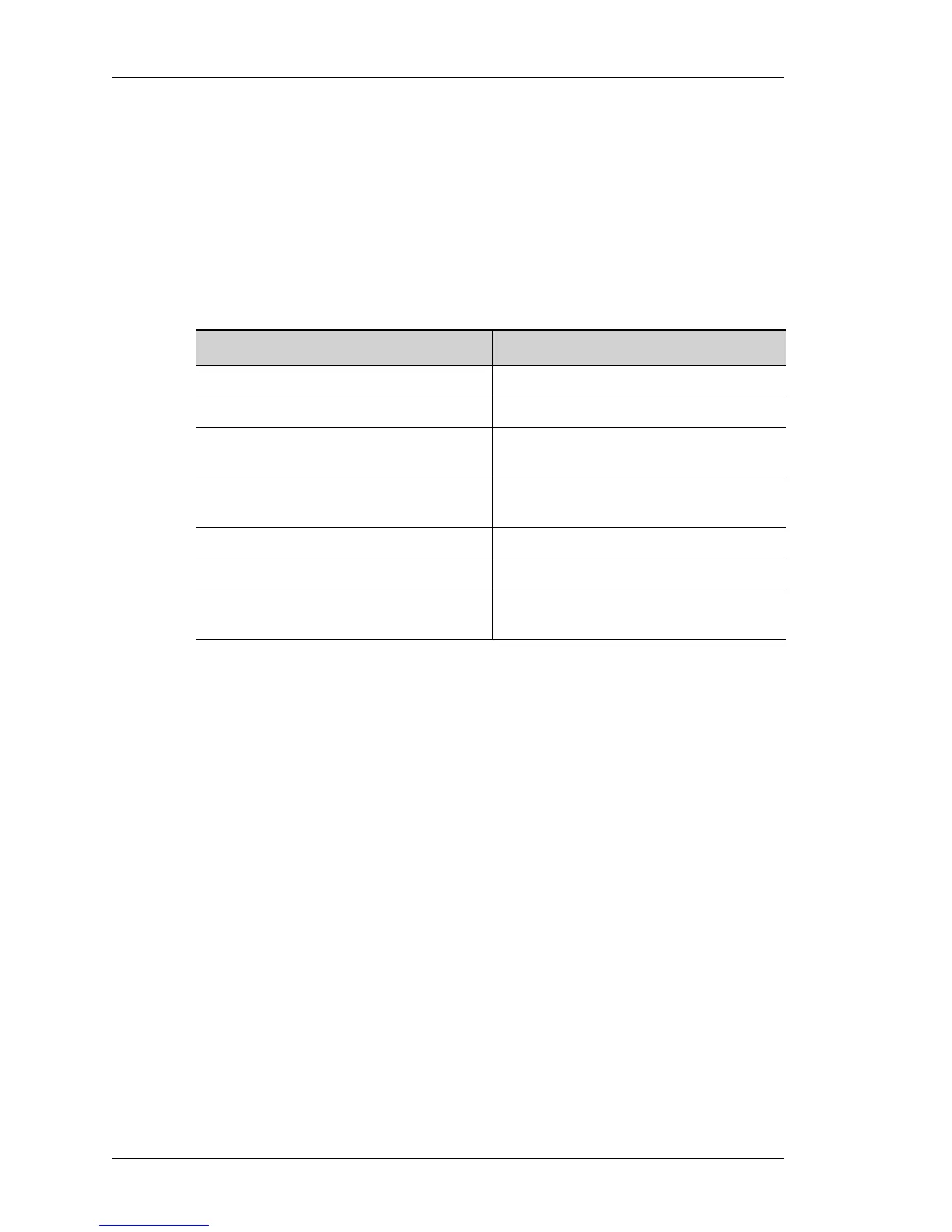System Configuration and Monitoring
Left running head:
Chapter name (automatic)
56
Beta Beta
OmniAccess 5740 Unified Services Gateway CLI Command Reference Guide
Alcatel-Lucent
COPY
copy <from-location> <to-location>
DESCRIPTION
This command is entered in the Configuration Mode. This command is used to
copy files between the two locations.
PARAMETERS
EXAMPLE
The following command copies the running configuration to the config: area and
renames it as startup-config.
ALU# copy running-config startup-config
The following command is used to copy the config file to the user area, fpkey, tftp,
or ftp server: HTTP and HTTPS are not supported in this command.
ALU(config)# copy running-config tftp:
Address name of remote host [10.91.2.87]?
Remote Port [ Enter for default ] :
Destination Path/File [running-config]?
URL specification sanity OK, proceeding with copy (please wait)
Copy successful
Parameter Description
config: Copy to config area.
fpkey: Copy from/to FPKey.
ftp: Copy through FTP from/to remote file
system.
running-config Copy from/to current system
configuration.
startup-config Copy from/to startup configuration.
user: Copy from/to user area.
tftp: Copy through tftp from/to remote file
system.