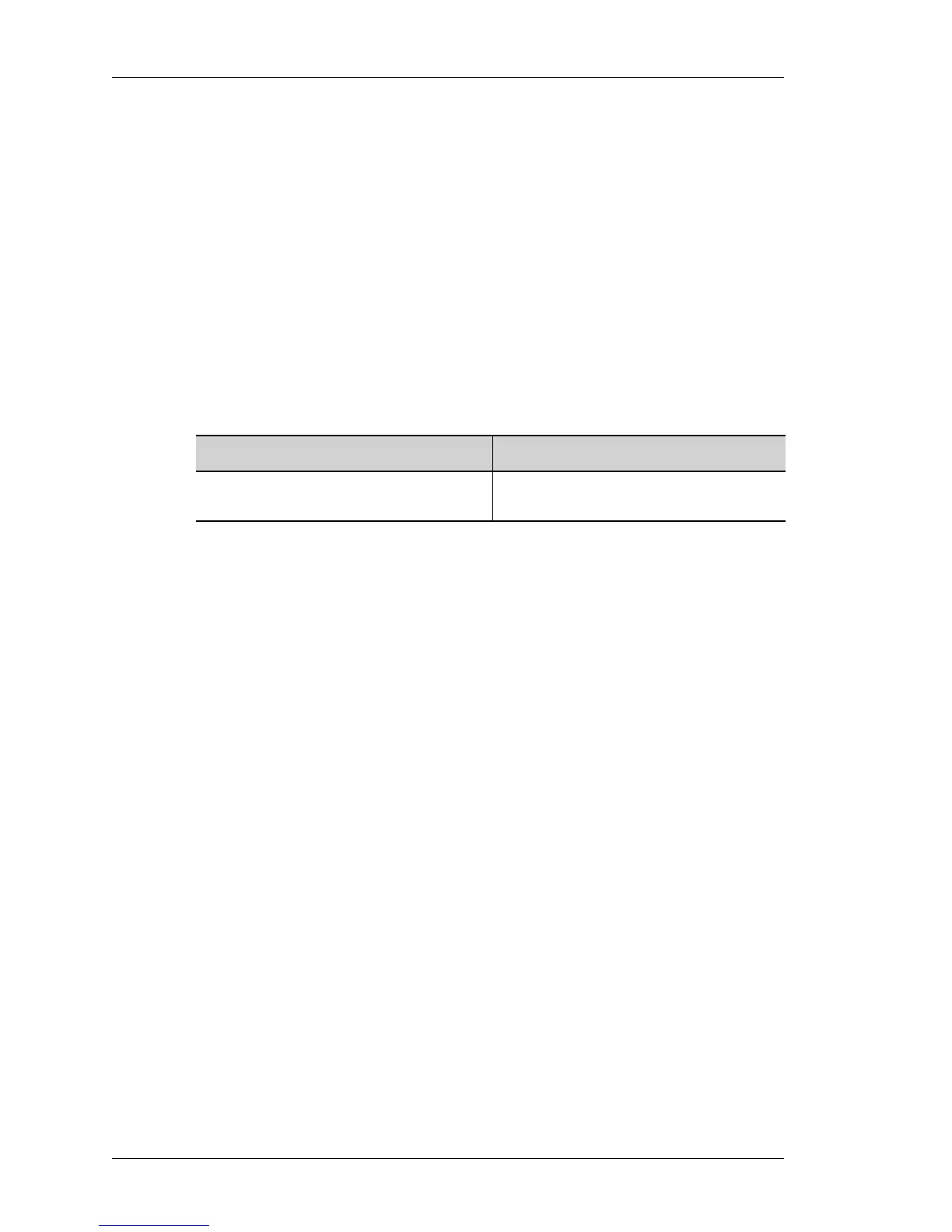Filter and Firewall
Left running head:
Chapter name (automatic)
690
Beta Beta
OmniAccess 5740 Unified Services Gateway CLI Command Reference Guide
Alcatel-Lucent
FILTER CLI COMMANDS
Following are the CLI commands used to configure a filter on the OmniAccess
5740 USG:
CHANGE
change {<1-65535> <1-65535>}
DESCRIPTION
This command is entered in the Filter Configuration Mode. This command
changes the priority of a configured filter rule.
PARAMETERS
EXAMPLE
Consider the following configuration:
ALU(config)# ip filter f1
ALU(config-filter-f1)#
10 match m1 deny
20 match m2 deny
30 match m3 deny log
40 match m4 deny reset
default permit
In the above example, m4 has a priority 40. Use the “change“ keyword to change
the priority of m4.
ALU(config)# ip filter f1
ALU(config-filter-f1)# change 40 15
Parameter Description
1-65535 Denotes the filter rule number. This rule
number signifies the priority of a rule.
