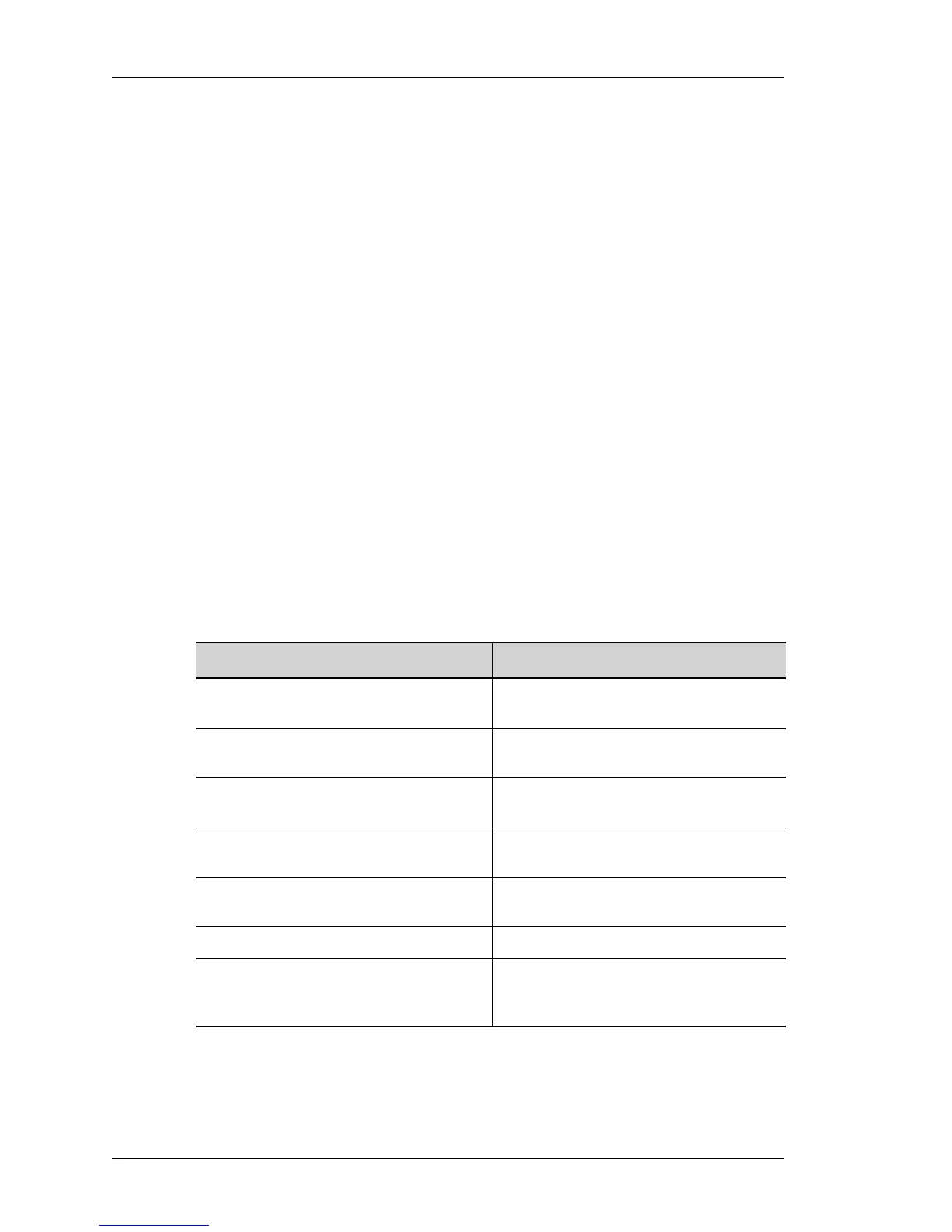License Manager
Left running head:
Chapter name (automatic)
1002
Beta Beta
OmniAccess 5740 Unified Services Gateway CLI Command Reference Guide
Alcatel-Lucent
LICENSE INSTALL
license install {fpkey:|ftp:|http:|https:|tftp:|user:|vrf <vrf-
name>}
DESCRIPTION
This command is entered in the Configuration Mode. This command is used to
install a license file from the given location. The license file can be obtained from
the user area or fpkey: (from the front panel USB), or it can be obtained from a
remote site using FTP, TFTP, HTTP, or HTTPS.
After issuing the command, the system displays the messages
• if the file was successfully installed
• status of individual licenses present in the file: valid, currently invalid (expired or
not effective yet), corrupted, not issued for this chassis or already installed
(duplicate).
If the file being installed already exists in the system, then the following message
is displayed:
ALU(config)# license install user:
License name: serial.xml_org
License already exists, for reinstallation remove
existing license
PARAMETERS
PLATFORMS SUPPORTED
OmniAccess 5740 USG
Parameter Description
fpkey: Install the license from fpkey: (front panel
USB).
ftp: Download the license file to be installed
through FTP from a remote location.
http: Download the license file to be installed
through HTTP from a remote location.
https Download the license file to be installed
through HTTPS from a remote location.
tftp Download the license file to be installed
through TFTP from a remote location.
user: Install the license file from the user area.
vrf-name Download the license file to be installed
through an interface associated with the
specified VRF.
