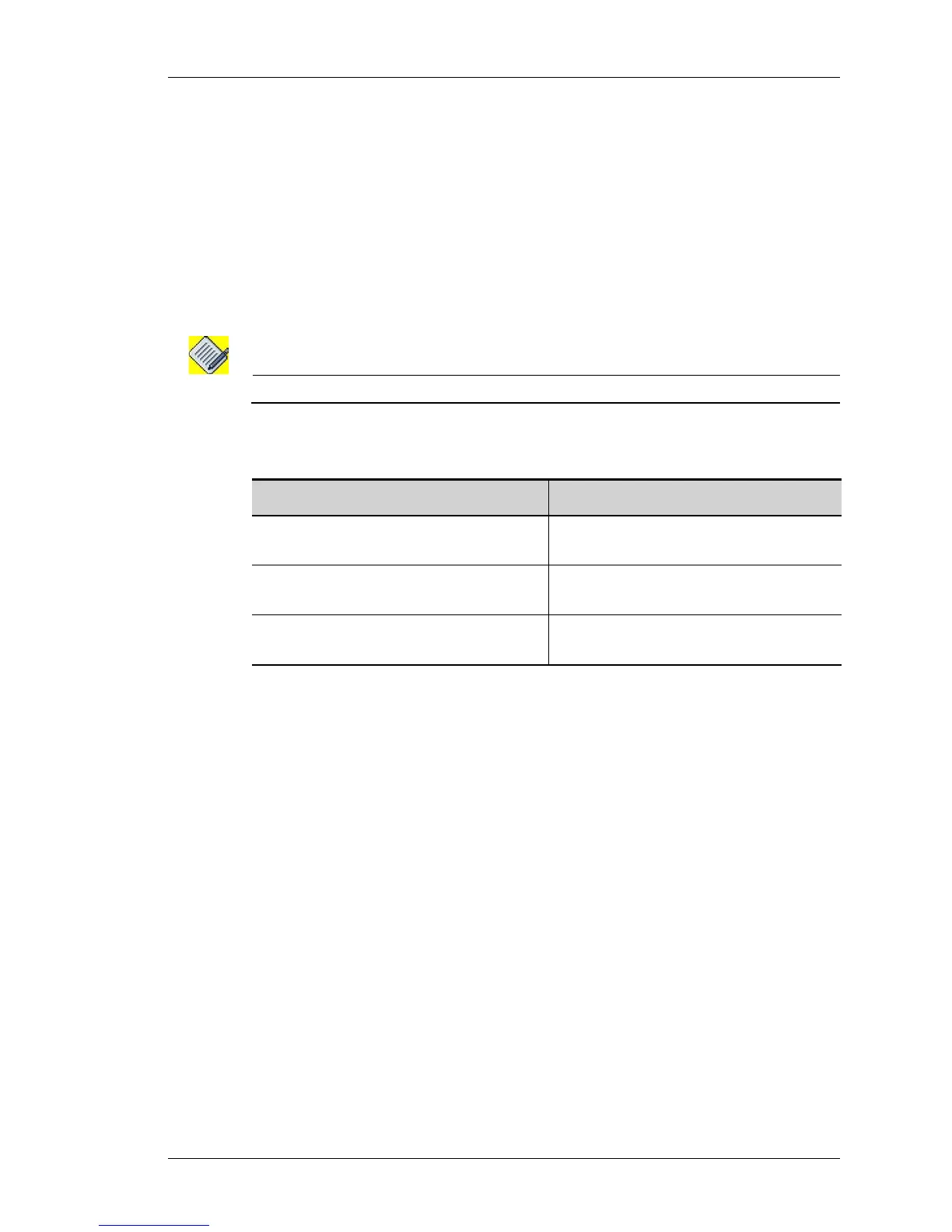import crl
Except on the first page, right running head:
Heading1 or Heading1NewPage text (automatic)
773
Alcatel-Lucent
Beta Beta
OmniAccess 5740 Unified Services Gateway CLI Command Reference Guide
IMPORT CRL
import crl {<CRL>|fpkey <file-path>|ftp:|tftp:|http:|https:
|scp:}
DESCRIPTION
This command is entered in the ca-identity mode. This command is used to import
a CRL from a remote location.
You also have an option to directly enter or paste the CRL after the command.
Enter upto 80 characters on a line. Enter a blank line to exit.
Note: Currently, SCP option is not supported.
PARAMETERS
EXAMPLE
ALU(config-ca-ALUCA)# import crl ftp:
Parameter Description
fpkey <file-path> FPkey file path. To copy the certificate
into the front panel USB memory.
certificate-content Directly enter or paste the CRL after the
command.
fpkey <file-path> FPkey file path. To copy the certificate
into the front panel USB memory.
