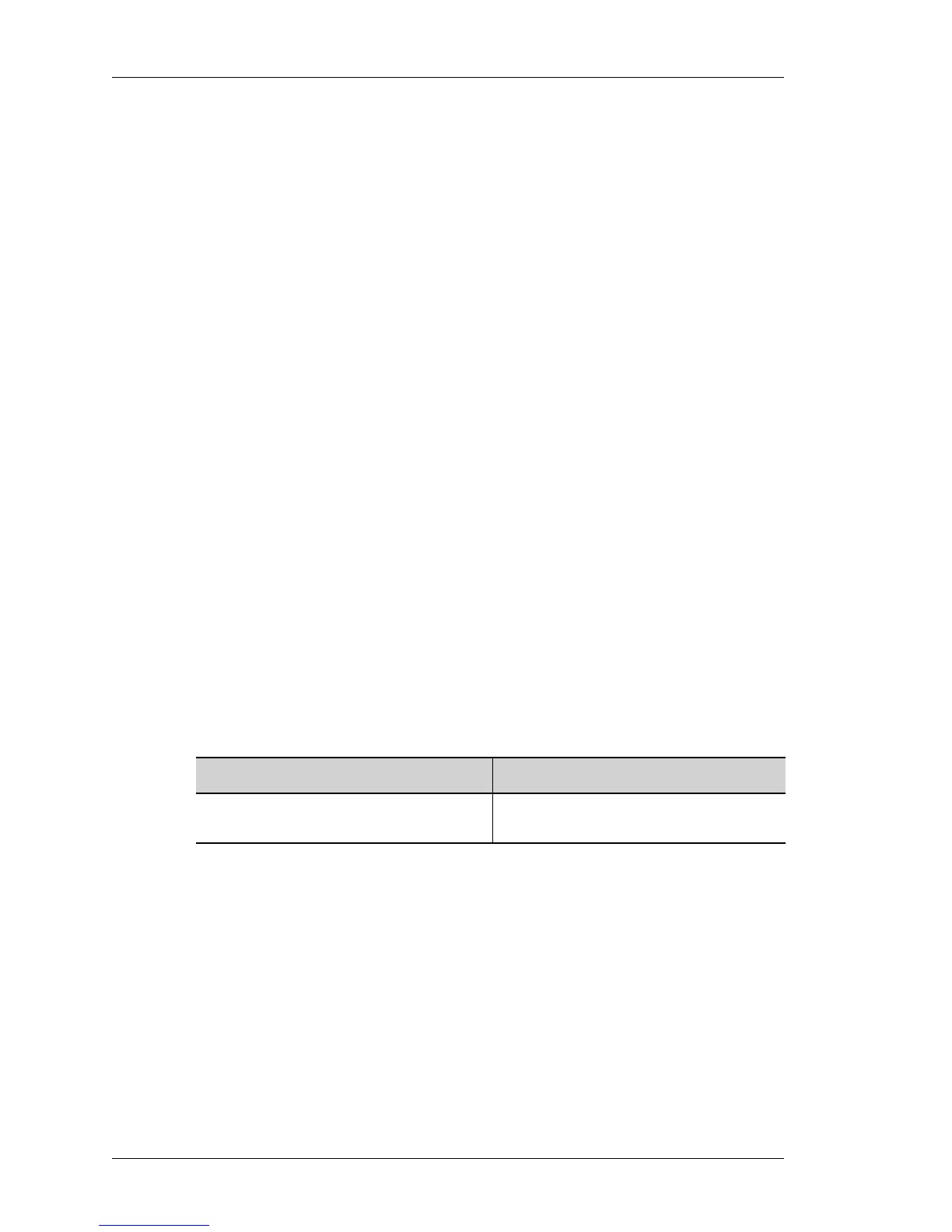System Configuration and Monitoring
Left running head:
Chapter name (automatic)
104
Beta Beta
OmniAccess 5740 Unified Services Gateway CLI Command Reference Guide
Alcatel-Lucent
SHOW ACCESS-SERVER STATUS
show access-server status
DESCRIPTION
This command is entered in the Super User Mode or Configuration Mode. This
command is used to see the list of inband-management services that are currently
enabled.
PARAMETERS
None.
EXAMPLE
ALU(config)# show access-server status
http enable
https enable
ssh enable
SHOW CONFIG-FILE
show config-file [<file-name>]
DESCRIPTION
This command is entered in the Super User Mode or Configuration Mode. This
command is used to show the contents of the specified configuration file.
PARAMETERS
EXAMPLE
ALU# show config-file my-config
!
! NVRAM config last updated at 08:13:52 GMT Sun Dec 25 2005 by
ALU
!
! Statlog Configuration
!
logging on
logging buffered priority 7
logging buffered size 10000
no logging console
logging system 4
logging remote 10.91.0.94 port 514 priority 7
Parameter Description
file-name File name whose contents need to be
displayed.
