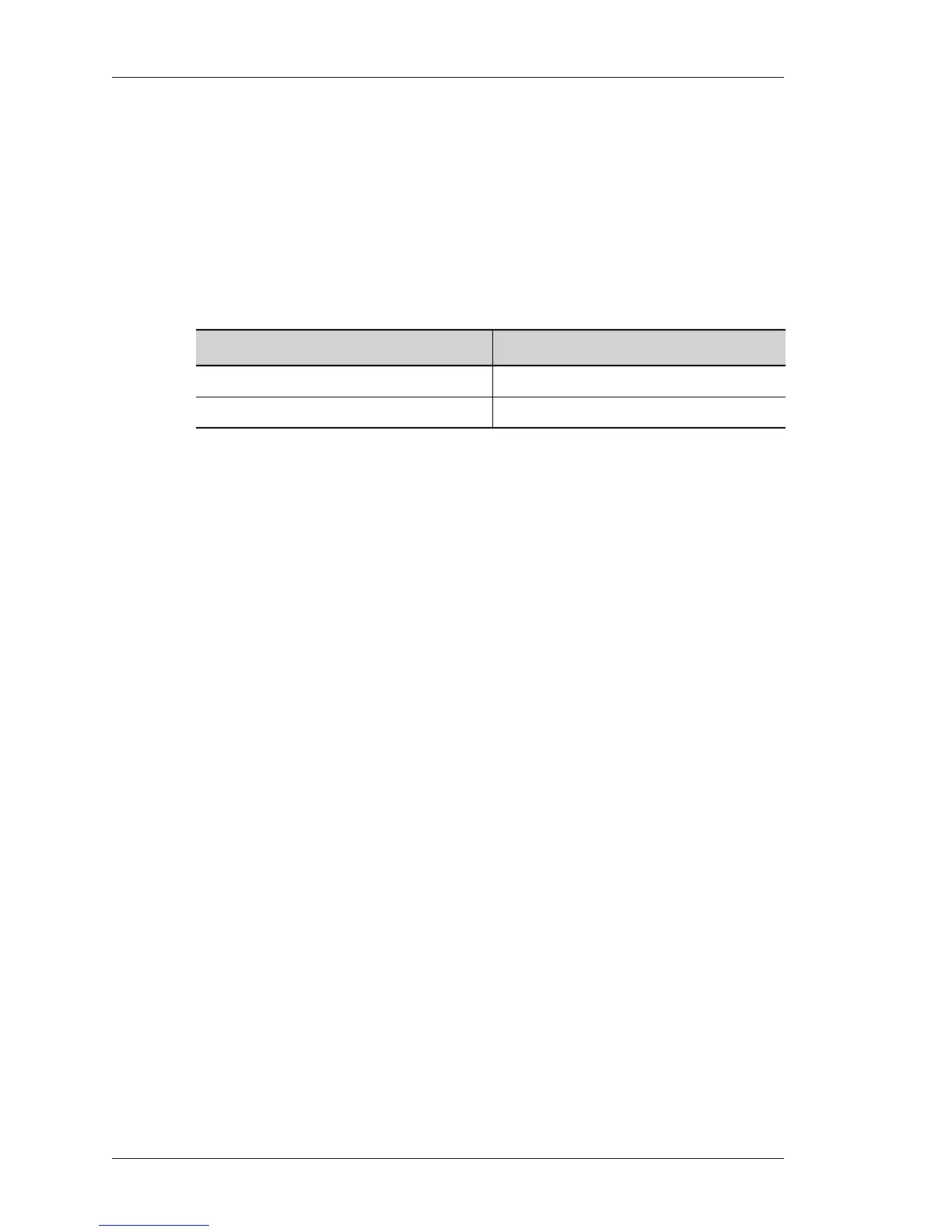Quality of Service
Left running head:
Chapter name (automatic)
912
Beta Beta
OmniAccess 5740 Unified Services Gateway CLI Command Reference Guide
Alcatel-Lucent
SHOW RANDOM-DETECT-DEFAULTS
show random-detect-defaults {ip-dscp|ip-precedence}
DESCRIPTION
This command is entered in the Super User Mode or Configuration Mode. This
command displays Random Detect default parameters.
PARAMETERS
.
EXAMPLE
ALU(config)# show random-detect-defaults ip-dscp
ip-dscp Min-Thresh Max-Thresh Drop-Probability
be 50 150 10
af11 100 150 10
af12 75 150 10
af13 50 150 10
af21 100 150 10
af22 75 150 10
af23 50 150 10
af31 100 150 10
af32 75 150 10
af33 50 150 10
af41 100 150 10
af42 75 150 10
af43 50 150 10
ef 125 150 10
ALU(config)# show random-detect-defaults ip-precedence
ip-precedence Min-Thresh Max-Thresh Drop-Probability
0 50 150 10
1 60 160 10
2 70 170 10
3 80 180 10
4 90 190 10
5 100 200 10
6 110 210 10
7 120 220 10
Parameter Description
ip-dscp Shows default values for ip-dscp.
ip-precedence Shows default values for ip-precedence.
