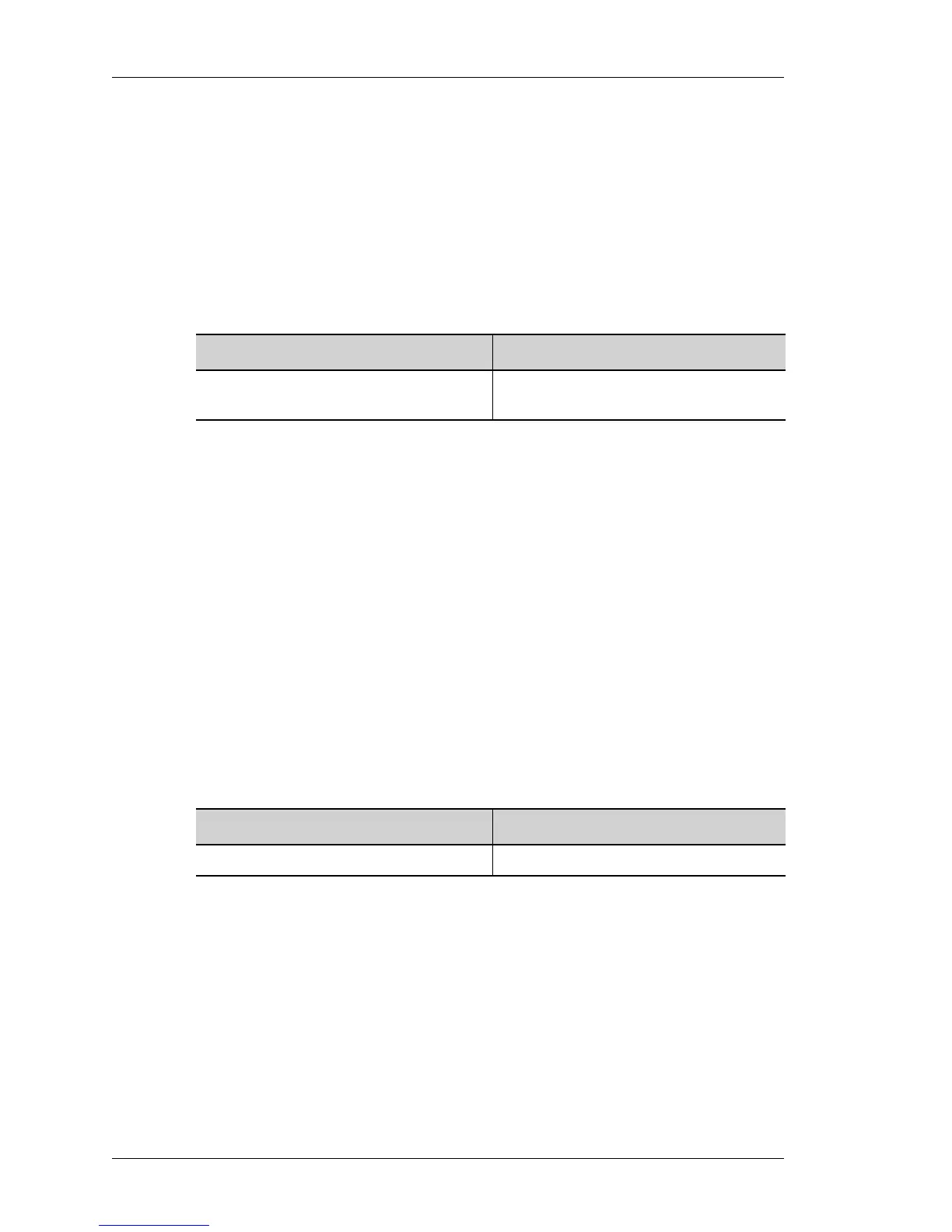System Configuration and Monitoring
Left running head:
Chapter name (automatic)
72
Beta Beta
OmniAccess 5740 Unified Services Gateway CLI Command Reference Guide
Alcatel-Lucent
LOGGING WATERMARK
logging watermark <100-10000>
DESCRIPTION
This command is entered in the Configuration Mode. To set a watermark level (in
terms of number of log messages) up to which the log messages get stored.
PARAMETERS
DEFAULT VALUE
By default, no watermark level is set.
EXAMPLE
ALU(config)# logging watermark 10000
MKDIR
mkdir {fpkey:|user:}
DESCRIPTION
This command is entered in the Configuration Mode. This command is used to
create a new directory, inside the user area or fpkey.
PARAMETERS
EXAMPLE
ALU(config) # mkdir fpkey:
Directory []? alutest
ALU(config) # mkdir user:
Directory []? alutest
Parameter Description
100-10000 Denotes the maximum number of log
messages to be stored.
Parameter Description
fpkey:|user: Name of the directory to be created.
