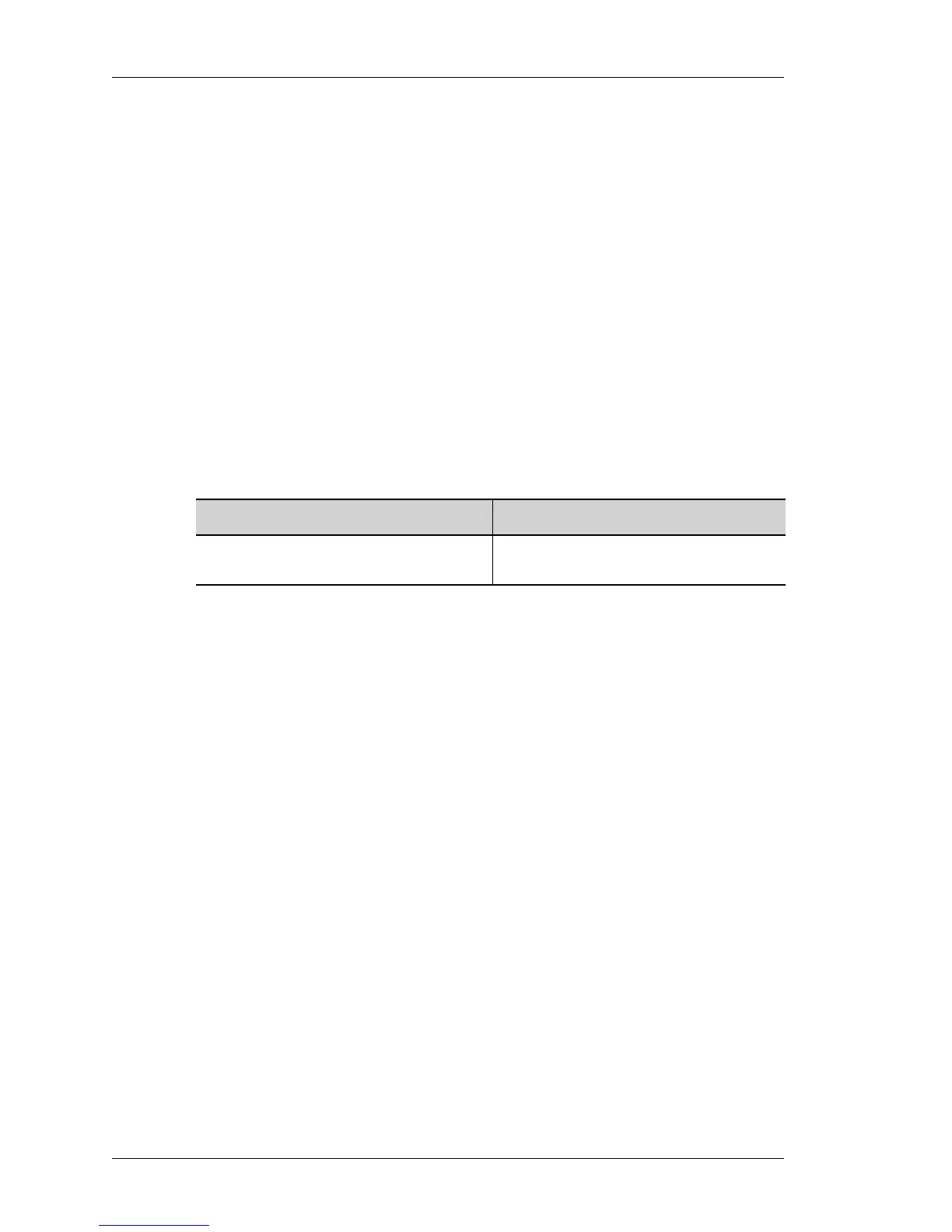IP Security - Virtual Private Network
Left running head:
Chapter name (automatic)
826
Beta Beta
OmniAccess 5740 Unified Services Gateway CLI Command Reference Guide
Alcatel-Lucent
IPSEC VPN SERVER CLI COMMANDS
This section deals with the commands relevant to IPsec VPN Server support on
OmniAccess 5740 USG.
CLIENT FIREWALL
client firewall {Disable|Drop|No-Firewall|Pass|PassLocal}
DESCRIPTION
This command is entered in the Client Object Configuration Mode. This command
is used to configure client firewall option.
When client is not connected to gateway, it will only allow client initiated traffic,
rest will be dropped. Pass will pass all the traffic. Drop option will drop all the traffic
if no tunnel is formed.
PARAMETERS
DEFAULT VALUE
By default, client firewall is disabled.
PLATFORMS SUPPORTED
OmniAccess 5740 USG
EXAMPLE
ALU(config-client-obj-myclientobject)# client firewall pass
RELEASE HISTORY
Release 3.0: command was introduced.
Parameter Description
Disable|Drop|No-Firewall|Pass
|PassLocal
Specify client firewall option.
