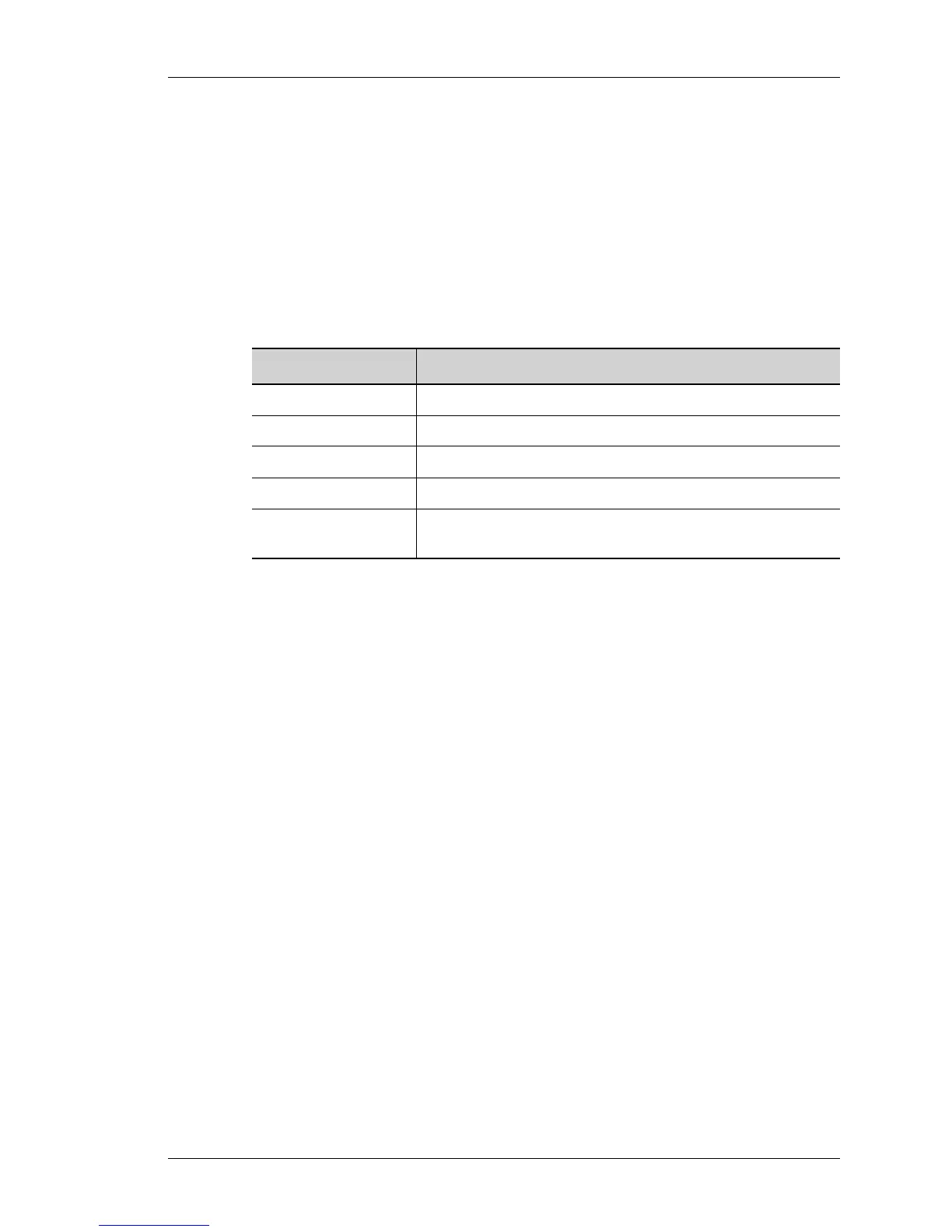show ip bgp community
Except on the first page, right running head:
Heading1 or Heading1NewPage text (automatic)
535
Alcatel-Lucent
Beta Beta
OmniAccess 5740 Unified Services Gateway CLI Command Reference Guide
SHOW IP BGP COMMUNITY
show ip bgp community {<1-4294967295>|local-AS|no-advertise|no-
export} [exact-match]
DESCRIPTION
This command is entered in the Super User Mode or Configuration Mode. This
command is used to display routes that match the BGP communities.
PARAMETERS
EXAMPLE
ALU# show ip bgp community 10
BGP local router ID is 111.111.111.111
Status codes: s suppressed, d damped, h history, * valid, > best, i - internal
Origin codes: i - IGP, e - EGP, ? - incomplete
Prefix/len Next Hop Metric LocPref Weight Path
*> 1.0.0.0/8 1.1.1.2 200 70 100i
*> 4.0.0.0/8 1.1.1.2 200 70 100i
*> 5.0.0.0/8 1.1.1.2 200 70 100i
*> 6.0.0.0/8 1.1.1.2 200 70 100i
* d 7.0.0.0/8 1.1.1.2 200 70 100i
* d 118.0.0.0/24 111.111.111.112 110 50 300?
ALU#
Parameter Description
1-4294967295 Community number.
local-AS Displays routes with local-as community attribute.
no-advertise Displays routes with no-advertise community attribute.
no-export Displays routes with no-export community attribute.
exact-match Displays only routes that have exactly the same specified
communities.
