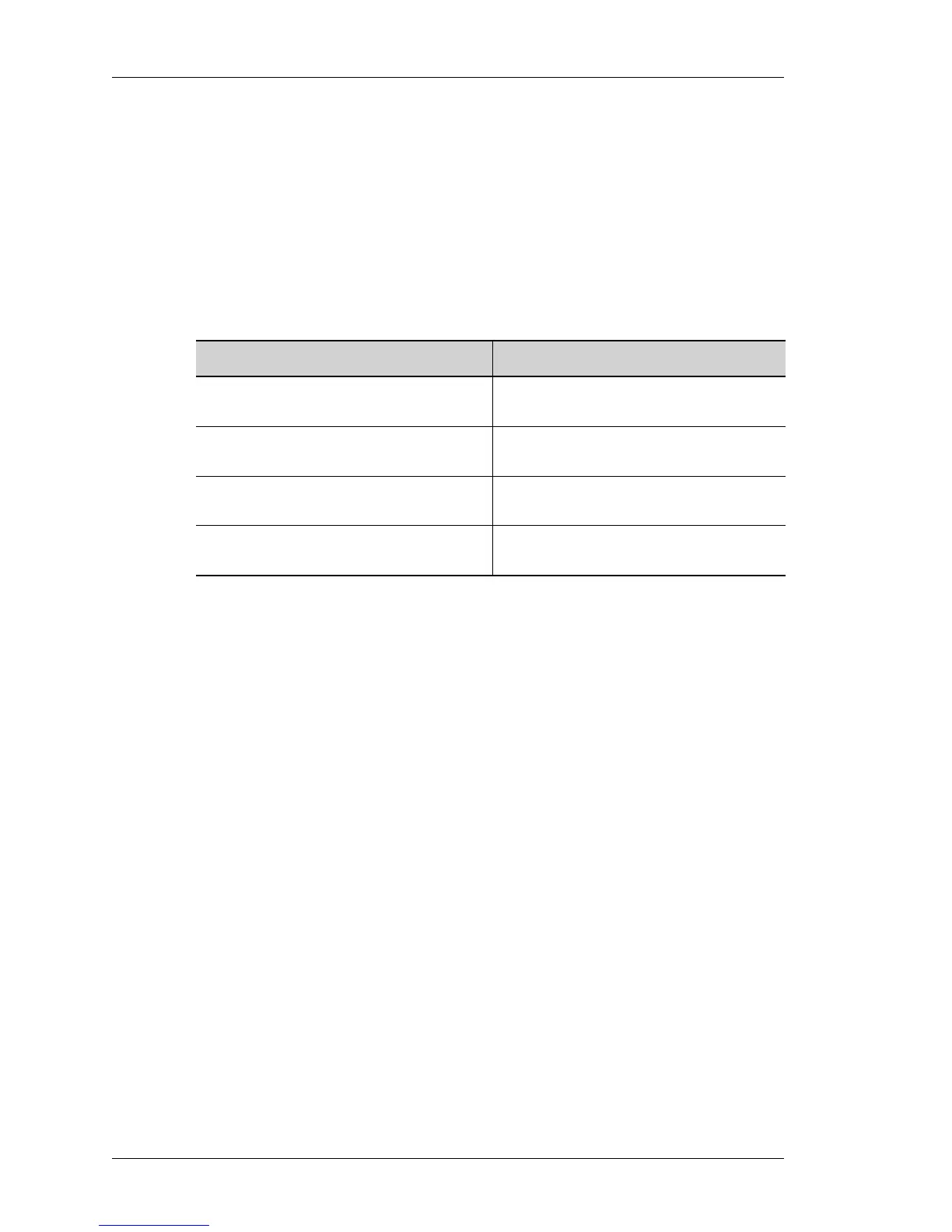Intrusion Detection/Intrusion Prevention System
Left running head:
Chapter name (automatic)
858
Beta Beta
OmniAccess 5740 Unified Services Gateway CLI Command Reference Guide
Alcatel-Lucent
SHOW FIREWALL INTRUSION SNORT RULE DISABLE
show firewall intrusion snort rule disable
{category|classtype|priority|sid}
DESCRIPTION
This command is entered in the Super User Mode or Configuration Mode. Use
this command to display the information of group of rules that are disabled.
PARAMETER
EXAMPLE
ALU# show firewall intrusion snort rule disable sid
Disable sid:
Parameter Description
category <name> Details of the snort rules belonging to a
disabled category.
class-type <name> Details of the snort rules belonging to a
disabled class type.
priority {high|low|medium} Details of the snort rules of a specific
disabled priority.
sid Details of the snort rules specific
disabled rule ID.
