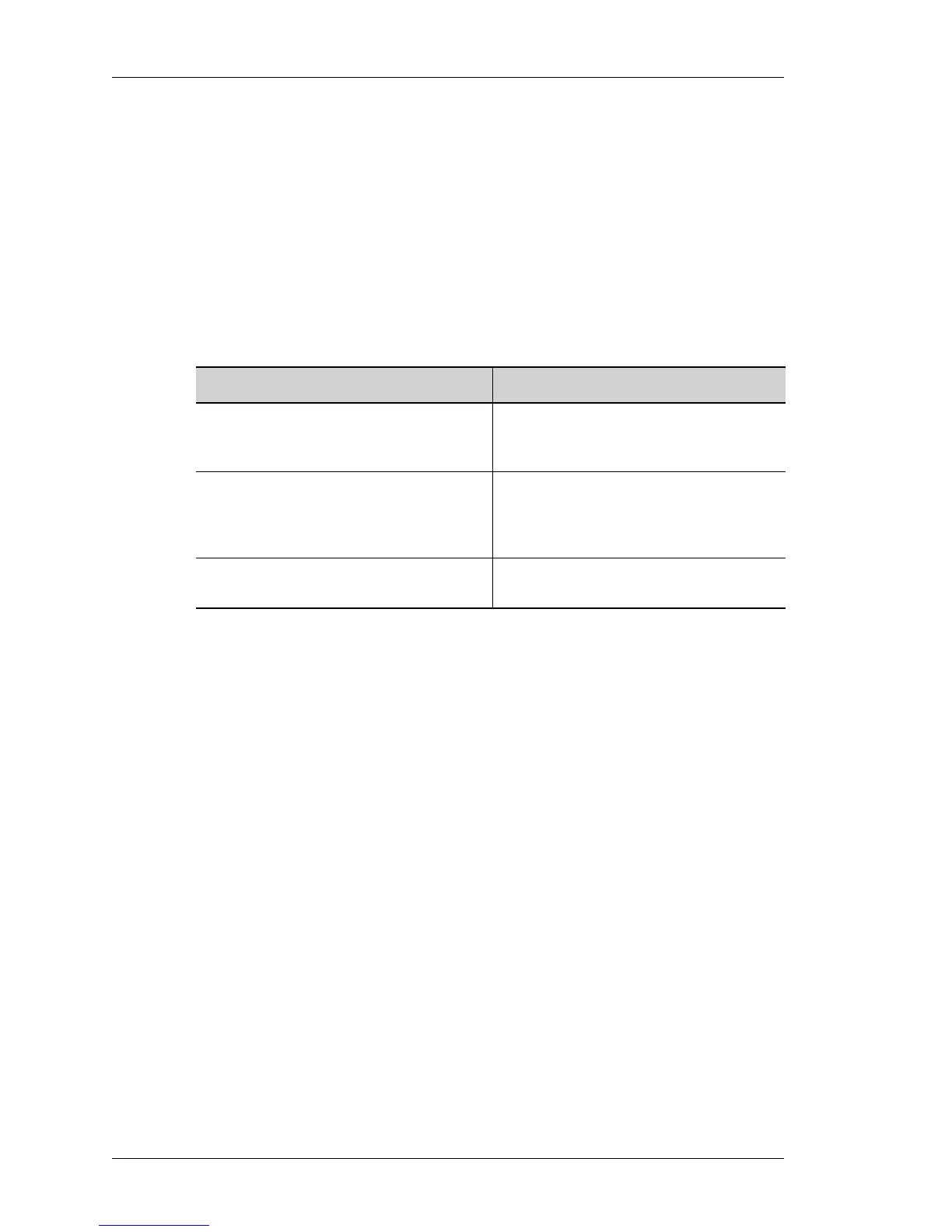System Configuration and Monitoring
Left running head:
Chapter name (automatic)
46
Beta Beta
OmniAccess 5740 Unified Services Gateway CLI Command Reference Guide
Alcatel-Lucent
AAA LOGIN-SUCCESS BANNER
aaa authentication success-message <delimiter> <multi-lined
string> <delimiter>
DESCRIPTION
This command is entered in the Configuration Mode. This command is used to
enter a descriptive message to be displayed after a successfully authenticated
login.
PARAMETERS
EXAMPLE
ALU(config)# aaa authentication success-message $Login attempt
successfull.$
Parameter Description
delimiter Delimiting character to start the
message. This character will not appear
in the message to be displayed.
multi-lined string The message to be displayed after a
successfully authenticated login. (You
can enter a multi-lined descriptive
message.)
delimiter Used delimiting character to end the
message.
