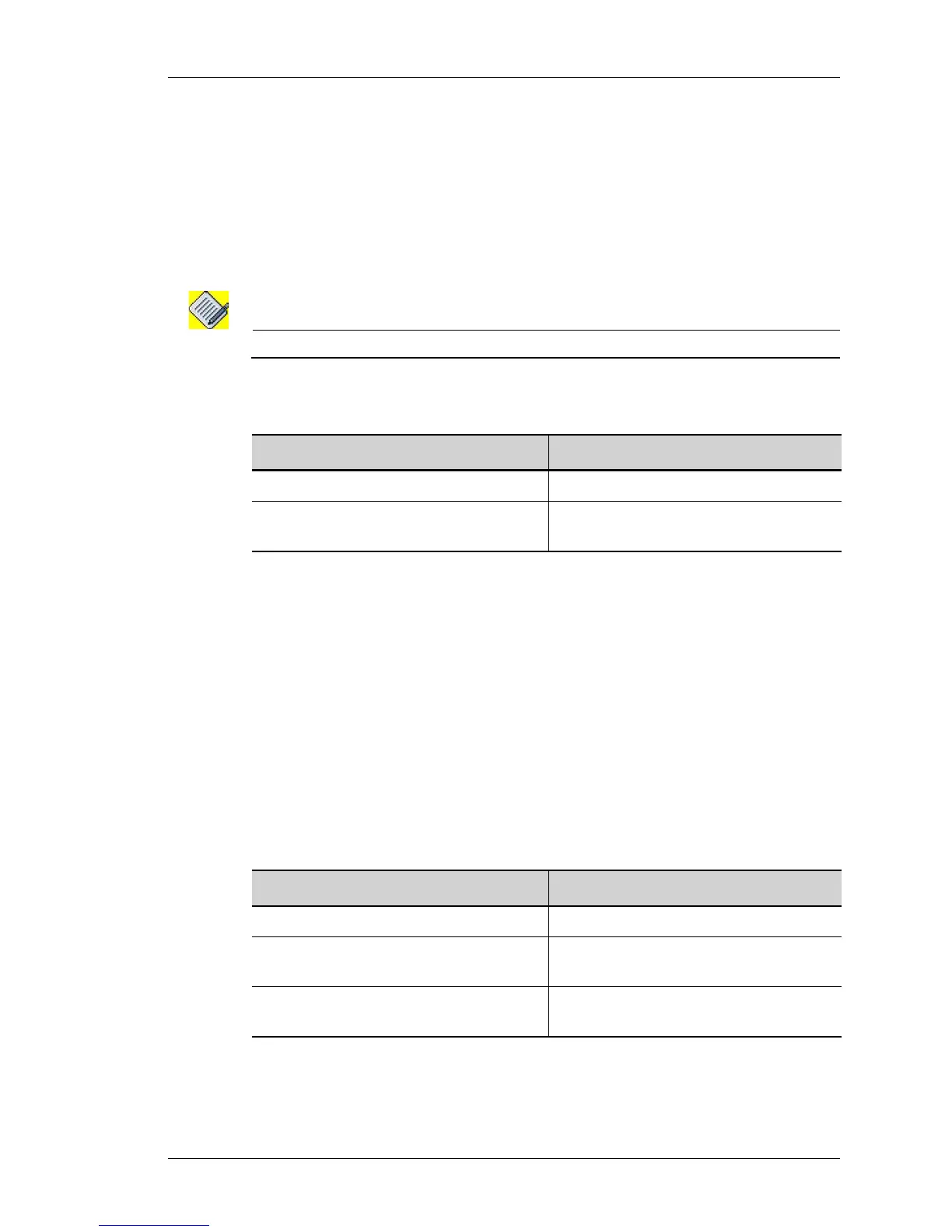crypto certificate-request export
Except on the first page, right running head:
Heading1 or Heading1NewPage text (automatic)
759
Alcatel-Lucent
Beta Beta
OmniAccess 5740 Unified Services Gateway CLI Command Reference Guide
CRYPTO CERTIFICATE-REQUEST EXPORT
crypto certificate-request <name> export [fpkey <file-path>
|ftp:|tftp:|scp:]
DESCRIPTION
This command is entered in the Configuration Mode. This command exports the
CSR from the OmniAccess 5740 USG to a remote location.
Note: Currently, SCP option is not supported.
PARAMETERS
EXAMPLE
ALU(config)# crypto certificate-request req_Simpsom export ftp:
CRYPTO CERTIFICATE-REQUEST GENERATE KEY-NAME
crypto certificate-request <name> generate key-name <name> ca
<name>
DESCRIPTION
This command is entered in the Configuration Mode. This command generates a
CSR for the specified CA.
PARAMETERS
EXAMPLE
ALU(config)# crypto certificate-request req_Simpson generate
key-name exampleKey ca ALUCA
Parameter Description
name Name is used to identify the certificate.
fpkey <file-path> FPkey file path. To copy the certificate
into the front panel USB memory.
Parameter Description
name Name used to identify the certificate.
key-name <name> Name of the RSA key previously
generated.
ca <name> Name of the CA identity previously
configured.
