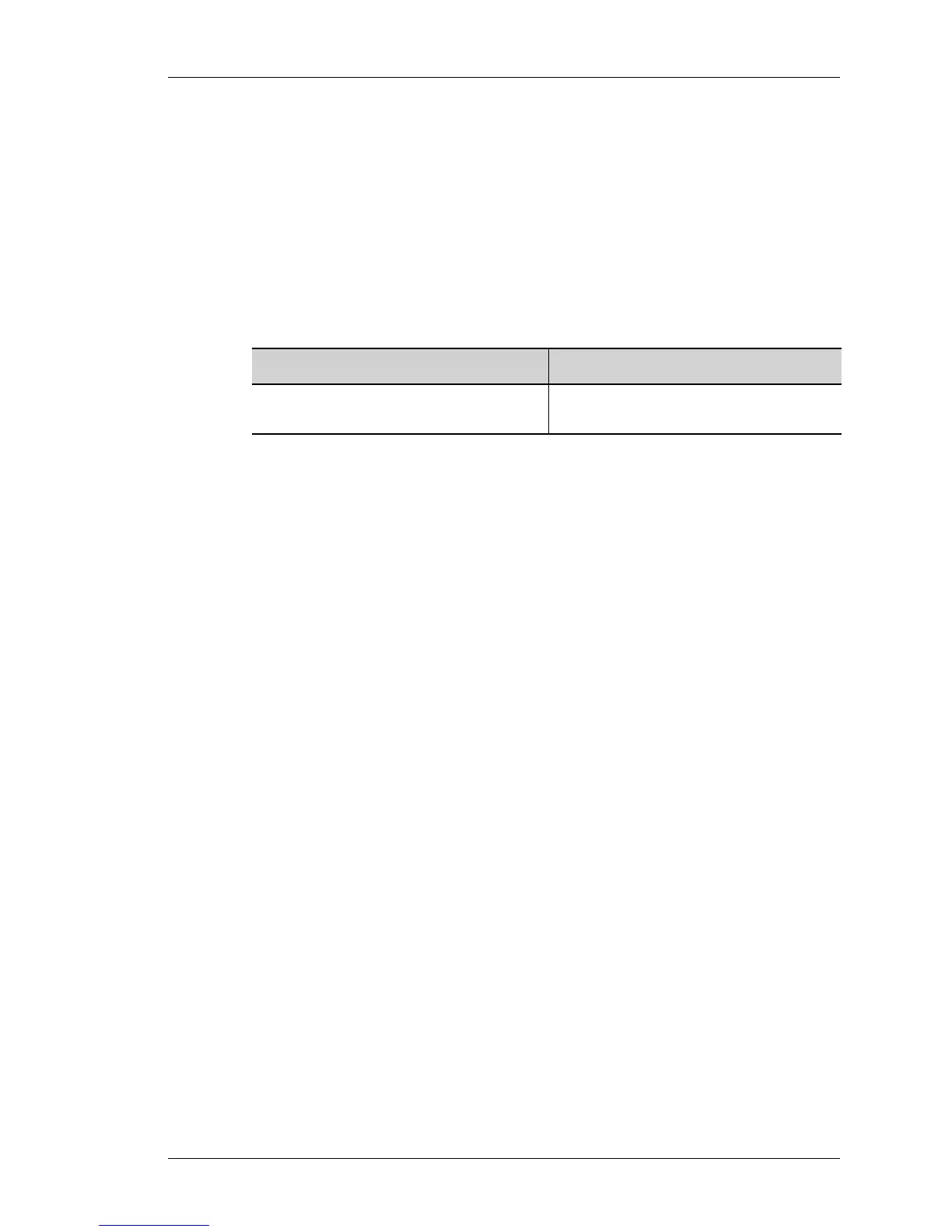show ip traffic
Except on the first page, right running head:
Heading1 or Heading1NewPage text (automatic)
663
Alcatel-Lucent
Beta Beta
OmniAccess 5740 Unified Services Gateway CLI Command Reference Guide
SHOW IP TRAFFIC
show ip traffic [vrf <vrf-name>]
DESCRIPTION
This command is entered in the Super User Mode or Configuration Mode. This
command displays the IP statistics. It can be used to debug the network
problems.
PARAMETERS
PLATFORMS SUPPORTED
OmniAccess 5740 USG
EXAMPLE
ALU(config)# show ip traffic vrf ALU-vrf
IP statistics:
Rcvd: 168 total, 168 local destination
0 format errors, 0 checksum errors, 0 bad hop count
Frags: 0 reassembled, 0 timeouts, 0 couldn't reassemble
0 fragmented, 0 couldn't fragment, 0 fragments created
Sent: 11 generated, 11 forwarded
5 encapsulation failed, 0 no route
ICMP statistics:
Rcvd: 5 total, 0 errors, 0 dst unreach
0 time exceed, 0 param probs, 0 source quench
0 redirects, 0 echo req, 5 echo rpy
0 timestamp req, 0 timestamp rpy
0 addr mask req, 0 addr mask rpy
Sent: 10 total, 0 errors, 0 dst unreach
0 time exceed, 0 param probs, 0 source quench
0 redirects, 10 echo req, 0 echo rpy
0 timestamp req, 0 timestamp rpy
0 addr mask req, 0 addr mask rpy
ALU(config)#
RELEASE HISTORY
Release 2.3: command was introduced.
Parameter Description
vrf-name Displays the IP statistics in a specified
VRF.
