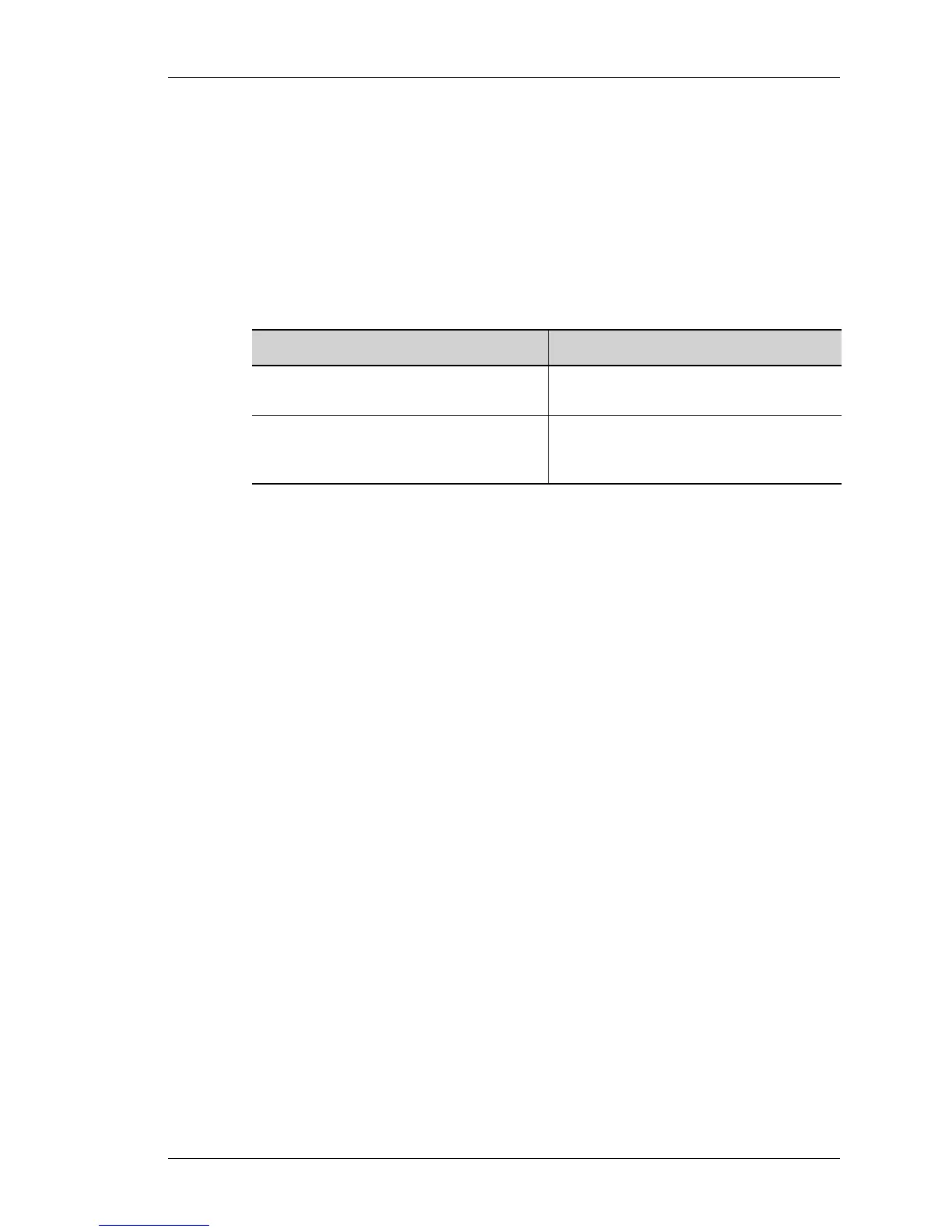modem
Except on the first page, right running head:
Heading1 or Heading1NewPage text (automatic)
73
Alcatel-Lucent
Beta Beta
OmniAccess 5740 Unified Services Gateway CLI Command Reference Guide
MODEM
modem {enable|disable}
DESCRIPTION
This command is entered in the Configuration Mode. This command is used to
enable or disable the modem port.
PARAMETERS
DEFAULT VALUE
By default, the modem is disabled.
EXAMPLE
ALU(config)# modem enable
ALU(config)# modem disable
NO AAA AUTHENTICATION BANNER
no aaa authentication banner [<delimiter> <multi-lined string>
<delimiter>]
This command is entered in the Configuration Mode. The ‘no’ command removes
the configured authentication banner.
NO AAA AUTHENTICATION FAIL-MESSAGE
no aaa authentication fail-message [<delimiter> <multi-lined
string> <delimiter>]
This command is entered in the Configuration Mode. The ‘no’ command removes
the configured authentication fail message.
NO AAA AUTHENTICATION PASSWORD-PROMPT
no aaa authentication password-prompt
This command is entered in the Configuration Mode. The 'no' command brings the
default password into effect. The default password-prompt is "Password:".
Parameter Description
enable Use this keyword to enable the modem
port on the front panel.
disable Use this keyword to disable the
accessibility to the OmniAccess 5740
USG via the modem.
